Top 10 threats spread in December.
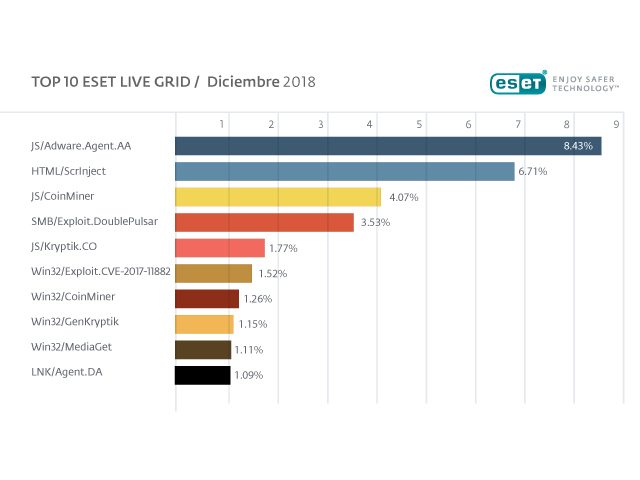
TOP 10 December ESET
- Thread starter legendcampos
- Start date
You are using an out of date browser. It may not display this or other websites correctly.
You should upgrade or use an alternative browser.
You should upgrade or use an alternative browser.
JS/Adware.Agent.AA I see every day while browsing.
Windows defender not detect and many users are reporting 100% cpu caused by these scripts.
What does Windows Defender not detect?Windows defender not detect and many users are reporting 100% cpu caused by these scripts.
What does Windows Defender not detect?
Windows Defender has no web filter, these scripts you take them on torrents websites, online movie sites, most of them coming from malicious advertisements.
WD on default settings has disabled web protection, but it can be activated via PowerShell or Configure Defender tool (on Windows 10).Windows Defender has no web filter, these scripts you take them on torrents websites, online movie sites, most of them coming from malicious advertisements.
Furthermore, there exists the browser extension (Windows Defender Browser Protection) for Google Chrome. Edge has SmartScreen which is pretty good.
Yet, the above protections (except first) rely on webpage blocking - they do not block malicious scripts, but the malicious webpage links.
Most people use the popular & free ad blocker extensions to block malicious advertisements (AdGuard, uBlock). But, I did not see the test about how effective they can be against JS/Adware.Agent.AA infections.
Last edited:
Most of the growing/increasing threats are coinminers, exploits and adware and PUP's while the number of unique ransomware increasing is a bit on the decline. But new ransomwares are on rise.
Last edited:
WD on default settings has disabled web protection, but it can be activated via PowerShell or Configure Defender tool (on Windows 10).
Furthermore, there exists the browser extension (Windows Defender Browser Protection) for Google Chrome. Edge has SmartScreen which is pretty good.
Yet, the above protections (except first) rely on webpage blocking - they do not block malicious scripts, but the malicious webpage links.
Most people use the popular & free ad blocker extensions to block malicious advertisements (AdGuard, uBlock). But, I did not see the test about how effective they can be against JS/Adware.Agent.AA infections.
I understand should come by default configured for the common user 99% will not know if there is, for they believe they are protected however is a basic solution and even the extension is also very basic against malicious advertisements, the which should incorporate in WD is the "Traffic scanning" would be a safe solution.
Yes, the protection components mentioned by me, are not for blocking advertisements, but for preventing against malware & phishing. There is a special thread on MT for comparison of web browser extensions (malware & phishing):I understand should come by default configured for the common user 99% will not know if there is, for they believe they are protected however is a basic solution and even the extension is also very basic against malicious advertisements, the which should incorporate in WD is the "Traffic scanning" would be a safe solution.
Q&A - [Updated 29/12/2018] Browser extension comparison: Malwares and Phishings
It is not clear for me, If the JS/Adware.Agent.AA is considered as malicious by them.
Yes, the protection components mentioned by me, are not for blocking advertisements, but for preventing against malware & phishing. There is a special thread on MT for comparison of web browser extensions (malware & phishing):
Q&A - [Updated 29/12/2018] Browser extension comparison: Malwares and Phishings
It is not clear for me, If the JS/Adware.Agent.AA is considered as malicious by them.
As I said earlier are not effective or do not work well I did a basic test as a common user on an online movie page you will be able to see the images in my -- comment
- Apr 18, 2016
- 3,676
- 28,872
- 4,599
in this case
only malwarebytes and avira extensions are able to block these malicious scripts
besides ublock origin if it has proper filters only, and AV with webfilter
only malwarebytes and avira extensions are able to block these malicious scripts
besides ublock origin if it has proper filters only, and AV with webfilter
You may also like...
-
New Update Windows 10 Patch Tuesday December 2025 (KB5071546, KB5071544, KB5071543)
- Started by Gandalf_The_Grey
- Replies: 2
-
Microsoft Teams will start snitching to your boss when you’re not in the office — and this update is coming in December
- Started by Parkinsond
- Replies: 15
-
Privacy News Disney Fined $10M for Violating Children’s Privacy Laws on YouTube
- Started by Brownie2019
- Replies: 2
-
-
Security News ZDI: The December 2025 Security Update Review
- Started by Gandalf_The_Grey
- Replies: 4