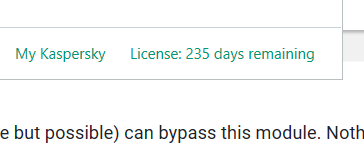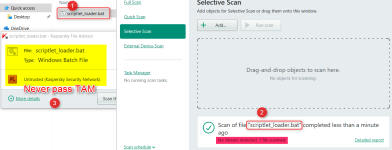Kaspersky : said that Trusted Applications (TAM) mode IS:
How to enable the Trusted Applications mode in Kaspersky Internet Security 2018
Now I use Kaspersky Internet Security 2018 Only with TAM active,
according to the above, Is this mean I am fully protected 100%? yes or no and why?
Thanks
prevents untrusted programs from launching. Kaspersky Internet Security 2018 declares a program untrusted if Kaspersky Security Network has no information about it, or if it was downloaded from an untrusted website. Only known and trusted applications are allowed to run.
How to enable the Trusted Applications mode in Kaspersky Internet Security 2018
Now I use Kaspersky Internet Security 2018 Only with TAM active,
according to the above, Is this mean I am fully protected 100%? yes or no and why?
Thanks