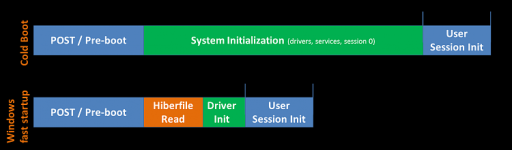- Jan 17, 2019
- 70
Many of you might know about this, but still I feel it's worth a post for those who don't know yet. "Fast startup" is activated by default on Windows 10, and after reading various troubleshooting and posts over the web, I've noticed it's quite often the culprit causing quite a few bugs and annoyances. To make things short, fast startup works like a deep hibernation of a sort. Instead of loading all drivers and files from scratch, fast startup will keep some of those in memory (that's oversimplified of course) in order to make the computer boot faster.
The problem is that this can cause not only Windows but also various other softwares (especially antiviruses) not to work properly. It's quite notorious on the Norton forums where it's often advised to be turned off, and quite often doing so solves the issue. Malwarebytes also has an issue where the icon tray sometimes doesn't load because of it. Same goes for quite a few other AVs. Basically, as a rule, when you encounter a problem that is recurring upon startup but resolved after rebooting the computer, turning off fast startup will usually solve the problem. Also by turning off fast startup, it allows users to shutdown and install Windows updates (instead of a mandatory restart), which can be useful at times.
My take on it is unless you have a very old or under powered computer that you happen to turn on and off often during the day, turning off fast startup should be among the first thing to do upon installing Windows 10. Also Microsoft should turn it off be default, as quite a lot of users are unaware of this, and this setting makes quite the difference in stability of Windows 10.
Here's some interesting links about it:
How to disable Windows 10 fast startup
Updates may not be installed with Fast Startup in Windows 10 (documentation from Microsoft's website)
The problem is that this can cause not only Windows but also various other softwares (especially antiviruses) not to work properly. It's quite notorious on the Norton forums where it's often advised to be turned off, and quite often doing so solves the issue. Malwarebytes also has an issue where the icon tray sometimes doesn't load because of it. Same goes for quite a few other AVs. Basically, as a rule, when you encounter a problem that is recurring upon startup but resolved after rebooting the computer, turning off fast startup will usually solve the problem. Also by turning off fast startup, it allows users to shutdown and install Windows updates (instead of a mandatory restart), which can be useful at times.
My take on it is unless you have a very old or under powered computer that you happen to turn on and off often during the day, turning off fast startup should be among the first thing to do upon installing Windows 10. Also Microsoft should turn it off be default, as quite a lot of users are unaware of this, and this setting makes quite the difference in stability of Windows 10.
Here's some interesting links about it:
How to disable Windows 10 fast startup
Updates may not be installed with Fast Startup in Windows 10 (documentation from Microsoft's website)