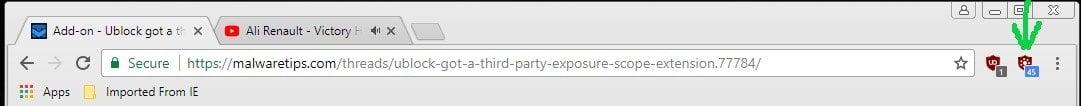Windows_Security
Level 24
Thread author
Verified
Honorary Member
Top Poster
Content Creator
Well-known
Raymon Hill has released a new extension which records which (third-party) websites you have engaged when surfing the internet. After installation when you click the UBO-Scope ICON it informs you about the third-party exposure.
When you click the icon, you get the default tile unfiltered (I guess alphabetic) view. When you click on the corner left, you can switch from tile to list view. Clicking on the filter icon on the right sorts the websites on exposure percentage (from high to low).
In the options screen you change the number of days UBO-Scope records third-part exposure. You can also export the list to build your own (anti)tracking lists for UBlock, AdGuard or AdBlock..
These numbers are illustrative when disabling advertisement and tracking protection and clicking on a few major news websites .
.
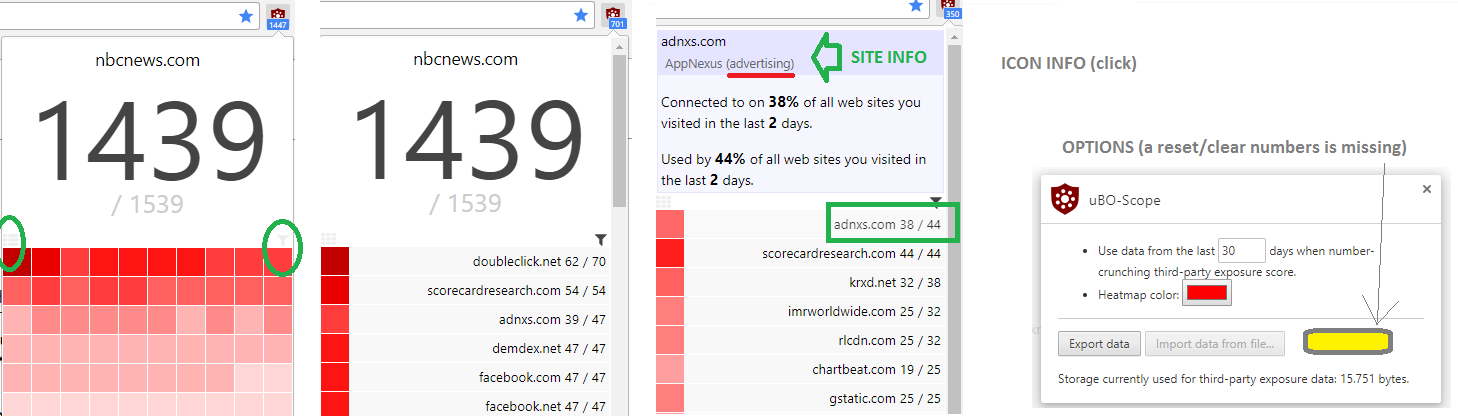
IMPORTANT NOTICE: UBO-Scope shows EXPOSURE not TRACKING. Many major websites have committed themselves to the self regulation FAIR USE/NO-TRACKING policy. Problem is when you bother to read the details of the self regulating policies of the advertising business, your definition of FAIR USE/NO TRACKING may differ from their FAIR USE/NO TRACKING definition.
POSSIBLE USE: When you try out new filterlists you can get an idea of the effectiveness of this new filterlist. The reverse applies also,when you remove a filterlist, you can see how much the exposure increases. It would be handy when the optios screen had a RESET button. When you click on a website it shows detailed info in the header. It also informs you about the nature of that website (e..g. Advertising or Content).
UBO-Scope can be used to personalize your blocklists. This extension explains why some well maintained blocklists are so effective (Adguard basic DNS, Disconnect simple ad filter). It costs a lot of money to set up an ad & tracking service with a large infrastructure. In most people's personal webspace, it is very unlikely you will encounter more than 5000 different ad- and tracking services in your entire living life (there is simply no market for more companies offering these services, see for instance Trackers | Better).
For blocking malware it is better to play it by the numbers and stack blocklists of market leaders with a lot of traffic e.g. use Norton DNS, Microsoft smartscreen/Google safe surfing + extension of a large Anti-virus (AVAST or Bitdefender). No community filter list has the means to outperform those number crunchers (in terms of webtraffic and automated web crawlers to collect the input).
When blocking only 30 known ad&tracking websites with a simple Javascript blocker (Sybu), surfing the same 6 news websites, clearly shows that Google Tag Services is the only third part which is used on more websites (red) All all others are just on just one website (17 = 17% = 1/6).
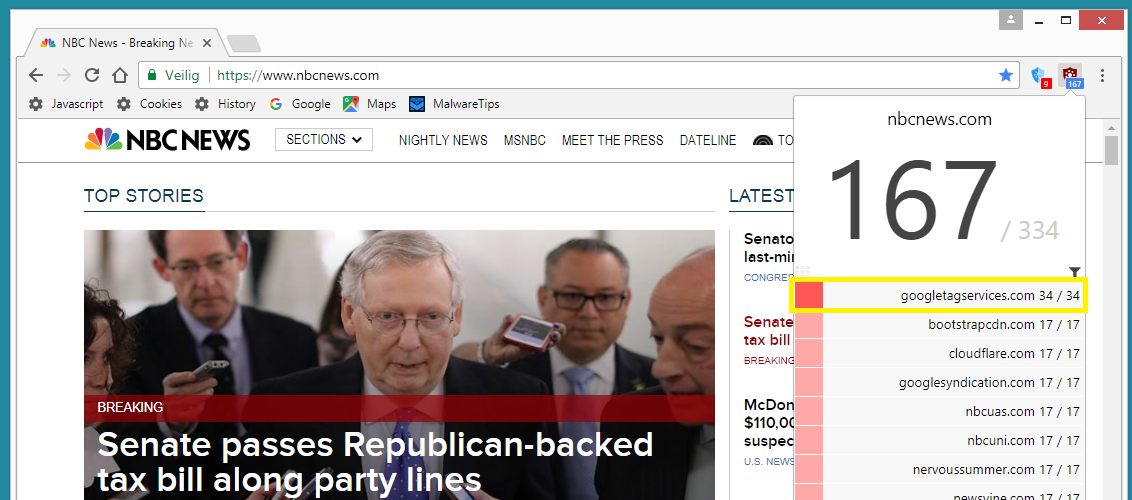
When you click the icon, you get the default tile unfiltered (I guess alphabetic) view. When you click on the corner left, you can switch from tile to list view. Clicking on the filter icon on the right sorts the websites on exposure percentage (from high to low).
In the options screen you change the number of days UBO-Scope records third-part exposure. You can also export the list to build your own (anti)tracking lists for UBlock, AdGuard or AdBlock..
These numbers are illustrative when disabling advertisement and tracking protection and clicking on a few major news websites
IMPORTANT NOTICE: UBO-Scope shows EXPOSURE not TRACKING. Many major websites have committed themselves to the self regulation FAIR USE/NO-TRACKING policy. Problem is when you bother to read the details of the self regulating policies of the advertising business, your definition of FAIR USE/NO TRACKING may differ from their FAIR USE/NO TRACKING definition.
POSSIBLE USE: When you try out new filterlists you can get an idea of the effectiveness of this new filterlist. The reverse applies also,when you remove a filterlist, you can see how much the exposure increases. It would be handy when the optios screen had a RESET button. When you click on a website it shows detailed info in the header. It also informs you about the nature of that website (e..g. Advertising or Content).
UBO-Scope can be used to personalize your blocklists. This extension explains why some well maintained blocklists are so effective (Adguard basic DNS, Disconnect simple ad filter). It costs a lot of money to set up an ad & tracking service with a large infrastructure. In most people's personal webspace, it is very unlikely you will encounter more than 5000 different ad- and tracking services in your entire living life (there is simply no market for more companies offering these services, see for instance Trackers | Better).
For blocking malware it is better to play it by the numbers and stack blocklists of market leaders with a lot of traffic e.g. use Norton DNS, Microsoft smartscreen/Google safe surfing + extension of a large Anti-virus (AVAST or Bitdefender). No community filter list has the means to outperform those number crunchers (in terms of webtraffic and automated web crawlers to collect the input).
When blocking only 30 known ad&tracking websites with a simple Javascript blocker (Sybu), surfing the same 6 news websites, clearly shows that Google Tag Services is the only third part which is used on more websites (red) All all others are just on just one website (17 = 17% = 1/6).
Last edited: