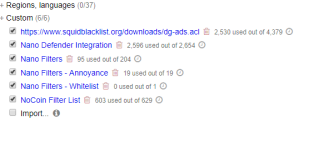DuckDuckGo?
Toggle Advertisement on DDG here: DuckDuckGo Settings
Thanks I will replace Startpage with DuckDuckGo and try it with SafeScript on Firefox.
EDIT: DuckDuckGo has like Startpage the option to generate an URL with the settings selected (Startpage can be told to use EU-servers, DuckDuckGo to omit Ads). On my sandboxed Run As Secure_Surfer firefox I now use Scriptsafe without blocklists but with third party blocking. On my regular (admin) user I use Malware Bytes Add-on. Thx for the tip
Last edited: