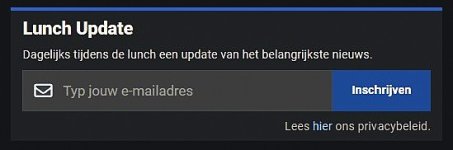Hi, I was giving Ublock origin a try again. And for some reason the same filterlist that would on Adguard "autoclick" the cookie banner to disappear doesn't do that for Ublock Origin for me.
Website is: Example Website
I disabled in Adguard every filterlist but one: AdGuard Annoyances filter, visited the website > cookie notice gets "auto clicked" and disappears.
I disabled in Ublock every filterlist but added! one: AdGuard Annoyances filter, visited the website > cookie notice stays.
Test two:
I enabling all the seven default "Ublock Annoyances filters", it made no difference.
Any tips what I have to do to get rid of the "cookie notice" for websites by default like Adguard does it?

Website is: Example Website
I disabled in Adguard every filterlist but one: AdGuard Annoyances filter, visited the website > cookie notice gets "auto clicked" and disappears.
I disabled in Ublock every filterlist but added! one: AdGuard Annoyances filter, visited the website > cookie notice stays.
Test two:
I enabling all the seven default "Ublock Annoyances filters", it made no difference.
Any tips what I have to do to get rid of the "cookie notice" for websites by default like Adguard does it?

Last edited: