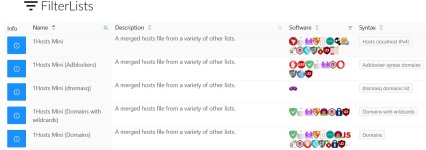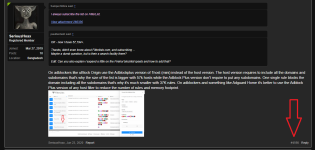- Jul 3, 2017
- 626
I was reading several posts on this site regarding filter lists for UbO with some recommending Custom Filter Lists which I found on the Filter List site and added.
As you can see in the attached image, I have disabled UbO filters because some suggested they are redundant.
My question is do you think my current filter lists are adequate enough for optimal performance of UbO, and browsing? I have not noticed any slowdowns.

As you can see in the attached image, I have disabled UbO filters because some suggested they are redundant.
My question is do you think my current filter lists are adequate enough for optimal performance of UbO, and browsing? I have not noticed any slowdowns.