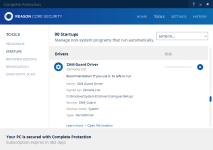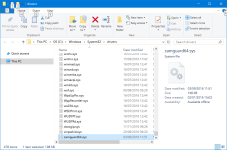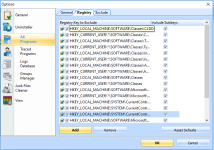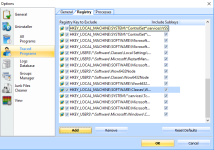Assigned Uninstalling Zemana leaves Drivers behind?
- Thread starter Ink
- Start date
You are using an out of date browser. It may not display this or other websites correctly.
You should upgrade or use an alternative browser.
You should upgrade or use an alternative browser.
This thread is being handled by a member of the staff.
- Status
- Not open for further replies.
- Apr 18, 2016
- 3,684
I and a few users also posted 2-3 threads here about this and never get a proper answerUninstalled Zemana Anti-Malware Premium about 3 months ago, but I discover the drivers are still loaded into Windows 10.
Zemana leaving drivers behind is normal?
View attachment 132138 View attachment 132139
we have to use autoruns to disable those 2 drivers -> reboot -> delete .sys files manually. Uninstallers seem to be uneffective
- Nov 9, 2012
- 363
- Apr 18, 2016
- 3,684
I tried geek, revo, iobit uninstallers, all of them couldn't remove those files. Just manuallyUse Revo Uninstaller Pro
someone said jv16 could remove but I haven't tried it yet
- Nov 9, 2012
- 363
Hmm gotta report it to Zemana people. They respond very fast.
- Dec 29, 2014
- 1,716
Comodo Programs Manager might get them. It finishes program removals during boots. Only trouble is that the programs should be installed for Windows 7 mode. Then make sure all the .exes (application files) in the CPM folder are set to run in Win 7 mode. Also, set all of them to "Run as administrator" at the same time if you use a limited account. CPM is underrated I feel.
- Feb 7, 2014
- 1,540
The Claim that revo uninstaller pro doesn't remove the drivers is false,may be on his or her pc but on mine revo removes everything.
Revo must be configured properly first of all, because straight out the box usage does not produce full power.
Revo must be configured properly first of all, because straight out the box usage does not produce full power.
- Apr 1, 2015
- 483
The Claim that revo uninstaller pro doesn't remove the drivers is false,may be on his or her pc but on mine revo removes everything.
Revo must be configured properly first of all, because straight out the box usage does not produce full power.
Please elaborate on proper settings? Serious question BTW, just curious. Thanks.
- Dec 2, 2016
- 849
Yes Zemana leaves behind .sys files. Even with the portable version .sys files are left behind.
Only option is to remove the file manually.
Only option is to remove the file manually.
- Oct 14, 2016
- 202
JV 16 Power Tools worked out fine for me to clean leftovers.
Just take care when using this (advanced) application and backup your Registry before proceeding !
Just take care when using this (advanced) application and backup your Registry before proceeding !
Last edited:
- Sep 26, 2014
- 2,973
I also have used Revo pro to uninstall Zemana AM and just checked the drivers.
There is no ZAM driver left.
But after uninstalling it i opened regedit and deleted some registry keys that were left behind.
There is no ZAM driver left.
But after uninstalling it i opened regedit and deleted some registry keys that were left behind.
- Apr 18, 2016
- 3,684
This is the screenshot of Revo 3.1.8 with the latest database
First it uninstalled using the official unistaller -> I chose Advanced leftover scan in Revo -> The driver still persists, Advanced scan cannot find the .sys file in "drivers" folder
What's the problem? I also have the portable version. However, Revo should also detect .sys file

I don't know what else to tweak Revo
First it uninstalled using the official unistaller -> I chose Advanced leftover scan in Revo -> The driver still persists, Advanced scan cannot find the .sys file in "drivers" folder
What's the problem? I also have the portable version. However, Revo should also detect .sys file

I don't know what else to tweak Revo
Last edited:
I will try this, I also found leftover Files from AntiLogger Free on my system.we have to use autoruns to disable those 2 drivers -> reboot -> delete .sys files manually. Uninstallers seem to be uneffective
The manual method is always the better option, because I don't think I will use Revo Pro just to remove a few files. @Evjl's Rain Did you restart after uninstallation with Revo and is that Pro or Free?
Thanks for the suggestions given the in this thread.
- Apr 18, 2016
- 3,684
I think I restarted but it always persisted. ZAM.trace and ZAM.krnl.trace kept creating themselves after 2 minutes even after ZAM was uninstalled (drivers were not yet deleted)I will try this, I also found leftover Files from AntiLogger Free on my system.
The manual method is always the better option, because I don't think I will use Revo Pro just to remove a few files. @Evjl's Rain Did you restart after uninstallation with Revo and is that Pro or Free?
Thanks for the suggestions given the in this thread.
- Aug 31, 2016
- 578
If you want to remove the driver completely manually then:I will try this, I also found leftover Files from AntiLogger Free on my system.
The manual method is always the better option, because I don't think I will use Revo Pro just to remove a few files. @Evjl's Rain Did you restart after uninstallation with Revo and is that Pro or Free?
Thanks for the suggestions given the in this thread.
Go to command prompt and type:
sc stop ZAM_Guard
sc delete ZAM_Guard
del c:\windows\system32\drivers\zamguard64.sys
Discovered more entries by Zemana (AntiLogger Free). 
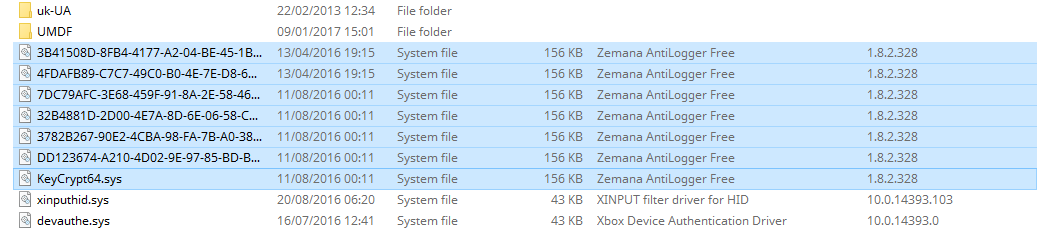
@askmark How can I find out their service names?
@askmark How can I find out their service names?
- Jun 14, 2011
- 1,857
It is a bit pity that product cannot be uninstalled properly without using 3rd party tools, playing with the registry or looking manually in system folders.
Zemana should really improve their product and instead of removing functions from ZAM/ZAL they should polish their default uninstaller or provide an extra cleanup tool like Emsisoft for example.
Zemana should really improve their product and instead of removing functions from ZAM/ZAL they should polish their default uninstaller or provide an extra cleanup tool like Emsisoft for example.
- May 14, 2016
- 1,597
Question - Zemana dropped files
=> how to remove the services
+
About activity even with a portable version
But when we uninstall the program, strange behavior.
=> how to remove the services
+
About activity even with a portable version
I think I already explained the purpose of trace files. They log Zemana activity and help us solve the bugs. They will always be there. What we can do is to move them to some non-visible location.
But when we uninstall the program, strange behavior.
Last edited:
- Aug 31, 2016
- 578
Personally, I would use ServiWin from Nirsoft to identify any services or drivers published by Zemana.Discovered more entries by Zemana (AntiLogger Free).
View attachment 132260
@askmark How can I find out their service names?
- Feb 7, 2014
- 1,540
- Status
- Not open for further replies.
Similar threads
App Review
Old Norton vs New Norton - Engine Comparatif
- Replies
- 50
- Views
- 2,430
Unlimited Giveaway
Driver Booster Pro 11 Free License (subscription until end of the year)
- Replies
- 0
- Views
- 11,215
- Replies
- 1
- Views
- 2,422