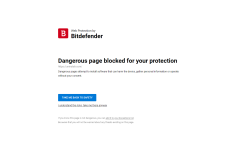JohnR
Level 2
- Feb 19, 2020
- 75
Win 11 Pro, 10.0.22621 Build 2261Thank you for letting me know! What version of Windows is this? Also, does the problem reproduce? I just tested to uninstall HiBit Uninstaller with Uninstalr on Windows 10 and it worked perfectly five times in a row.
Tested three times in a row, had the same bluescreen on all three attempts.