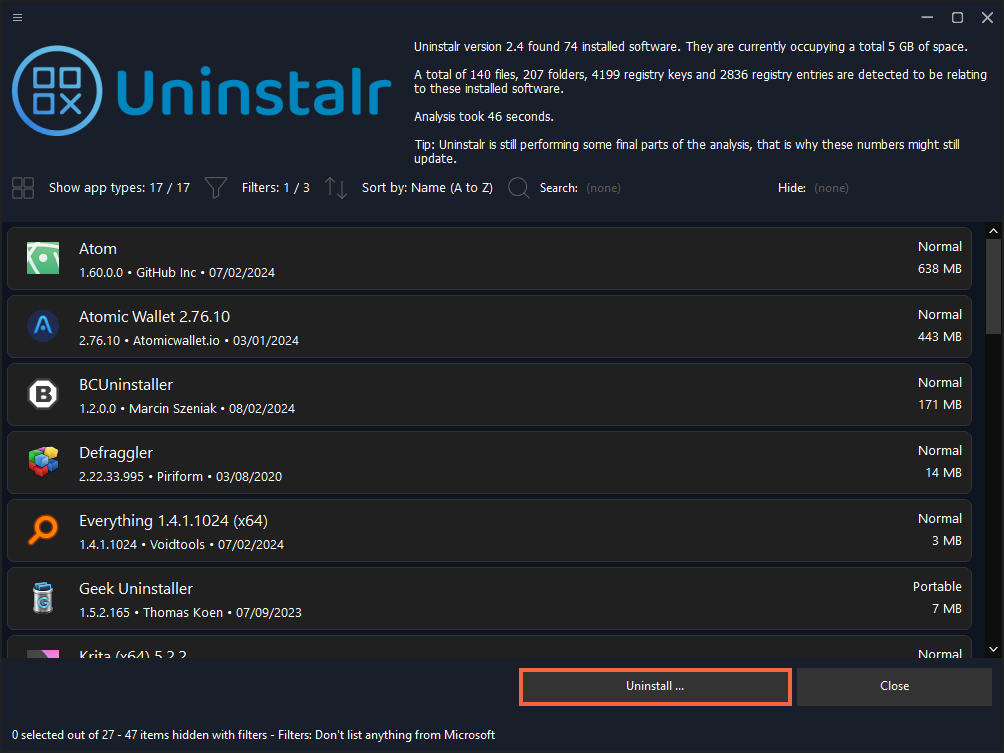Improvements:
Major improvements to the installed apps detection speed.
Major improvements to the detection of portable apps and apps installed in unusual locations.
New feature: Dedicated support for EA gaming platform and its games.
New feature: Dedicated support for Epic gaming platform and its games.
New feature: Dedicated support for Riot gaming platform and its games.
New feature: Dedicated support for GOG Galaxy gaming platform and its games.
New feature: Dedicated support for WarGaming gaming platform and its games.
New feature: Dedicated support for Battle.Net gaming platform and its games.
New feature: Dedicated support for itch.io gaming platform and its games.
New feature: You can now Right Click an installed app and the menu will contain an option to open the app’s main installation path, if one exists.
New feature: The scan progress screen now shows the path currently being analyzed. This feature can also be disabled from Settings.
New feature: The list of installed apps can now be saved also to a file in TXT file format. Previously only a more basic CSV data save was available.
New feature: Added an option to create a System Restore Point only once per session. This will prevent multiple new System Restore Point being automatically created if you uninstall many apps one by one.
Starting the uninstallation process with the default setting now better hides the normal Windows Desktop.
Improved the detection of shortcuts of installed apps.
The list of selected apps is now more clearly indicated in the user interface.
Steam game information is now detected with better accuracy, including the installation size and the icon.
Improved the "Jump to software" UI in the Show Data / Uninstall view.
The program can now better detect the correct icon of installed apps.
If the "Automatically reboot computer" option is disabled but "Automatically close running programs" option is enabled, the program will now restart the Windows user interface after the uninstallation is completed to make it easier to continue the normal use of the computer.
If the program is running in portable mode from a USB drive, the settings will be saved to the USB drive instead of the system temporary directory.
If the program is being run on a system with a small screen (1920x1080 or smaller), the program will start maximized by default.
The installed app names are now more uniform. For example, if you have Microsoft Visual Studio installed, it comes with many components such as "Microsoft Visual Studio Installer" but the main program is officially listed as "Visual Studio", which is confusing. From now on, Uninstalr attempts to automatically unify the program names in such cases, and display "Visual Studio" as "Microsoft Visual Studio".
It is no longer possible to move the window if it is maximized.
The currently scanned path is now wrapped, so it is fully visible. Previously long paths would be simply cut.
The program no longer analyses any network drives.
Fixes:
The uninstallation engine can fail to detect shortcuts relating to installed apps.
Some builtin Windows apps could have been listed twice in some systems.
Sometimes the list of selected apps could show in non-alphabetical order in the uninstallation confirmation screen.
Using the filter feature unselected any previously selected apps.
Loading the list of installed apps could cause the program to crash with error message "duplicates not allowed".
In some systems, the program could freeze during the scan and never complete. This mostly happened in cases if user was running a non-English version of Windows.
If the program starts as maximized, the window top right icon might show the wrong icon.
Some texts of the Settings view could be partially hidden or overlapping with other UI elements.
Clicking the un-maximize button at the top right corner of the app window could un-maximize the window, but the new size could be the entire screen size, which made clicking the button rather useless.
The program was unable to detect the installation of Arc Browser.
The program window could move during uninstallation without any user input.
Some installed software are not detected in non-English Windows, such as Microsoft PC Manager in Chinese language Windows.
The listing of app’s data could say that no files or folders relating to the software were detected, even though the software’s main executable file is listed in the same view.
Trying to start the uninstallation with a search filter active could cause the uninstallation process not to start.
Running Uninstalr in a freshly installed Windows will display an empty UI, and it’s not possible to disable the "hide all from Microsoft" filter which makes the app not to list any software.
The program might fail to fully uninstall some Microsoft apps, such as Microsoft Weather.
Known Issues:
Windows taskbar icon can display the progress indication even when nothing is happening, or the taskbar progress indication moves from zero to 100% and stays there until the process is completed. This is a cosmetic issue.
Uninstalling many apps at the same time can cause the main UI progress indication not to work properly. The progress can stay under 5% for a long time, and only towards the end of the process it will finally reach 100% and the process will be completed. This is a cosmetic issue.
Some software can be detected with a slightly incorrect name. For example, Recuva can be detected as "Recuva Homepage". This is a cosmetic issue.
Some folders placed on the Desktop can be incorrectly detected as installed apps. Users are advised to ignore such apps and not uninstall anything they are not sure about.
The program is not fully compatible with screen reader software.
Changing the program’s font size from its Settings doesn’t work as well as it should.