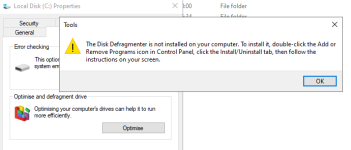- Jul 8, 2012
- 988
Well, it was with only two programs, but I was able to remove 2 programs without getting a BSOD with the new version, so that is good. 
I also have a suggestion/request? Would it be possible to add in a future version a possibility to either pick the program you want to install with Uninstalr, from within the program, or from the context menu. Both would be great, but one of the two is great as well.
I also have a suggestion/request? Would it be possible to add in a future version a possibility to either pick the program you want to install with Uninstalr, from within the program, or from the context menu. Both would be great, but one of the two is great as well.