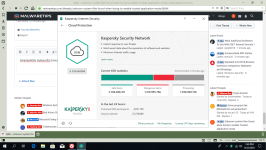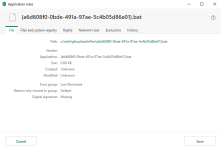Hello! I wanted to try Kaspersky's Trusted Application mode on one of my devices. After the requirements scan finished, I got a result referring to some "unknow system files".
All files seem to be scripts. Is this familiar, and should I allow these files and enable the Trusted Application mode? Thank you
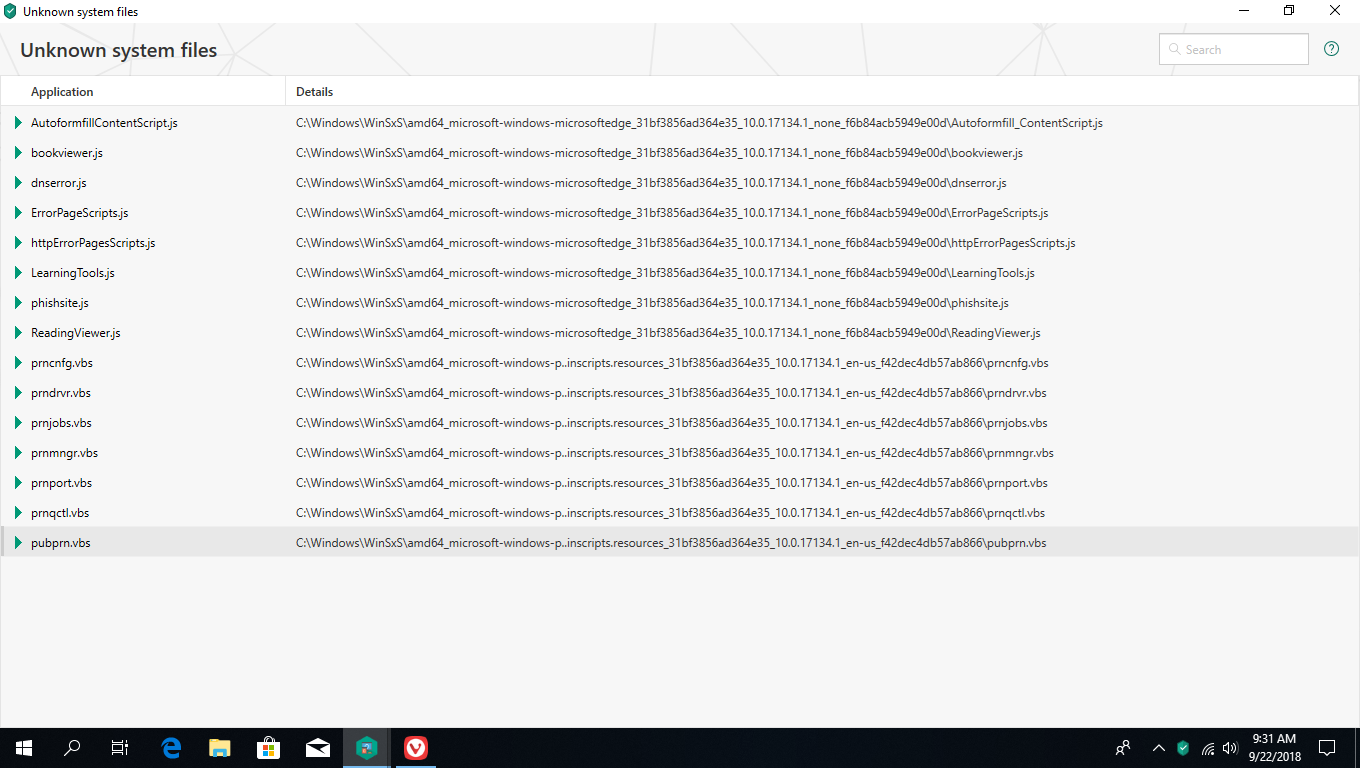
All files seem to be scripts. Is this familiar, and should I allow these files and enable the Trusted Application mode? Thank you