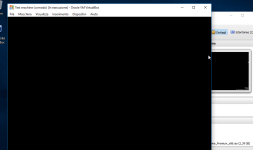@TheMalwareBlaster. Been down this same road you are travelling. Conclusion for me was to use NVT ERP with Comodo with the Comodo sandbox set to run "Unrecognized" Restricted. This has me thinking about actually lessening the restriction level of sandboxed (keep it auto) to first hand be able to see what an app does. Restricted is so strict, can only get a look at the GUI many times. Kind of defeats the purpose of the container.
@cruelsister's earlier videos from last year showed how to see the malware run in the container. She has implicit confidence in that protection and has run many tests to show that it works, so...
Maybe I will experiment some today but I can't test malware for now. Anyway, I don't know the difference between "Restricted","Limited", and "Partially Limited". If limited is like running in a standard limited rights user account, well I am already doing that on this PC.
Also, if you really want to trim the TVL this is what I did following @cruelsisters video guide (can't locate the vid):
1. Open TVL
2. Click on top box to select them all
3. click on magnifying glass in vendors header and type Microsoft
4. uncheck the Microsoft boxes (at least the major ones)
5. Repeat for Google and security programs and any other vendors you want in the list (your program vendors)
6. Click Remove
7. All but the unchecked you unchecked will be removed
This will remove all but what you choose. However, as
@Evjl's Rain says there isn't really a security reason to do this anyway. I did it because I want to learn the mechanics of Comodo and see how it responds. Almost everything I bring onto the system in unrecognized since I have only about 30 vendors.
You can add vendors by finding the exe too if you want.
Cloud Lookup will add to the Trusted Vendors list if you edit it. It does add a sliver of a risk of whitelisted malware, but what kind of mistake does it take to actually whitelist malware? Don't think this happens often, and I have only seen two mentions of it ever.