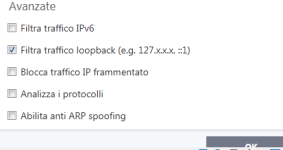The only issue of the default-deny config is that beginners may think that a safe unrecognised software is malware.
Yes, and to Counter/prevent it, you must analyse yourself whether a Recognized Files is safe or Bad. To do this, you can Run Manually to SandBox (Right Click and choose Run in Comodo Containment). Comodo Containment let you to check/track behaviour (What File/Folder/Registry that had been changed) after you Run it Virtually. So, you can decide it is safe or not. If Safe, just run it Directly, no need to wait Comodo Update.
Are HIPS really needed for this setup? I don't think so
Which set up did u mean?