CanvasBlocker can protect against the following fingerprintingscan also be done in Adguard Windows even tho I don't really see the use case of that.
Advanced Plus Security Vincent Valentine Security Config - 2021
- Thread starter Vincent Valentine
- Start date
You are using an out of date browser. It may not display this or other websites correctly.
You should upgrade or use an alternative browser.
You should upgrade or use an alternative browser.
- Last updated
- Sep 24, 2021
- How it's used?
- For home and private use
- Operating system
- Windows 10
- On-device encryption
- Log-in security
- Security updates
- Allow security updates and latest features
- User Access Control
- Always notify
- Smart App Control
- Network firewall
- Real-time security
- Microsoft Defender
- UniFi Dream Machine Pro
- System Sensitivity Level - 5
- Deep Packet Inspection (DPI)
- Intrusion Prevention System (IPS)
- AdGuard for Windows - (system-wide)
- Filters : AdGuard Recommend + User Filter
- Extensions : AdGuard Extra + AdGuard Popup Blocker + WoT
- DNS : NextDNS DoT + Custom rules
- Stealth Mode - All Checked, excluded :
- Hide Referrer, User Agent, IP address
- Block third-party Authorization header
- Strip URLs of tracking parameters - 131 in total
- Self-destructing first-party cookies - 60m
- Firewall security
- Microsoft Defender Firewall
- About custom security
- Custom RTP :
- Hard Configurator - Recommend Settings
- Configure Defender - Protection Level High
- Firewall Hardening - Custom + Recommend Rules
- O&O ShutUp10++ (Custom + Recommend)
- win10script by Chris Titus Tech
- Blackbird
- OS Hardening :
- Enable Attack Surface Reduction rules (ASR)
- Activate Potentially unwanted applications (PUA) protection
- Enable Controlled Folder Access (CFA)
- Edge - Application Guard Sandbox + Run by SmartScreen
- Only elevate executables which are signed and validated
- Always display file type extension
- Show Hidden files and folders
- Removed Bloatware and Unused features
- Secure Boot + TPM Authentication
- Enable Bitlocker Encryption with Startup PIN
- Manage Microsoft Defender Credential Guard
- Enable Memory integrity (HVCI)
- Enable System Guard Secure Launch
- Windows Sandbox for unknown/ untrusted binarys
- Enable sandboxing for Microsoft Defender Antivirus
- Configured Exploit Protection for Edge with enforced CET
- Microsoft recommended block rules Customized
- Custom RTP :
- Periodic malware scanners
- Kaspersky Virus Removal Tool
- Malwarebytes AdwCleaner
- Norton Power Eraser
- Malware sample testing
- I do participate in malware testing. See details about my testing environment below.
- Browser(s) and extensions
- Mozilla Firefox
- Always - Private Mode
- Search Engine : DuckDuckGo Privacy Essentials
- about:config : Custom + user.js by arkenfox
- Add-ons / Extensions :
- Secure DNS
- NextDNS :
- Security : All, Excluded - Google Safe Browsing
- Block Top-Level Domains : 62 TLDs in Total
- Privacy : All, unchecked - Allow Affiliate & Tracking Links
- Native Tracking Protection - All
- Blocklists : Steven Black + AdGuard DNS + Fanboy's Enhanced + BarbBlock
- Parental Control Categories - None
- Custom Allow & Deny list
- Storage location : Switzerland, Retention - 1 month
- All the options are checked, excluding :
- Log clients IPs
- Enable Block Page
- Rewrites - None
- Desktop VPN
- Mullvad - in Main Gateway
- Password manager
- 1Password
- Backup - Bitwarden
- Maintenance tools
- File and Photo backup
- System recovery
- Risk factors
- Browsing to popular websites
- Gaming
- Streaming audio/video content from trusted sites or paid subscriptions
- Downloading malware samples
- Computer specs
- CPU : Ryzen 9 3950X
- GPU : GIGABYTE RTX 3080 Gaming OC 10G
- Mobo : ASUS ROG X570 Crosshair VIII Hero
- RAM : Corsair Vengeance Pro 32GB (2x16GB)
- Cooler : Noctua NH-D15 Chromax Black
- PSU : Seasonic Prime TX-750
- Case : Fractal Design Meshify 2 Black
- NVMe M.2 : WD Black SN850 500Gb - System
- NVMe M.2 : Samsung 980 Pro 2TB - Games
- SATA SSD : Kingston A400 1.92TB - Storage
- What I'm looking for?
Looking for medium feedback.
You have duplicated utm_medium..............the top row 2nd item and the last row last itemCanvasBlocker have some extra functions like changing user-agent that's why I am not removing it yet.
Decentraleyes just working fine even it hasn't updated for a long time so will keep it for now but will think about removing HTTPS Everywhere.
Adguard doesn't have an extensive amount of parameters compares to ClearURL, until adguard updates there parameters I will stick with ClearURL
My current adguard parameters are:
utm_source,utm_medium,utm_term,utm_content,utm_campaign,utm_referrer,yclid,gclid,fbclid,_openstat,fb_action_ids,fb_comment_id fb_action_types,fb_ref,fb_source,action_object_map,action_type_map,action_ref_map,gs_l,gs_Lcp,client,sclient,sei,gws_rd gs_gbg,gs_mss,gs_rn,ved,uact,_hsenc,_hsmi,__hssc,__hstc,hsCtaTracking,sc_campaign,sc_channel,sc_content,sc_medium,sc_outcome sc_geo,sc_country,elqTrackId,elqTrack,assetType,assetId,recipientId,campaignId,siteId,s_cid,itm_source,itm_medium,itm_campaign itm_content,itm_term,spReportId,spJobID,spUserID,spMailingID,hmb_campaign,hmb_medium,hmb_source,mkt_tok,mc_cid,mc_eid,pk_campaign pk_kwd,pk_source,pk_medium,pk_content,amp;utm_medium
You can also add some missing tracking parameters from below

Advice Request - AdGuard tweaking (Yes, I confess, I did it again, changed adblocking strategy)
Yes, I admit it is an addiction trying to get the most out of the combo DNS - Browser - Extensions, but to look at the bright side of life and put this in perspective, this is a decent addiction, does not cost me any money and does not offend people nor law. I tend to switch between...
 malwaretips.com
malwaretips.com
Can consider TRACE extension in FF. With your CanvasBlocker they'll form a powerful pair against fingerprintings
Also, if you are using NextDNS (DoT) and runs with your VPN you'll face some problems because the VPN provider uses its own secure DNS. Running regular DNS with VPN should be ok but not DoT/DoH
Last edited:
I meant that Adguard Windows can also switch user agent, not that it can prevent fingerprinting.
I still don't understand why people recommend extensions to spoof fingerprints... The less extensions you use, the closer the browser is to a fresh installed one. Extensions that modify webpages in a way like CanvasBlocker does, just make your fingerprint more unique, cause the majority of people who aren't tech savvy wouldn't even touch such extensions. So you basically just put yourself in a small group of users who actually use that extension and make you more identifiable than the wide mass who doesn't use it.
Great article about the topic: How Canvas Fingerprint Blockers Make You Easily Trackable - Multilogin
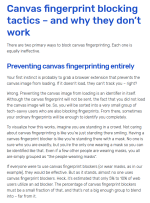
Last edited by a moderator:
There are 3 ways you can handle fingerprintsI meant that Adguard Windows can also switch user agent, not that it can prevent fingerprinting.
I still don't understand why people recommend extensions to spoof fingerprints... The less extensions you use, the closer the browser is to a fresh installed one. Extensions that modify webpages in a way like CanvasBlocker does, just make your fingerprint more unique, cause the majority of people who aren't tech savvy wouldn't even touch such extensions. So you basically just put yourself in a small group of users who actually use that extension and make you more identifiable than the wide mass who doesn't use it.
Great article about the topic: How Canvas Fingerprint Blockers Make You Easily Trackable - Multilogin
View attachment 255461
1) Block them
2) Randomized them
3) Fake them
You decide which to use. The article you posted talks about blocking and randomizing them which makes you outstanding from the crowd. Also, it talks of canvas fingerprinting only. There are many other types of fingerprints
Last edited:
Well, the extension is called CanvasBlocker, so I assumed that it's blocking them.There are 3 ways you can handle fingerprints
1) Block them
2) Randomized them
3) Fake them
You decide which to use. The article you posted talks about blocking them which makes you outstanding from the crowd
About randomizing fingerprints (same article):
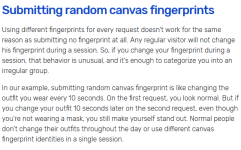
Possible solution:

Last edited by a moderator:
Well, the extension is called CanvasBlocker, so I assumed that it's blocking them.
About randomizing fingerprints (same article):
View attachment 255462
Possible solution:
View attachment 255464
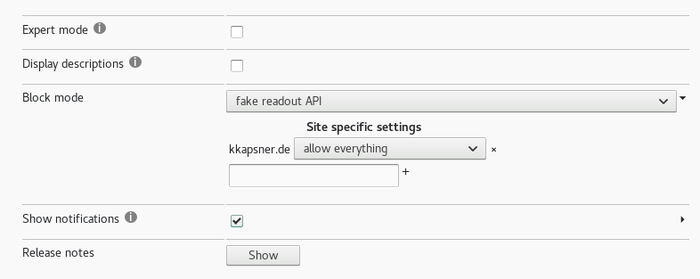
CanvasBlocker – Get this Extension for 🦊 Firefox (en-US)
Download CanvasBlocker for Firefox. Alters some JS APIs to prevent fingerprinting.
The articles you posted want the users to fake the canvas fingerprints and change it when necessary
CanvasBlocker and Trace extensions allow the user to protect against different types of fingerprints
F
ForgottenSeer 85179
Useful article. Thanks!I meant that Adguard Windows can also switch user agent, not that it can prevent fingerprinting.
I still don't understand why people recommend extensions to spoof fingerprints... The less extensions you use, the closer the browser is to a fresh installed one. Extensions that modify webpages in a way like CanvasBlocker does, just make your fingerprint more unique, cause the majority of people who aren't tech savvy wouldn't even touch such extensions. So you basically just put yourself in a small group of users who actually use that extension and make you more identifiable than the wide mass who doesn't use it.
Great article about the topic: How Canvas Fingerprint Blockers Make You Easily Trackable - Multilogin
Therefore, badness enumeration doesn't work as i wrote many times already. Same also for blocking (Ad+Tracking) content.
Nice to see people moving more to a non-extension browser config. Also, a lot of work is already done at Upstream (Browser) so user can more easily hiding in the masses.
Have to give credits to you actually, cause you made me ditch most of my extensions and made me read more into fingerprint protection. Thanks for that!Useful article. Thanks!
Therefore, badness enumeration doesn't work as i wrote many times already. Same also for blocking (Ad+Tracking) content.
Nice to see people moving more to a non-extension browser config. Also, a lot of work is already done at Upstream (Browser) so user can more easily hiding in the masses.
So does privacy.resistFingerprinting and the fingerprint protection which is enabled by default in the enhanced tracking protection settings.View attachment 255465
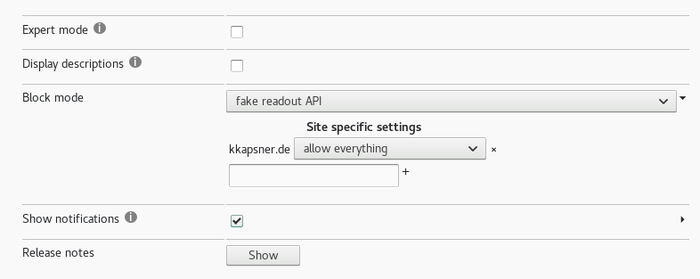
CanvasBlocker – Get this Extension for 🦊 Firefox (en-US)
Download CanvasBlocker for Firefox. Alters some JS APIs to prevent fingerprinting.addons.mozilla.org
The articles you posted want the users to fake the canvas fingerprints and change it when necessary
CanvasBlocker and Trace extensions allow the user to protect against different types of fingerprints
Firefox's protection against fingerprinting | Firefox Help
Fingerprinting Protection in Firefox protects you from websites that try to identify you based on a set of unique characteristics.
Yes, it does but only the below (so far) are protectedSo does privacy.resistFingerprinting and the fingerprint protection which is enabled by default in the enhanced tracking protection settings.
Firefox's protection against fingerprinting | Firefox Help
Fingerprinting Protection in Firefox protects you from websites that try to identify you based on a set of unique characteristics.support.mozilla.org
Quote from your mozilla link
However, the Canvas Permission Prompt is not the only thing that Fingerprinting Protection is doing. Fingerprinting Detection changes how you are detected online:
- Your timezone is reported to be UTC
- Not all fonts installed on your computer are available to webpages
- The browser window prefers to be set to a specific size
- Your browser reports a specific, common version number and operating system
- Your keyboard layout and language is disguised
- Your webcam and microphone capabilities are disguised
- The Media Statistics Web API reports misleading information
- Any Site-Specific Zoom settings are not applied
- The WebSpeech, Gamepad, Sensors, and Performance Web APIs are disabled
Unquote
If the above overlaps into CanvasBlocker and Trace extensions then disable those in the extensions.
One example is the User-Agent in my FF v86.0.1 reported as below at browserleaks.com. So no need of any change/randomizing of User-Agent in Adguard for Windows/Trace/CanvasBlocker.
| Mozilla/5.0 (Windows NT 10.0; rv:78.0) Gecko/20100101 Firefox/78.0 |
Last edited:
F
ForgottenSeer 85179
The more settings you change, the more unique your configuration becomes and the easier it is for people to identify you.This is not an exhaustive list - other features may be altered or disabled.
Safari currently handles this best. Tor Browser developers also advise this but fail massively because of their own UI for implementation.
The browser fingerprint test pages don't work either. none of them checks real tracking which happens on the server side and therefore cannot be manipulated or blocked on the client side.
The only what you're achieve which your tweaks are crippling down your browser and browsing experience.
You may also like...
-
On Sale! Windows 11 Home OEM + Office 2021 Pro Plus OEM Bundle €23.80
- Started by Brownie2019
- Replies: 4
-
Advanced Plus Security Divine_Barakah's Second Laptop Security Config
- Started by Divine_Barakah
- Replies: 93
-
Advanced Plus Security Devjit’s Gaming PC 2026
- Started by devjitdutta2025
- Replies: 44
-
Advanced Plus Security Divine_Barakah's PC Security Config 2026
- Started by Divine_Barakah
- Replies: 20
-
Advanced Plus Security eonline 2025 security config
- Started by eonline
- Replies: 0