Hi guys
I have a small problem with my folders in Windows 10.
Recently I have done a clean install, version2004 ( 19041.450 ) and this happens to me with the folders
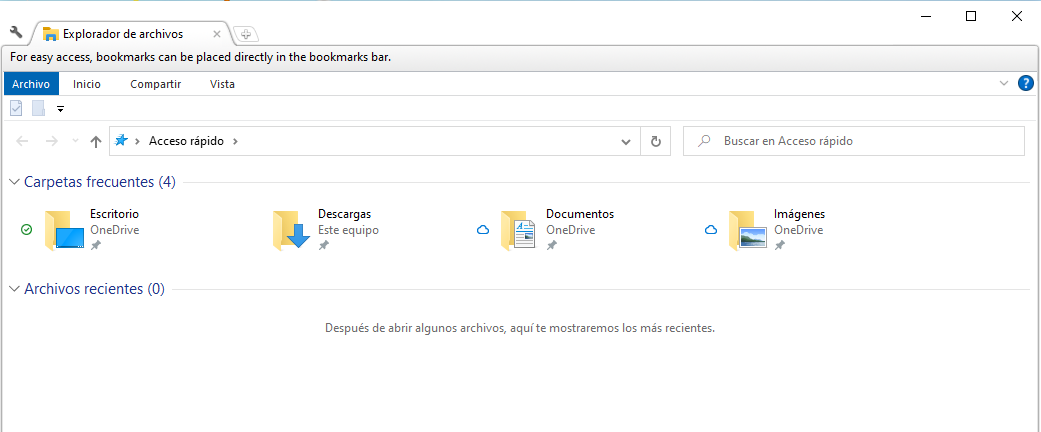
As you can see, the left column does not appear, which for me is very practical.
Any suggestions?
Thanks in advance
I have a small problem with my folders in Windows 10.
Recently I have done a clean install, version2004 ( 19041.450 ) and this happens to me with the folders
As you can see, the left column does not appear, which for me is very practical.
Any suggestions?
Thanks in advance
