silversurfer
Level 85
Thread author
Verified
Honorary Member
Top Poster
Content Creator
Malware Hunter
Well-known
- Aug 17, 2014
- 10,154
Vivaldi Technologies released Vivaldi 5.5 for Android today. The new Vivaldi release for Android follows one of the company's main principles: give users choice and customization options.
The two main features of the release are an improved onboarding experience for new Vivaldi users, and an option to configure tab discarding.
Vivaldi 5.5 is available via Google Play, but also as a direct Android APK file from the Vivaldi website. Google Play installed versions of the browser will update automatically, but the update may not be pushed to devices immediately.
Vivaldi 5.5
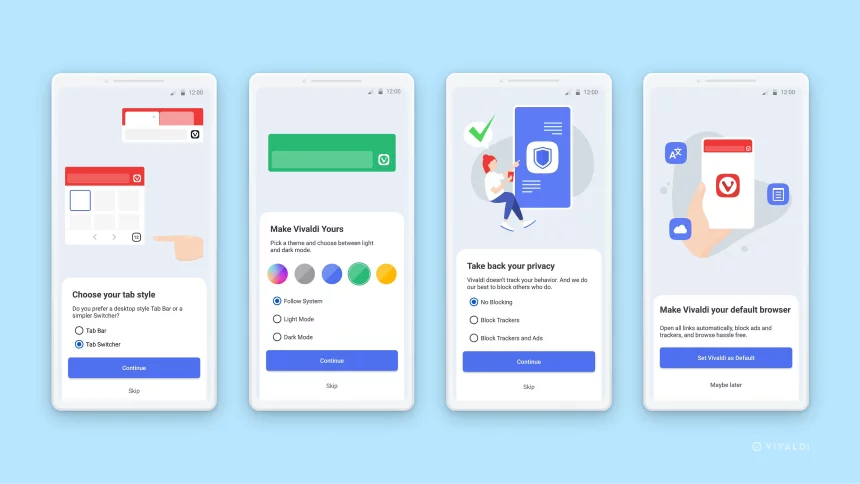
Android users who install Vivaldi 5.5 on their devices get a new onboarding experience that helps them customize the browser from the get-go. It is still possible to select quick start and be done with it immediately, but users who select "customize it" may modify the browser to their liking.
Tabs may then be placed at the top or bottom, tab styles and browser colors may be customized, and content blocking enabled. All of these options are also available in the settings, but not all users have the time or patience to go through all of the settings to customize the browser.
Vivaldi on the desktop displays a similar option to users, giving them the choice between a streamlined browser, a browser with a good mix of features enabled, and the full experience.
All of these options may be changed in the settings, just like on Android. The new onboarding experience takes a couple of seconds to go through, and most users will probably appreciate it, as it adjusts the browser to their preferences.
Still, it is recommended that users take the time and go through all the settings that Vivaldi provides to fully customize the browsing experience.
Automatically close tabs
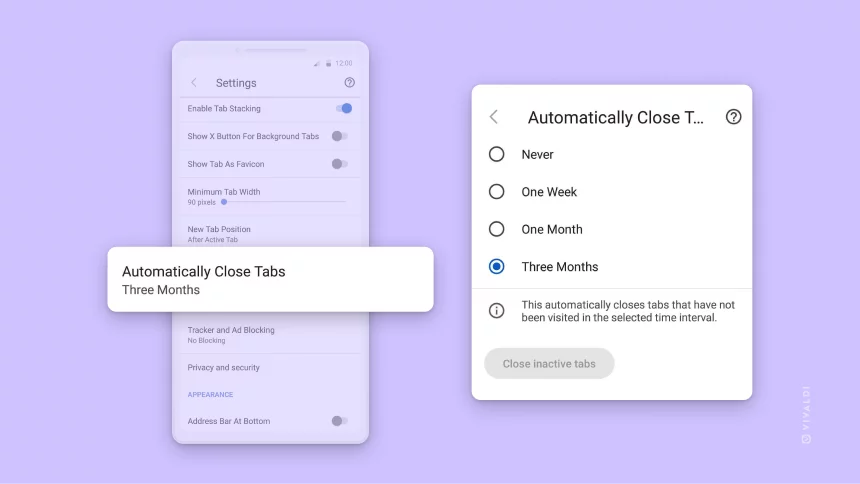
Vivaldi 5.5 for Android includes a new option to discard tabs automatically. Vivaldi users may configure the setting to have the browser remove tabs automatically.
Tabs that have not been visited for the specified amount of time are closed automatically by the browser. Vivaldi 5.5 for Android may close tabs after one week, one month, or three months of inactivity.
The new setting is located under Settings > Tabs > Automatically Close Tabs. Closed tabs may be reopened in the history.
Closing tabs may reduce memory usage of the browser, and it may also provide a better tabbed browsing experience as it reduces the number of open tabs.
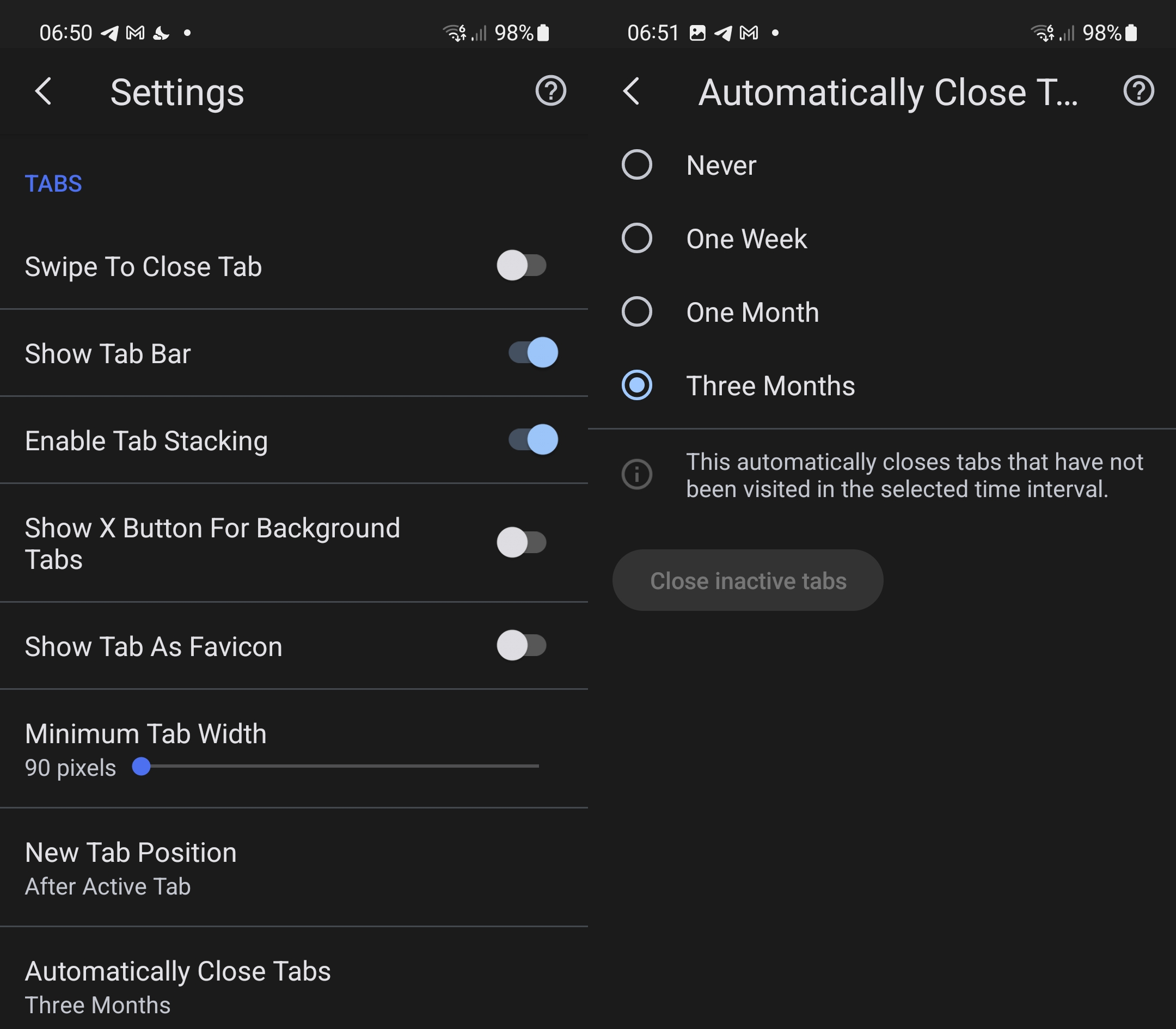
Vivaldi 5.5 for Android launches with improved onboarding and automatic tab discarding - gHacks Tech News
Vivaldi 5.5 Stable for Android includes a new onboarding experience for new users and a new automatic tab discarding feature.
www.ghacks.net