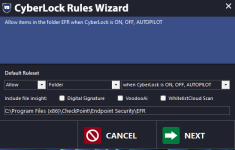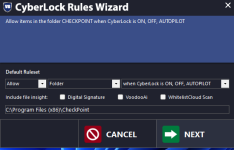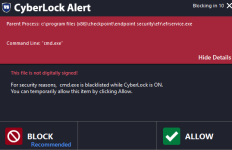Thank you for the suggestion... we probably will in the near future.Will voodooshield.com add Second Factor Authentication for extra security.
Like One Time Password.
New Update VoodooShield CyberLock 7.0
- Thread starter danb
- Start date
You are using an out of date browser. It may not display this or other websites correctly.
You should upgrade or use an alternative browser.
You should upgrade or use an alternative browser.
How do I add rules to the command lines tab? I don't see an option to add (see picture)Thank you for reporting this. This is super uncommon... VS / CL has reduced unwanted command line blocks to a minimum.
I am guessing that most of the command lines that are being blocked are extremely similar to each other, but maybe only vary by a few characters. If so, you can create a wildcard in the Command Lines tab of VoodooShield Settings.
If this is not the case, can you please email me a list of the command lines that are being blocked? Please send it to support at voodooshield.com, thank you!
I also created rules to whitelist the folder but it's not working.
Attachments
If you right click on the Command Line tab grid, there will be a menu with an option to Add a command line. I just test this feature and it does not seem to be working... I think we added the feature then never finished the code behind it, simply because almost no one would ever use this feature. The other right click options should be working though.How do I add rules to the command lines tab? I don't see an option to add (see picture)
I also created rules to whitelist the folder but it's not working.
The Rules feature is not able to add or edit command lines because this is all performed on the Command Lines tab. Thank you!
@danb I can't remember I ever had a prompt (with block/allow) for ejecting a bitlocker protected usbdrive.
I clicked "block" and report false positive for giggles but wanted to let you know.


I clicked "block" and report false positive for giggles but wanted to let you know.


Interesting, thank you for letting me know! It must be different from the standard one. If you get a chance, can you please send me the entry in the DeveloperLog.log for this block? Especially the command line? Or just send me your DeveloperLog.log? Thank you!@danb I can't remember I ever had a prompt (with block/allow) for ejecting a bitlocker protected usbdrive.
I clicked "block" and report false positive for giggles but wanted to let you know.
View attachment 277631
View attachment 277630
A
Azazel
Does Turning OFF these settings provide stronger security?
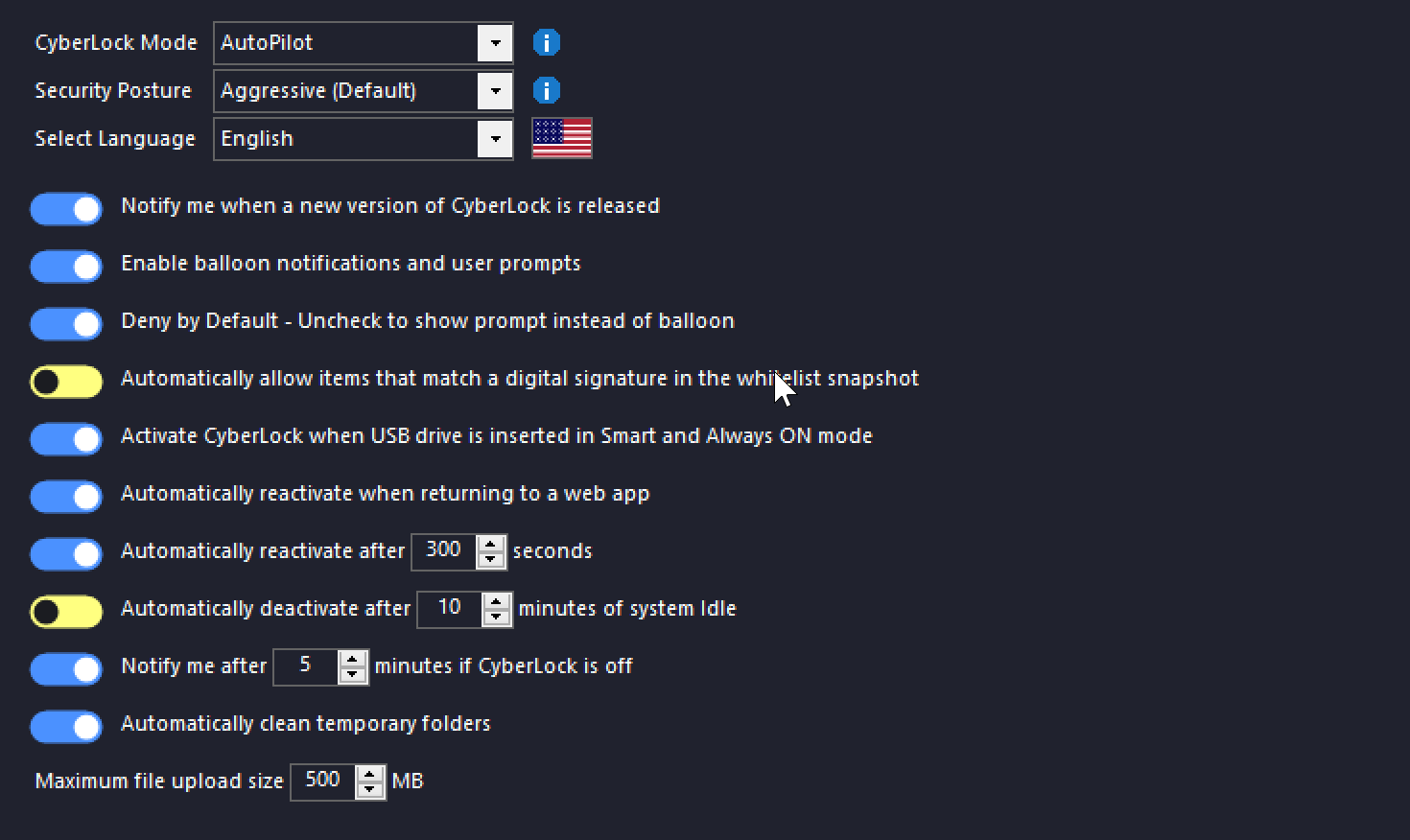
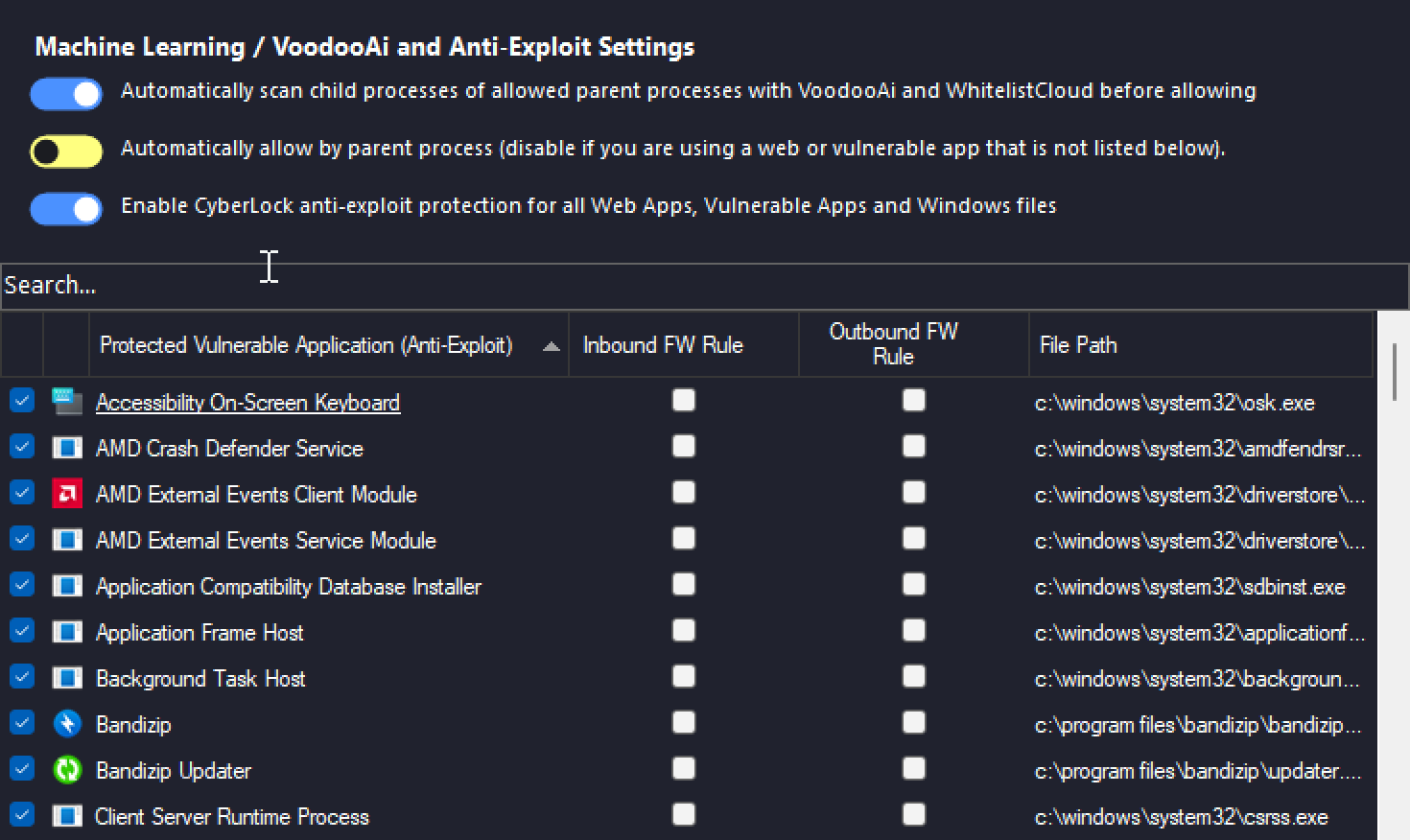
Yes, but it'll be very annoying.Does Turning OFF these settings provide stronger security?
View attachment 277655
View attachment 277656
A
Azazel
[Feature Request] Add an option to remove missing or deleted fiiles from the Whitelist Snapshot.
@danb I added the rules to cmd tab for Harmony AV but it's not showing up in the list of rules. When I attempt to add again it states that the rule exists. However the cmd line alert still pops up each time Harmony phones home so the rules don't work.
@oldschool is correct, it would be annoying. And it really is not going to make the system much more secure at all, simply because of the way the anti-exploit, vulnerable process and anti-malware contextual engine features work. You can disable the auto deactivation if you want, especially after VS has been running on the system for a week or so, this might make the system slightly more secure. Thank you!Does Turning OFF these settings provide stronger security?
View attachment 277655
View attachment 277656
This is already part of the snapshot scan[Feature Request] Add an option to remove missing or deleted fiiles from the Whitelist Snapshot.
Yeah, I was having the same issue when trying to add a command line from scratch. I will take a look at this the next day or so and hopefully have a fix soon, thank you!@danb I added the rules to cmd tab for Harmony AV but it's not showing up in the list of rules. When I attempt to add again it states that the rule exists. However the cmd line alert still pops up each time Harmony phones home so the rules don't work.
Here is an example. Say you have two different softwares from the same vendor, both signed with the same signature. One software you had installed a week earlier, and now you want to install a different software from that vendor as well, because you like their software. Well, VS will auto allow the file because there already exists an item in the whitelist that matches that vendor. There are other checks in place, and it is a little more complicated than that, but that is the general idea.How "Automatically allow items that match a digital signature in the whitelist snapshot" works?
Isn't better to check each file when in Autopilot?
AutoPilot kinda does some similar stuff as well, obviously with checks in place. Thank you!
I isolated the issue and it was an easy fix. Hopefully we are both on the same page and talking about the Command Lines tab in VoodooShield / CyberLock Settings... if not please let me know.@danb I added the rules to cmd tab for Harmony AV but it's not showing up in the list of rules. When I attempt to add again it states that the rule exists. However the cmd line alert still pops up each time Harmony phones home so the rules don't work.
Either way, the Right Click - Add Command Line feature should now be working, please let me know if there are any other issues you encounter.
CyberLock 7.45
SHA-256: 8b782f63d5a74a7c6dced9884e0a8681c1cff3c55f77815141c1d44d22e6d78d
There were only a couple of other slight changes, so most users do not need to upgrade to 7.45 yet, but when you do, you can just install over the top. Thank you!
...& if the issue is some interaction with enterprise Harmony endpoint, to the extent that DeepInstinct works like Harmony (endpoint to cloud management), the suspicion was VS was blocking communication between Di endpoint and cloud but we could not find it in either app logs, and both had mutual exclusions for each other. I ended up disabling VS on win10 with Di.Yeah, I was having the same issue when trying to add a command line from scratch. I will take a look at this the next day or so and hopefully have a fix soon, thank you!
Maybe you could run VS in Training mode for a little while... it will whitelist anything that would normally be blocked....& if the issue is some interaction with enterprise Harmony endpoint, to the extent that DeepInstinct works like Harmony (endpoint to cloud management), the suspicion was VS was blocking communication between Di endpoint and cloud but we could not find it in either app logs, and both had mutual exclusions for each other. I ended up disabling VS on win10 with Di.
We are. Ok I will test it out once I knock my toddler out... Errr I mean put him to bed.I isolated the issue and it was an easy fix. Hopefully we are both on the same page and talking about the Command Lines tab in VoodooShield / CyberLock Settings... if not please let me know.
Either way, the Right Click - Add Command Line feature should now be working, please let me know if there are any other issues you encounter.
CyberLock 7.45
SHA-256: 8b782f63d5a74a7c6dced9884e0a8681c1cff3c55f77815141c1d44d22e6d78d
There were only a couple of other slight changes, so most users do not need to upgrade to 7.45 yet, but when you do, you can just install over the top. Thank you!
I also have deep instinct but the PC I have it on doesn't have VS since I don't have a 4th lic....& if the issue is some interaction with enterprise Harmony endpoint, to the extent that DeepInstinct works like Harmony (endpoint to cloud management), the suspicion was VS was blocking communication between Di endpoint and cloud but we could not find it in either app logs, and both had mutual exclusions for each other. I ended up disabling VS on win10 with Di.
ok will do (I may have done that but will try again with 7.45)...Maybe you could run VS in Training mode for a little while... it will whitelist anything that would normally be blocked.
You may also like...
-
-
App Review Old Norton vs New Norton - Engine Comparatif
- Started by Shadowra
- Replies: 51
-
-
SOpera One R3 arrives with new AI, Google integrations, and more
- Started by Santiago Benavides García
- Replies: 0