F
ForgottenSeer 100397
@danb, It would be great to have a countdown timer option for WLC alerts, like VS.
It would help to know your system and other security products and settings to determine. I would start by making a post in the thread below.I joined you today by buying a subscription.I know about the application but I think I am very weak in using it.I don't know what I changed in the application but at the first startup the mouse and keyboard never started.the power comes on and then turns off.I somehow saved the system with a restore.I don't know what is the reason for this mouse and keyboard failure.what do you think I should turn off.
when i plug it into different usb ports the result is the same.power comes on and starts and then the power is cut off from the usb.

 malwaretips.com
malwaretips.com
Posting your configuration as I mentioned would help, either way the developer will need more information to help.my bad.i got this error after i installed cyberlock.i installed a few more apps.when i rebooted the mouse and keyboard were not working.i question what to do about it
Thank you, I added this in 7.61!@danb, It would be great to have a countdown timer option for WLC alerts, like VS.
Hmmm, something seems odd. Can you please send me your C:\ProgramData\CyberLock\DeveloperLog.log to support at cyberlock.global? Thank you!I joined you today by buying a subscription.I know about the application but I think I am very weak in using it.I don't know what I changed in the application but at the first startup the mouse and keyboard never started.the power comes on and then turns off.I somehow saved the system with a restore.I don't know what is the reason for this mouse and keyboard failure.what do you think I should turn off.
when i plug it into different usb ports the result is the same.power comes on and starts and then the power is cut off from the usb.
ok ok problem solved. this is about the Dsx steam app I just tried.it has nothing to do with the app, it's an error with the drivers installed for the app.sorry about that.Hmmm, something seems odd. Can you please send me your C:\ProgramData\CyberLock\DeveloperLog.log to support at cyberlock.global? Thank you!
Sure, can you please provide the details of the block? Was it a standard block or a command line block? You probably do not want to spend too much time on it though because this is something that is going to be covered in the next phase of the attack chains feature, which we are starting on soon.now installed 7.61 thanks.
@danb I had an odd block yesterday with 7.60
IIRC I opened Edge (win10_vm) and I got a CL block popup that it blocked "something" I was trying to run, block or allow... (paraphrase) I tracked it down to
mpcmdrun.exe and it looked like parent was svchost, and looks like this exe is part of windows defender, although AV on this VM is Norton, but know Defender does some things in background.
It might be helpful if these block popups listed the app or exe that it was blocking, because eg at the time, I was not aware that I was running anything other than edge. Sure, I dug into CL and found it, but only by looking for something that was blocked, rather than the specific exe. (just feature thinking out loud). I don't get many blocks that's why I never considered this before.
@danb I think it was standard...Sure, can you please provide the details of the block? Was it a standard block or a command line block? You probably do not want to spend too much time on it though because this is something that is going to be covered in the next phase of the attack chains feature, which we are starting on soon.
Essentially, every attack chain will be assigned a primary parent...but I think it is going to be pretty cool.
I also meant to provide an "option" similar to CL, a countdown timer option for WC prompts to display them for a certain number of seconds. Is it workable? Consider adding a "Seconds" drop-down to WC's "Show alerts..." option.Here is the latest 7.61. I added the countdown timer for mini prompts like rhythm suggested, (thank you rhythm!). There were several prompts where it did not make sense to include the countdown timer, but I included it wherever it made sense, I think you guys will understand what I mean once you see.
Yeah, for now it is using the same value as the user prompt countdown timer. I was going to add a special one just for these prompts, but we are trying to remove unnecessary features as much as possibleI also meant to provide an "option" similar to CL, a countdown timer option for WC prompts to display them for a certain number of seconds. Is it workable? Consider adding a "Seconds" drop-down to WC's "Show alerts..." option.
Yeah, there are going to be some blocks during installs and uninstalls. The best thing to do is to put CyberLock into Training mode when you are installing or uninstalling an app.I've got false positive command line blocks when installing and uninstalling Adguard and Kaspersky Free.
Example: "sc" query adgnetworktdidrv
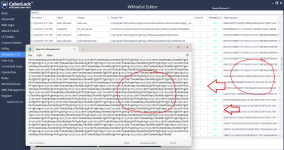
I understand the answer to be YES!, IIRC @Shadowra posted this is one of the "strongest" combos. I've been using this combo in VM for about 2 weeks no issues, and had used it in recent past for a number of years. My VM NOD32 is basically at default settings so default is not necessarily optimal, but might be fine running with VS/CL.Is Voodooshield(CL) at this point compatible with Eset nod32 since eset has HIPS and BB?