New Update VoodooShield CyberLock 7.0
- Thread starter danb
- Start date
You are using an out of date browser. It may not display this or other websites correctly.
You should upgrade or use an alternative browser.
You should upgrade or use an alternative browser.
Yeah, I totally agree, we need to work on the colors for the light mode, in several different ways. BTW, do you guys have any other suggestions for the light mode colors? Thank you!@danb
Hi Dan, thanks for the new version it is so far running good.
After looking through the settings I found some things I like to mention:
Could you please add an explanation which color means exactly what in the "attack chain" menu. Maybe like an info button "Meaning of colors here"? I know it is written somewhere in this thread but since your manual is still on 7.50 it would be nice to get the info with just one click on the "info button".
For my eysight the colors for the text (in general) all seem washed out (not dark enough e.g. for black).
When I look at the "Whitelist" the color used for the whole VoodooAi and the Whitelistcloud column are quite bright which makes it hard to read.
For the black part of the rest of the text there just look at the screenshot with the default win 11 notepad black letters and the CL black. For me CL looks washed out and are way worse to read. I hope you understand what I mean my English skills to explain it are a bit limited
For me the whole "black" letter colors of CL are not as good to read as even the default win 11 notepad letters.
Win 11pro 22H2, Screen resolution 1920*1080 with 125% scaling.
View attachment 279855
Yes, some knowledgeable people love this comboIs Voodooshield(CL) at this point compatible with Eset nod32 since eset has HIPS and BB?
Sorry, I was too busy with development and forgot to offer a black friday special. If anyone buys a license through Tuesday, please email me and I will double your license, except for the lifetime license of course, thank you!@ danb..... Does the current pricing on the voodooshield.com site reflect Black Friday/ Cyber Monday '23 pricing?
Maybe you could just use for the WhitelistCloud column (in just normal black): Safe and NOT Safe (or UNSAFE or whatever good english word is for that that is short).Yeah, I totally agree, we need to work on the colors for the light mode, in several different ways. BTW, do you guys have any other suggestions for the light mode colors? Thank you!
Or a check mark like your do for a box (to check) and if unsafe an X. If only the "unsafe" parts are in a good bold they should be pretty easy to spot even in black.
Hello @danbSorry, I was too busy with development and forgot to offer a black friday special. If anyone buys a license through Tuesday, please email me and I will double your license, except for the lifetime license of course, thank you!
I'm not sure if your offer is still OK ?
I will send you a PM.
@danb So far CL 7.62 is running good.
When I open CL and click on "Attack Chains" so that I can see whats listed there it takes like 2-3 seconds before it switches to the "Attack Chain" Tab. Every other switch to Basic, User Log... is instant only switching to "Attack Chains" is with delay.
Any option to only show "Attack Chains" that have at least one red arrow? On my pc with only a few programs I have already 190 Attack Chains listed. Where is waldo aehm I mean the red arrow is not as easy sometimes with this amount of long chains around. With 125% Scaling you have to also scroll to the right to see the end.
So if there would be an option to only show Attack Chains that have a red arrow would help.
When I open CL and click on "Attack Chains" so that I can see whats listed there it takes like 2-3 seconds before it switches to the "Attack Chain" Tab. Every other switch to Basic, User Log... is instant only switching to "Attack Chains" is with delay.
Any option to only show "Attack Chains" that have at least one red arrow? On my pc with only a few programs I have already 190 Attack Chains listed. Where is waldo aehm I mean the red arrow is not as easy sometimes with this amount of long chains around. With 125% Scaling you have to also scroll to the right to see the end.
So if there would be an option to only show Attack Chains that have a red arrow would help.
A
Azazel
Hello,
I just noticed that on the official website, Cyberlock version 7.63 is available for download. Does anyone know the changelog for this version ? Thanks
I just noticed that on the official website, Cyberlock version 7.63 is available for download. Does anyone know the changelog for this version ? Thanks
Last edited by a moderator:
I'm running 7.62 which may or may not be beta, and I did a check for updates and it says I'm current. most likely 7.63 is minor tweaks, Dan usually posts here with updates and changes. the current official version does not always update to minor version updates.
Thanks for the quick reply.I'm running 7.62 which may or may not be beta, and I did a check for updates and it says I'm current. most likely 7.63 is minor tweaks, Dan usually posts here with updates and changes. the current official version does not always update to minor version updates.
I keep getting a persistent message from davclnt.dll. If I Allow it, it pops up again after a while, if I close it, same thing.
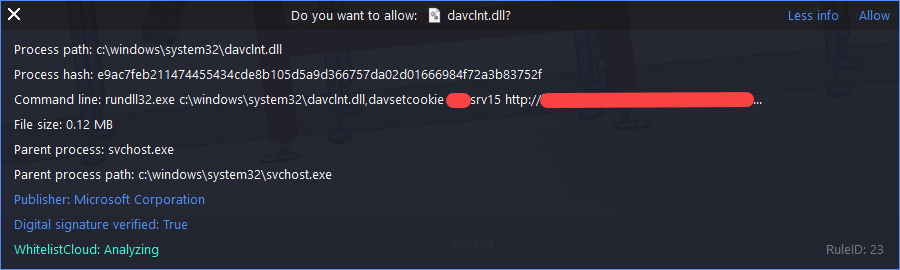
The process is in the Whitelist (5x with different Command Lines), VoodooAi 0, WhitelistCloud Safe.
I don't get it why it keeps popping up, waaaay more often than the 5 lines in the Whitelist.
The process is in the Whitelist (5x with different Command Lines), VoodooAi 0, WhitelistCloud Safe.
I don't get it why it keeps popping up, waaaay more often than the 5 lines in the Whitelist.
Where do I find the community configurations for Cyberlock? There's an option to import Community made configurations, but I can't find them.
contact Voodooshield support by email, Dan may want you to send him your log file, he will tell you which one...I keep getting a persistent message from davclnt.dll. If I Allow it, it pops up again after a while, if I close it, same thing.
View attachment 280252
The process is in the Whitelist (5x with different Command Lines), VoodooAi 0, WhitelistCloud Safe.
I don't get it why it keeps popping up, waaaay more often than the 5 lines in the Whitelist.
I mostly use default. IIRC rhythm posted a few config variations that he is testing.Where do I find the community configurations for Cyberlock? There's an option to import Community made configurations, but I can't find them.
F
ForgottenSeer 100397
I keep the "Rules" section disabled. I guess users need to create a config using the "Share your config" option, and it will appear under the "Community Config" option.Where do I find the community configurations for Cyberlock? There's an option to import Community made configurations, but I can't find them.
contact Voodooshield support by email, Dan may want you to send him your log file, he will tell you which one...
Did that, thanks for the suggestion
Yeah, the attack chain tab is the one tab that will take a moment to populate and apply the rules. We are going to have all kinds of new features and options for the attack chain feature, so I will keep your suggestion in mind as well, thank you!@danb So far CL 7.62 is running good.
When I open CL and click on "Attack Chains" so that I can see whats listed there it takes like 2-3 seconds before it switches to the "Attack Chain" Tab. Every other switch to Basic, User Log... is instant only switching to "Attack Chains" is with delay.
Any option to only show "Attack Chains" that have at least one red arrow? On my pc with only a few programs I have already 190 Attack Chains listed. Where is waldo aehm I mean the red arrow is not as easy sometimes with this amount of long chains around. With 125% Scaling you have to also scroll to the right to see the end.
So if there would be an option to only show Attack Chains that have a red arrow would help.
Yeah, the changes were so minor that it was not even worth postingHello,
I just noticed that on the official website, Cyberlock version 7.63 is available for download. Does anyone know the changelog for this version ? Thanks
F
ForgottenSeer 100397
Have you explored the Rules option as a potential solution? Deactivate Simple Alerts to enable CL to show normal alerts, including the "Rules (Optional)" option. If CL shows an alert for the DLL file, try using the Rules (Optional) option to potentially resolve the issue.I keep getting a persistent message from davclnt.dll. If I Allow it, it pops up again after a while, if I close it, same thing.
The process is in the Whitelist (5x with different Command Lines), VoodooAi 0, WhitelistCloud Safe.
I don't get it why it keeps popping up, waaaay more often than the 5 lines in the Whitelist.
You may also like...
-
-
App Review Old Norton vs New Norton - Engine Comparatif
- Started by Shadowra
- Replies: 51
-
-
SOpera One R3 arrives with new AI, Google integrations, and more
- Started by Santiago Benavides García
- Replies: 0

