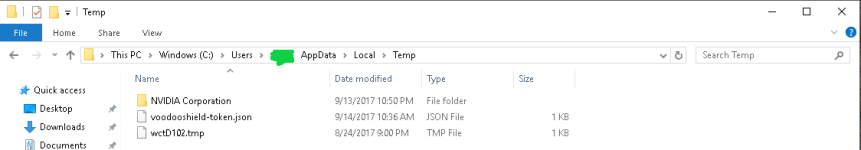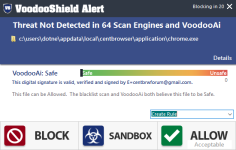Gandalf_The_Grey
Level 85
Verified
Honorary Member
Top Poster
Content Creator
Well-known
Forum Veteran
Okay for using Smart mode for a child's computer I first have to train VS, because otherwise it would be a nightmare of prompts for the child.Yeah, there is nothing wrong with AutoPilot... it is great for some situations, and it would be really difficult to find something that can get through it, but it is not perfect.
I just personally believe that the computer should be locked as tight as possible when someone is doing something risky, like surfing the web or checking email.
Personally, for child's computers I would use Smart mode because it is the best of both worlds. In Smart mode, when VS is OFF, it behaves just like it does when it is on AutoPilot. But it also locks the computer when the child is doing something risky like browsing the web.
We added AutoPilot as an option for the users who wanted additional protection, but wanted to limit the frequency of user prompts to an absolute minimum. If you are also running a great AV with VS on AutoPilot, that is more than sufficient, but there are a lot of users (like myself), who only run VS, now that Windows 10 has become quite secure in its own right. In that case, I strongly believe the computer should be locked when it is at risk.
Thank you guys for letting me know about those bugs... I made quite a few changes to that part of the code in 4.03b, so it does not surprise me that there are a few bugs. They should be in the error reporting system, and they should be super easy to fix. The double type conversion bug should be extremely easy to find. Thank you guys!
They have YouTube open all the time while playing games or do other stuff on their computer. So it would be always locked.
For how long should I leave VS in Training mode or is running Autopilot mode for more than a month enough training?