- Jul 3, 2017
- 626
I installed VS v5.0 and so far so good. The Desktop Shield toggles On and Off when I use, and stop using, Chrome or Firefox.
Now suddenly, when I turned on my PC, and before I use Chrome or Firefox, the Desktop Shield appeared On with the letters USB underneath(see screenshot).
Does anyone know why? Btw, VS is running in Smart Mode, and I have it installed in Windows 10 v1809.
For the heck of it, I just downloaded and installed v5.01, and now the shield is Blue again, with just the word "On" while I am using Chrome.
So now I am more confused.
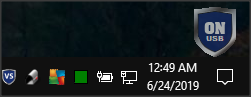
Now suddenly, when I turned on my PC, and before I use Chrome or Firefox, the Desktop Shield appeared On with the letters USB underneath(see screenshot).
Does anyone know why? Btw, VS is running in Smart Mode, and I have it installed in Windows 10 v1809.
For the heck of it, I just downloaded and installed v5.01, and now the shield is Blue again, with just the word "On" while I am using Chrome.
So now I am more confused.
Last edited: