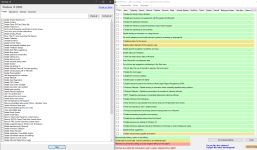Changelog:W10Privacy - for what?!
The by default highly questionable set options concerning privacy and data protection in Windows 10 brought me to the idea to develop this program. Microsoft generously enables everybody to change the concerning settings, but hides them in countless menus, where a normal user does not want to search for!
W10Privacy - Privacy made easy
The by default highly questionable set options concerning privacy and data protection in Windows 10 brought me to the idea to develop this program. Microsoft generously enables everybody to change the concerning settings, but hides them in countless menus, where a normal user does not want to...www.w10privacy.de
Version: 3.8.0.0 (10/09/2021)
- Add a privacy option as well as a setting (-> tweak) that can be used to disable automatic Windows maintenance. Thanks to Peter for the hint!
- Minor changes regarding compatibility with Windows 11. So far no basic problems with Windows 11 could be detected, "it looks clean so far"!
W10Privacy - Download
W10Privacy wird "so wie es ist", ohne jegliche Haftung und unter Ausschluss jeglicher Gewährleistung, als Freeware bereitgestellt. W10Privacy is provided as freeware, excluding any warranty or liability!