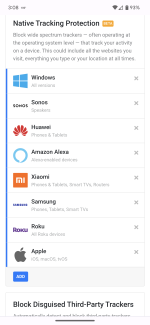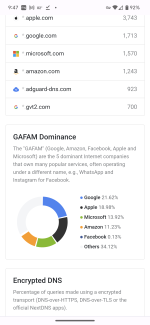Hi All,
I'm new to the forum and hoping for some advice on the following.
I'm an been an average windows user for most of my life, I know how to do most basic and some intermediate tasks and configuration, but struggle with understanding how to properly configure windows for best security and privacy and other advanced tasks.
After reading up about how windows is essentially spyware by default, not so long ago I decided to try a dual boot setup with Linuxmint, I spent about a month trying to get to grips with it but found it too overwhelming and quickly fell back to the familar surroundings of windows. Much as I would like to become a permanent linux user, I just don't think I'll ever feel truly comfortable with command line operations or at home as much as I do in windows.
For that reason I've decided to stick with windows (currently using 11). For someone like me who is conscious about privacy and security but is not confident enough in a linux environment, what steps would you recommend?
I currently have malwarebytes (premium), Nord VPN, I use Librewolf browser, and have used o+o shutup, but I know that windows updates often revert privacy setings that are changed back to their defaults.
I have also just installed malwarebytes windows firewall control (originally binisoft), mainly because I'm not very sure about firewall configuration. I've set it to the recommended settings but am getting notifications for everything that wants to connect outbound, and I'm having to research every item to decide whether to allow or block it and in some cases I'm still unsure. I guess these notifications will slow down over time but it's a bit painful at the moment!
I'm mostly concerned with only allowing essential outbound connections for any of the apps that I use regularly, disabling outbound connections for apps that don't need them, and also disabling telemetry and data collection where possible for windows and third party apps (I know it's not possible to completely disable all windows telemetry, but would like to minimize where possible).
I've also seen various guides about how to de-bloat / increase privacy & security on windows but I don't really feel comfortable just blindly following them without fully understanding the reasoning behind them, and am concerned that this may just break stuff and cause me headaches down the road.
Any general advice for an intermediate windows user about where and how and where to focus my efforts, what programs to use, what guides to follow, essential steps etc in this respect would be gratefully appreciated.
Many Thanks,
X195
I'm new to the forum and hoping for some advice on the following.
I'm an been an average windows user for most of my life, I know how to do most basic and some intermediate tasks and configuration, but struggle with understanding how to properly configure windows for best security and privacy and other advanced tasks.
After reading up about how windows is essentially spyware by default, not so long ago I decided to try a dual boot setup with Linuxmint, I spent about a month trying to get to grips with it but found it too overwhelming and quickly fell back to the familar surroundings of windows. Much as I would like to become a permanent linux user, I just don't think I'll ever feel truly comfortable with command line operations or at home as much as I do in windows.
For that reason I've decided to stick with windows (currently using 11). For someone like me who is conscious about privacy and security but is not confident enough in a linux environment, what steps would you recommend?
I currently have malwarebytes (premium), Nord VPN, I use Librewolf browser, and have used o+o shutup, but I know that windows updates often revert privacy setings that are changed back to their defaults.
I have also just installed malwarebytes windows firewall control (originally binisoft), mainly because I'm not very sure about firewall configuration. I've set it to the recommended settings but am getting notifications for everything that wants to connect outbound, and I'm having to research every item to decide whether to allow or block it and in some cases I'm still unsure. I guess these notifications will slow down over time but it's a bit painful at the moment!
I'm mostly concerned with only allowing essential outbound connections for any of the apps that I use regularly, disabling outbound connections for apps that don't need them, and also disabling telemetry and data collection where possible for windows and third party apps (I know it's not possible to completely disable all windows telemetry, but would like to minimize where possible).
I've also seen various guides about how to de-bloat / increase privacy & security on windows but I don't really feel comfortable just blindly following them without fully understanding the reasoning behind them, and am concerned that this may just break stuff and cause me headaches down the road.
Any general advice for an intermediate windows user about where and how and where to focus my efforts, what programs to use, what guides to follow, essential steps etc in this respect would be gratefully appreciated.
Many Thanks,
X195