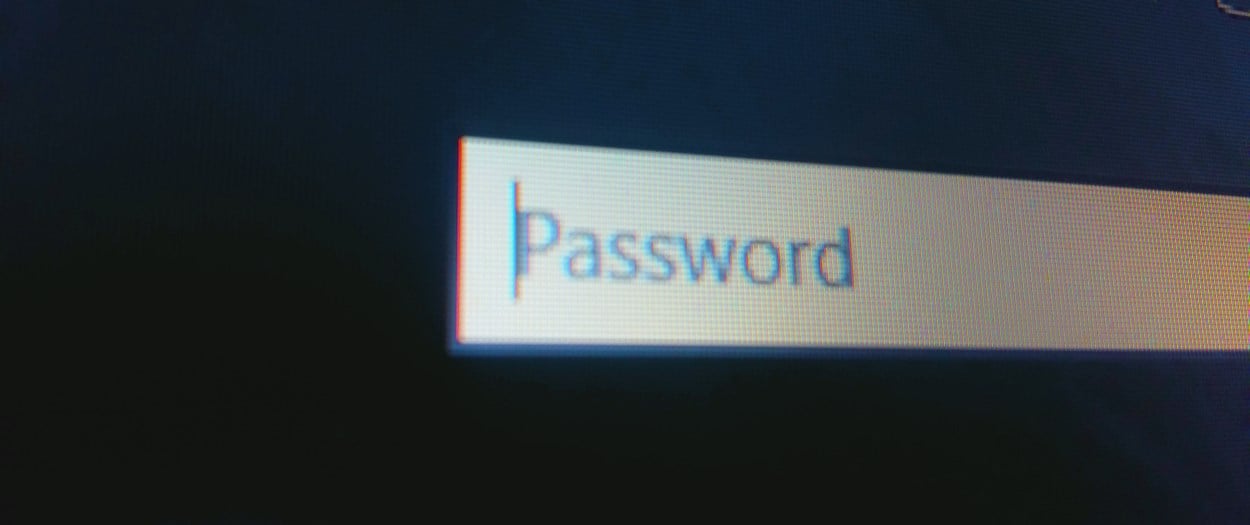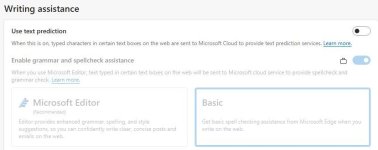Indeed.
Same here.
@Brie I advise against using an extension for functions that the browser already provides. Extension should be trustworthy and kept to a minimum because they increase browser attack surface and vulnerability.
Yeah. That's my philosophy I stick to. The less software PC/apps phone/extensions browser has installed, the better. That alone significantly decreases number of possibly undiscovered vulnerabilities on the device. It also helps with keeping your devices in best shape and retaining the speed.
Enhanced Spellcheck features in Google Chrome and Microsoft Edge web browsers transmit form data, including personally identifiable information (PII) and in some cases, passwords, to Google and Microsoft respectively.

www.bleepingcomputer.com
Also do not forget to enable Smart features in Google, so it can read your emails, messages and etc, for your own good of course. It can even remove disinformation on your behalf.

To give you more granular control over your data, we’re updating our smart
support.google.com
This is kind of expected because it checks every single word you enter inside the browser, no matter if it's password or something else. I mean, they could stop spell check for passwords (because who the hell spell checks passwords), but that would ruin all the fun for them and would defeat the purpose of cloud spell checker.
It's worth to note that standard spell checker doesn't send any information to Google. The only sent request is to download the dictionary on your device and it happens when you add a language in the settings of the browser. Same is with Google's standard Safe Browsing; it downloads file containing malicious URLs and checks everything locally. Enhanced Safe Browsing checks URLs in real time with their servers and sends URLs to Google.
General rule is... if you value your privacy at least a bit, you'll turn off everything Google, Microsoft & co. offer you.
I would pick something with a local dictionary rather than AI/web based. Edge default translator supposedly uses local only, but leaks and misconfigurations happen, I locked it by policy.
Privacy aspects of features of Microsoft Edge, including how your data is shared with Microsoft and how to change settings for this data sharing.
learn.microsoft.com
View attachment 287871
It can be also blocked/secured by DNS, if paranoid enough.

Code:
nleditor.osi.office.net
turing-writingassistance.edge.microsoft.com
I wish there was an app that would do system-wide spell check and locally on the device. I'd totally use that.