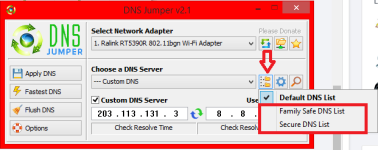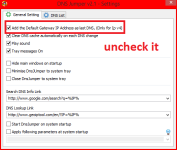Good info. I never really looked at those options.
Maybe...
I just tested it empirically.
I went to a Neustar blocked website with the box checked, and with it unchecked.
In both cases, Neustar blocked it.
Maybe the Neustar block screen still registers as 'resolved.'
But that's with a test of 1 sample... and maybe there is some other variable I'm not accounting for.
Thanks for making me examine that stuff more carefully.
View attachment 220468
=============
Just so this post is on-topic, Neustar is very good, and has different filtering based on your needs, and could be a good option for the OP also.
View attachment 220469