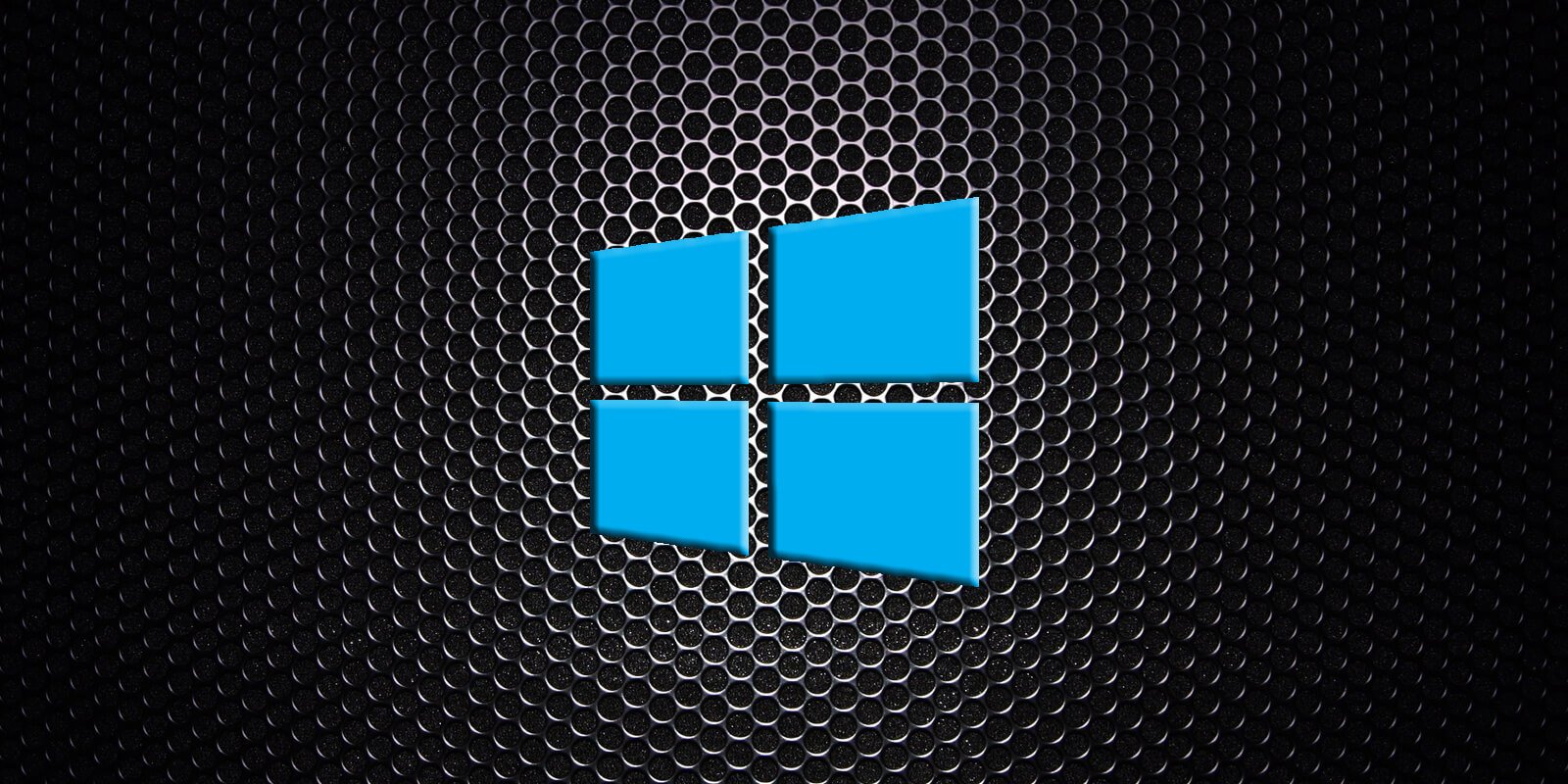I believe I'm in paranoid mode. 
After recent changes, I'm using the following:
DNS: ControlD
Resident Protection: Norton 360 Premium + Simple Windows Hardening + Spyshelter Firewall + VoodooShiled + OSArmor
Password Manager: 1Password
Browser: Edge + uBlock Origin
Backup: Files (Backblaze + iDrive, which I'll probably cancel); System Imaging (both AOMEI Backupper + Macrium Reflet in their paid versions). Hoping to have enough redundancy in case one option fails.
Strangely enough, everything is running right and light on my system.
After recent changes, I'm using the following:
DNS: ControlD
Resident Protection: Norton 360 Premium + Simple Windows Hardening + Spyshelter Firewall + VoodooShiled + OSArmor
Password Manager: 1Password
Browser: Edge + uBlock Origin
Backup: Files (Backblaze + iDrive, which I'll probably cancel); System Imaging (both AOMEI Backupper + Macrium Reflet in their paid versions). Hoping to have enough redundancy in case one option fails.
Strangely enough, everything is running right and light on my system.