What's wrong with Bitdefender 2018 version?
- Thread starter Jester
- Start date
You are using an out of date browser. It may not display this or other websites correctly.
You should upgrade or use an alternative browser.
You should upgrade or use an alternative browser.
Hello I am posting this to see if anyone has the same issue and/or help anyone else.
I have/had an issue with the "system:4 process" (hardware interrupts) spiking CPU usage at 100%.
It would cause whatever I was doing, especially gaming to lag for a few sections, but even did it during regular web browsing activity. In the latter the main thing i'd notice was the mouse becoming juttery for for maybe 2 seconds. For a while I kept thinking it was a dirty mousepad until I started using process explorer.
Occurance somewhat random but - would often be about once every 15-20 minutes and be over very quickly, although it seemed to mostly only happen if there was some activity rather than just leaving the computer idle. It only started recently.
System was a I7-6700, 16GB Ram Running Win 7 64bit. Since then I upgraded the CPU and motherboard - not due to this issue - but the problem still continues.
It is a shame because the 2017 version was everything I wanted in an A.V. light fast, non intrusive, free.
After the forced upgrade I was then forced to pay for the upgrade as bitdefender was interfering with displayfusion causing massive RAM usage and the only way I could see to whitelist was do so with the paid version.
I'd been so happy with BD that I gave in and paid for the upgrade. However I have been very disapointed with the Bitdefender 2018. It is heavy on the usage and intrusive.
I think i've had success by disabling bitdefender. I don't recall the problem happening before the forced update to bitdefender 2018 and not much else had changed with my computer.
I am progressively now turning bitdefender functions back on after the problem not occuring for a while with it off.
I shall post further results, but hopefully this will be of help to anyone else with the same problem.
I have/had an issue with the "system:4 process" (hardware interrupts) spiking CPU usage at 100%.
It would cause whatever I was doing, especially gaming to lag for a few sections, but even did it during regular web browsing activity. In the latter the main thing i'd notice was the mouse becoming juttery for for maybe 2 seconds. For a while I kept thinking it was a dirty mousepad until I started using process explorer.
Occurance somewhat random but - would often be about once every 15-20 minutes and be over very quickly, although it seemed to mostly only happen if there was some activity rather than just leaving the computer idle. It only started recently.
System was a I7-6700, 16GB Ram Running Win 7 64bit. Since then I upgraded the CPU and motherboard - not due to this issue - but the problem still continues.
It is a shame because the 2017 version was everything I wanted in an A.V. light fast, non intrusive, free.
After the forced upgrade I was then forced to pay for the upgrade as bitdefender was interfering with displayfusion causing massive RAM usage and the only way I could see to whitelist was do so with the paid version.
I'd been so happy with BD that I gave in and paid for the upgrade. However I have been very disapointed with the Bitdefender 2018. It is heavy on the usage and intrusive.
I think i've had success by disabling bitdefender. I don't recall the problem happening before the forced update to bitdefender 2018 and not much else had changed with my computer.
I am progressively now turning bitdefender functions back on after the problem not occuring for a while with it off.
I shall post further results, but hopefully this will be of help to anyone else with the same problem.
A Short update to my system:4 CPU spikes.
With some more of BD functionality turned on and I've now caught on several occasions quick looks while watching the threads in the "System:4" propoerties in process explorer.
I've seen perhaps 8 to 10 threads of "atc.sys" each using say 7.5%, ~8%, 4% of the CPU. (so adding up to quite a large amount corresponding with the CPU spikes. It seems to happen - usually when there is some activity on the computer. Searching for files in windows explorer seems to trigger it ... sometimes...
ATC.SYS is a bitdefender file. So it's pretty clear BD is the cause.
I've also noticed even more times when there are a stack of threads with atc.sys using almost no CPU - individually or collectively and no overall spike - perhaps avery small 'bump'. That part I am not worried about as it seems (to me with very little expertise) to be how a virus scanner SHOULD operate.
What it should not be doing is chewing up 100% or close amounts of CPU on an i7 8700 for little reason.
With some more of BD functionality turned on and I've now caught on several occasions quick looks while watching the threads in the "System:4" propoerties in process explorer.
I've seen perhaps 8 to 10 threads of "atc.sys" each using say 7.5%, ~8%, 4% of the CPU. (so adding up to quite a large amount corresponding with the CPU spikes. It seems to happen - usually when there is some activity on the computer. Searching for files in windows explorer seems to trigger it ... sometimes...
ATC.SYS is a bitdefender file. So it's pretty clear BD is the cause.
I've also noticed even more times when there are a stack of threads with atc.sys using almost no CPU - individually or collectively and no overall spike - perhaps avery small 'bump'. That part I am not worried about as it seems (to me with very little expertise) to be how a virus scanner SHOULD operate.
What it should not be doing is chewing up 100% or close amounts of CPU on an i7 8700 for little reason.
Same here, i was using BD but all my Windows Updates failed. Even disabeling BD did not help. And uninstalling and reinstalling BD just for MS updates is not the option. I told BD this and i am waiting for a refund. Went to Norton instead and everything is fast again , and most important the Windows updates are being installed fine and with no error.
F
ForgottenSeer 55474
Hello, I have tried my Bitdefender Total Security again, and now there are no issues, not with updates neither,I am so happy.
My refund from Bitdefender has been approved. They admit there are problems with Windows updates and BD.
Same here, i was using BD but all my Windows Updates failed
i can confirm this problem. my wife's laptop runs with BD free and the same trouble.
I must make 2 reboots and waiting for the newest signatures updates for resolve the problem
If you're after a software that is user-dependent, I don't think Bitdefender is really a good option; it's quite the opposite and by default Bitdefender's auto-pilot decides everything. Also, Bitdefender is not so good in terms of settings, not many options. I would recommend you to stick with Kaspersky. Or as some others have mentioned, you can try other software.
I had a lot of problems with it. So many they refunded my money cause the could not fix it.
how do you use a previous version ? i don't see that option. i paid for bitdefender total security 2018.This is to be expected with newer versions of every software. Take just-released versions almost like beta... It's fact BitDefender should not release a buggy, maybe incomplete version of their antivirus, but there are lots of factors that could influence this scenario, like killing Windows Update, new Microsoft Security policies on Windows 10, etc..
My suggestion would be uninstalling and using a previous version or tweaking BitDefender for less protection to make it consume less. Else, ask for a refund but i personally would not.
Hey, wondering if anyone can shed some light on why BitDefender is literally taking all available space on my C Drive. I run a small SSD C Drive, but have other drives for the big stuff. But you can't install Bitdefender anywhere but C drive.
8 weeks ago I had 50gb spare on C drive, 4 weeks ago I noticed Bitdefender taking up 98gb!!
Then tonight it is taking up 69.2GB.
I have not had any luck yet contacting them directly.
Can anyone suggest how I can manager this or set up on another drive?
3rd March 2020 - 98.5 GB
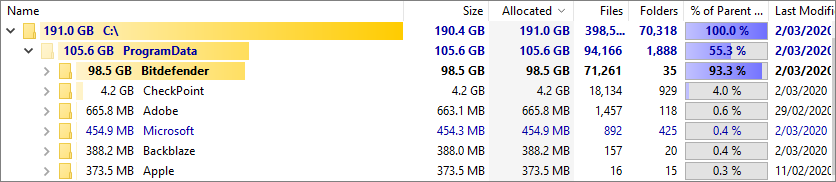
30 March 2020 - 69.2 GB
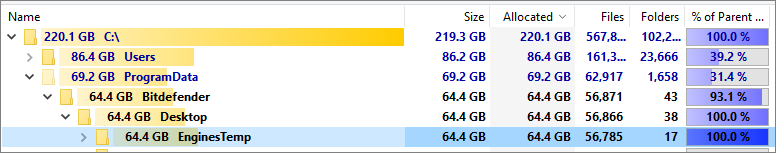
8 weeks ago I had 50gb spare on C drive, 4 weeks ago I noticed Bitdefender taking up 98gb!!
Then tonight it is taking up 69.2GB.
I have not had any luck yet contacting them directly.
Can anyone suggest how I can manager this or set up on another drive?
3rd March 2020 - 98.5 GB
30 March 2020 - 69.2 GB
JadoTech
This looks a like a bug. It stores some sort of temp files which should've been deleted automatically but it's not doing that for some reason. You better uninstall it using the official uninstaller tool, restart the PC and if you regain the space on C then reinstall it.

This looks a like a bug. It stores some sort of temp files which should've been deleted automatically but it's not doing that for some reason. You better uninstall it using the official uninstaller tool, restart the PC and if you regain the space on C then reinstall it.

JadoTech
This looks a like a bug. It stores some sort of temp files which should've been deleted automatically but it's not doing that for some reason. You better uninstall it using the official uninstaller tool, restart the PC and if you regain the space on C then reinstall it.

And make sure you use the correct BD uninstall tool version. Just scroll to see options.
You may also like...
-
Serious Discussion Deep Research: Bitdefender Protection Technologies
- Started by Trident
- Replies: 7
-
Hot Take Microsoft makes potential CPU, RAM, disk hogging feature default on Windows 11 25H2, 24H2
- Started by Parkinsond
- Replies: 9
-
Privacy News Microsoft: Recent Windows updates break VPN access for WSL users
- Started by Brownie2019
- Replies: 1
-
Battle Bitdefender Free vs Avast Free in 2025: Full Review, Pros & Cons, Which to Choose?
- Started by Bot
- Replies: 26
-
New Update F-secure protection introducing firewall in the latest updates?
- Started by RRlight
- Replies: 3
