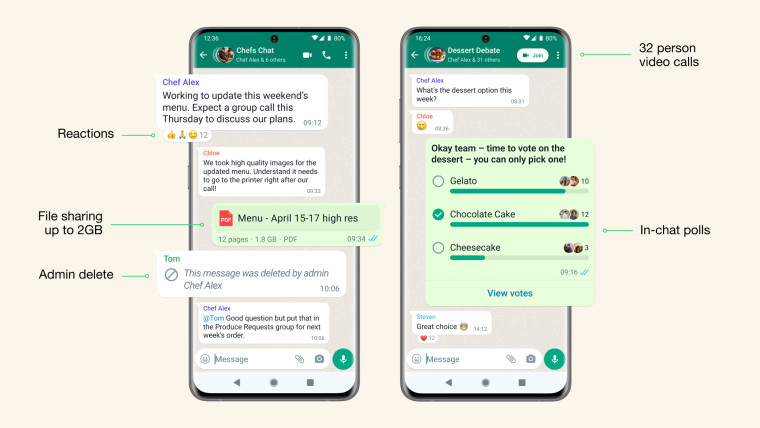- Aug 17, 2014
- 12,746
- 123,926
- 8,399
Meta finally unlocks easy WhatsApp chat history transfer between iOS and Android
WhatsApp posted a Tweet from its official Twitter handle confirming the ability to transfer chat history from an Apple iPhone to an Android smartphone, and vice versa. The app is promising users “the freedom to switch to and from your preferred devices.”:
A new way to keep the chats that mean the most
Today, you’ll have the ability to transfer your entire chat history from Android to iOS and vice versa.
Now you have the freedom to switch to and from your preferred devices.
— WhatsApp (@WhatsApp) July 20, 2022

Meta finally unlocks easy WhatsApp chat history transfer between iOS and Android
WhatsApp posted a Tweet from its official Twitter handle confirming the ability to transfer the entire chat history from an Apple iPhone to an Android smartphone, and vice versa with ease.

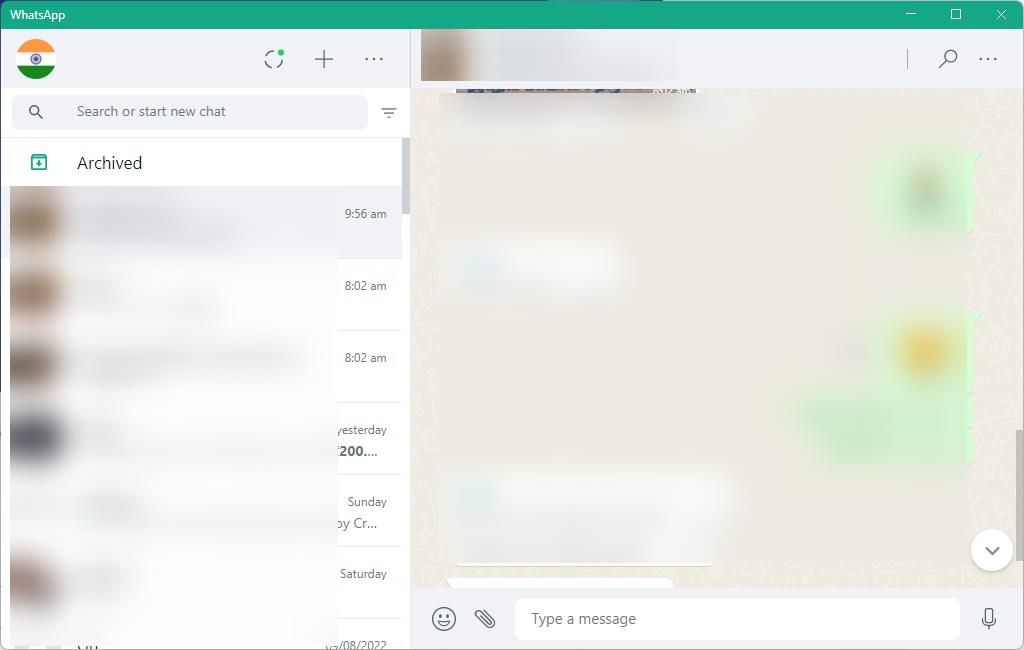

/cdn.vox-cdn.com/uploads/chorus_asset/file/24055525/whatsapp_calls_1200x768.jpeg)