- Mar 13, 2022
- 599
IMO, that can be said for all (most) of those "social media" apps.Surely, the term "secure WhatsApp" is an oxymoron.
:format(webp)/cdn.vox-cdn.com/uploads/chorus_asset/file/25013265/whatsapp_multiple_accounts.png)
If you use two different WhatsApp accounts, you’ll soon be able to access both from just one device. Meta CEO Mark Zuckerberg announced Thursday that WhatsApp is rolling out the ability to switch between accounts on Android, and you won’t need to lug around an extra device or continuously log out of your account to be able to do so.
This new feature should make it easier to manage your conversations across multiple accounts, like if you have one WhatsApp account for work and another for messaging friends and family members. It’s rolling out in the coming weeks.
Meta notes that you’ll still need a separate phone number and SIM card (or a phone that accepts multi-SIM or eSIM) if you want to set up a second account. You’ll also need the second phone or its SIM card to receive the one-time passcode that WhatsApp will send via SMS to gain access to your second account on a different device. After this initial verification, the app will continue to work for both accounts without the second device or SIM, says WhatsApp spokesperson Ellie Heatrick.
Meta has been working to make it easier to access your WhatsApp account on different devices, rolling out a multi-device feature in 2021 that lets you use your account across Android tablets, browsers, or computers. Meta recently expanded this feature to include additional smartphones as well, which no longer limits you from using your account on a single phone.
/cdn.vox-cdn.com/uploads/chorus_asset/file/24062761/STK110_whats_app_Kradtke_02.jpg)
Today, we’re introducing the ability to have two WhatsApp accounts on Android logged in at the same time. Helpful for switching between accounts – such as your work and personal – now you no longer need to log out each time, carry two phones or worry about messaging from the wrong place.
To set up a second account, you will need a second phone number and SIM card, or a phone that accepts multi-SIM or eSIM. Simply open your WhatsApp settings, click on the arrow next to your name, and click “Add account”. You can control your privacy and notification settings on each account.
As a reminder, only use the official WhatsApp and don’t download imitations or fake versions as a way of getting more accounts on your phone. Your messages are only secure and private when using the official WhatsApp.

 blog.whatsapp.com
blog.whatsapp.com
Source: WhatsApp is introducing view-once voice message to Android and iOS - NeowinWhatsApp is working on releasing a new way to communicate with your contacts through voice messages, among other features.
As you can see from the screenshot both from iOS and Android, this feature is in the works and inching closer to public release. The UI is similar to the recipient of the voice message. They are greeted with a notification chip in the message stream about a voice message received set to view once. In this mode, the voice message is protected for certain actions. The recipient cannot export, forward, save, or record the voice message. This is similar to DRM protection on contents. After the recording is heard once, it will not be accessible anymore. This new layer of ensured privacy can be useful in many situations and may give users additional peace of mind.

Some WhatsApp beta testers can now try a new feature that improves the video-watching experience on the Meta-owned instant messaging app. WhatsApp Beta for Android v2.23.24.6 has added the ability to skip videos forward and backward in the app, WABetaInfo reports.
As per the screenshot of the WhatsApp beta version, you can go forward and backward in a video by double-tapping on the respective side of the Play button. This is similar to how it works on apps like YouTube where you can double-tap to skip part of a video.
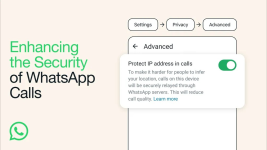
For those who are particularly privacy-conscious, you can choose to protect your internet protocol (IP) address from others on WhatsApp calls as an additional layer of privacy.
This privacy setting works by relaying all of your calls through WhatsApp’s servers. This means your call won’t be connected directly and will avoid revealing your IP address to the person you’re calling.
Group calls are always relayed through WhatsApp’s servers by default.
Story via WhatsApp releases new security features to protect users' IP addressesCurrently, WhatsApp calls are either peer-to-peer or relayed via WhatsApp servers, whichever provides the best call quality. Peer-to-peer connections are preferred by most calling products because it allows for faster data transfers and better call quality, but that connection also reveals both parties' IP address.
WhatsApp users will now be able to enable the "Protect IP address in calls" feature in their settings to make sure all their calls go through WhatsApp's relay servers instead of being a direct peer-to-peer connection. This ensures that the callers cannot see each other's IP address and figure out their geographical location.
Calls, like messages, in WhatsApp are end-to-end encrypted, so WhatsApp ensures that it cannot listen to users' calls, even if these go through relay servers instead of a peer-to-peer connection.
WhatsApp is working on the 'search messages by date' feature for the Android version of its app. WABetaInfo spotted the feature in WhatsApp Android beta v2.23.24.16 which is now available on Google Play, adding that the feature is currently in development and not available for beta testers.
The feature lets users narrow down their pursuit when looking for a specific message in a conversation. The website shared a screenshot of WhatsApp's search messages by date feature to show how it might work.
As per the screenshot, a new Calendar logo appears in the search bar at the top of the screen when you open the Search feature in a chat thread. You can tap on it to reveal a calendar interface to select the desired date to filter messages.

WhatsApp is rolling out a new voice chat feature in the coming weeks that’s designed to be a less disruptive way to conduct voice calls in large groups. The feature was previously spotted releasing in beta, but WhatsApp has now made the news official.
Although it’s long been possible to voice call on WhatsApp with up to 32 participants, the new voice chat feature works a little differently. Group participants won’t be rung automatically when a voice chat starts; instead, they’ll receive a push notification, and there’ll be an in-chat bubble they can tap to join.
Once a voice chat is underway, call controls will be accessible from the top of a chat without obscuring a participant’s ability to send text messages at the same time. Like other personal WhatsApp messages, voice chats are end-to-end encrypted and can be joined by up to 32 participants.
Voice chats will be rolling out on iOS and Android in the coming weeks. The rollout will begin with larger group chats with between 33 and 128 participants, per WhatsApp’s page about the feature, so not everyone in a given group will be able to join a voice chat at once.
/cdn.vox-cdn.com/uploads/chorus_asset/file/25080762/WhatsApp_Image_2023_11_13_at_15.09.jpg)
WhatsApp has started allowing users to authenticate their account on a device with an email address as an alternative to using a phone number, for times when cellular coverage is poor.
The new option to link an account to an email address does not replace SMS verification via a six-pin code, and opening a WhatsApp account still requires the user to provide a number. But with email verification, existing users now also have the means to authenticate their account on a device with an internet connection even if their cellular service is unavailable.
Spotted by WABetaInfo, the new feature is rolling out today as part of version 23.24.70 of WhatsApp for iPhone in the App Store. To use email verification in the updated app, tap the Settings tab, choose Account, then select Email Address.
WhatsApp has also been working on a username feature that could potentially provide people on the messaging service with an additional layer of privacy when communicating with others.
The username feature is still in development, so it's too early to tell how they will work when they are rolled out, but it could be that the platform intends to let users reach other people by entering a username instead of a phone number, similar to Telegram.

:format(webp)/cdn.vox-cdn.com/uploads/chorus_asset/file/25122095/English_WhatsApp_Chat_Lock_Secret_Code.png)
WhatsApp is introducing a new way to keep your locked chats away from prying eyes. Instead of having your locked chats folder visible with all your other conversations, you can now hide the chats behind a secret code of your choosing.
As shown in the below example provided by Meta, you can use letters, numbers, special characters, and even emoji in your secret code. All you have to do is type that password into the WhatsApp search bar to find your locked chats. This should hopefully keep people from knowing you have a locked chat folder in the first place in case they sneak a peek at your phone.
WhatsApp also notes you can choose to have your locked chats appear in your chat list instead at any time. The Meta-owned messenger first introduced locked chats in May, which allow you to lock conversations in a folder you can only open using your fingerprint, face scan, or password. In addition to the new secret code feature, WhatsApp says you can now lock a chat by long-pressing on the conversation instead of going into the chat’s settings.
Meta is rolling out secret codes starting today, and they’ll be available globally in the coming months.
/cdn.vox-cdn.com/uploads/chorus_asset/file/24062762/STK110_whats_app_Kradtke_01.jpg)
Do you know of any other Privacy Messaging apps that offer this level of chat-locking privacy?WhatsApp mutated its users into... "Superman Wearing Kryptonite-Infused Underwear"!
It's clear… Our opinions on this topic are as compatible as oil and water!Do you know of any other Privacy Messaging apps that offer this level of chat-locking privacy?
WhatsApp is currently working on the ability to share high-quality photos and videos as Status updates in the app. WABetaInfo spotted the underdevelopment HD Status feature in WhatsApp beta for Android v2.23.26.3, adding that the feature isn't yet available for testing.
The social media giant, WhatsApp, is switching things up for Android users. According to a recent news report, WhatsApp users will have to sacrifice a portion of their Google Drive storage to continue backups.
Highlighted by GizmoChina, the meta-owned platform is no longer going to provide the free storage service on Google Drive to users. Previously, users were given the benefits of having end-to-end encrypted chat backups on Google Drive.

