Homepage: WhatsApp
Features
Features
- Group chats, secure and reliable
- Available for home and business owners
One of the biggest hurdles for customers looking to switch between Android and iOS is their inability to transfer their WhatsApp chats between the two different ecosystems. Now, that's coming to an end, as WhatsApp has officially announced that it will easily allow users to transfer their chats between Android and iOS.
As reported first by Engadget, WhatsApp used airtime during Samsung's Galaxy Unpacked event to announce the new feature. WhatsApp tested the feature for the past few weeks and said it was difficult to implement due to "end-to-end encryption," requiring added assistance to make it work.
The feature will first arrive on Android devices, specifically Samsung smartphones, allowing users to initially transfer chats from iOS to Samsung smartphones. The transfer will include the chat itself, photos, videos, and voice memos, and should be available to Samsung users in the "coming weeks." WhatsApp has not said when the feature will arrive for a wider range of WhatsApp devices and on iOS.

WhatsApp is bringing quite a few new features to the chat platform. Following the recent release of disappearing messages on WhatsApp earlier this month, the developers have started rolling out iOS to Android migration and message reactions similar to iMessage.
The long-awaited chat history migration feature between Android and iOS is finally becoming a reality. However, at the moment, the feature is only available for Samsung phones running Android 10 or newer. You will also need a USB-C to Lightning cable to initiate the process. If you don’t have a Samsung device, you’re out of luck for now. However, the WhatsApp developers have announced that this feature will be rolling out to other Android devices soon.
Another new feature that is also coming to the WhatsApp beta version is message reactions. This feature allows users to react to messages with other emojis and not another message. This feature is already available on other chatting apps like Signal, Apple’s iMessage, and even Google Messages. However, at the moment, the feature would appear slightly restricted, with only about seven emojis to choose from. There is also currently no exact date on when this feature will be released to beta users. However, it is said to come to Android users first.
At the moment, very little has been released about the feature and exactly how it will work and when users can expect the public rollout. All that we know for sure is that reactions will not be anonymous, so everyone will know precisely who reacted to a message. Also, once the features start rolling out, you will receive a notification asking you to update to the latest version of WhatsApp so that you can start reacting with other emojis.
Another feature that we’re looking forward to is multi-device support. This feature is supposed to be released sometime before the end of the year and will allow users to use their WhatsApp on up to four different devices at once. Then there is also a feature currently in beta that will make it easier for users to send mobile payments on the platform.


 blog.whatsapp.com
blog.whatsapp.com
To enable multi-device support, users need to join the multi-device beta. Launch WhatsApp on iPhone, then select Settings -> Linked Devices. Select Multi-Device Beta, then tap Join Beta. Once that's done, you'll be able to start linking devices.
After your devices are linked, messages can be sent and received using the WhatsApp desktop app or web-based service and your phone will no longer need to stay online, although it's not currently possible to delete messages or conversation threads from a linked device.
It's worth noting that you can't message or call from web, desktop, or Portal to users who have an outdated version of WhatsApp on their phone, and you can only have one phone connected to your WhatsApp account at one time. Personal calls and messages remain end-to-end encrypted across devices.
If you don't use your phone for over 14 days, your linked devices will be disconnected. Given the feature is still in beta, WhatsApp also cautions that the performance and quality of its service may be affected, although users can leave the beta at any time.

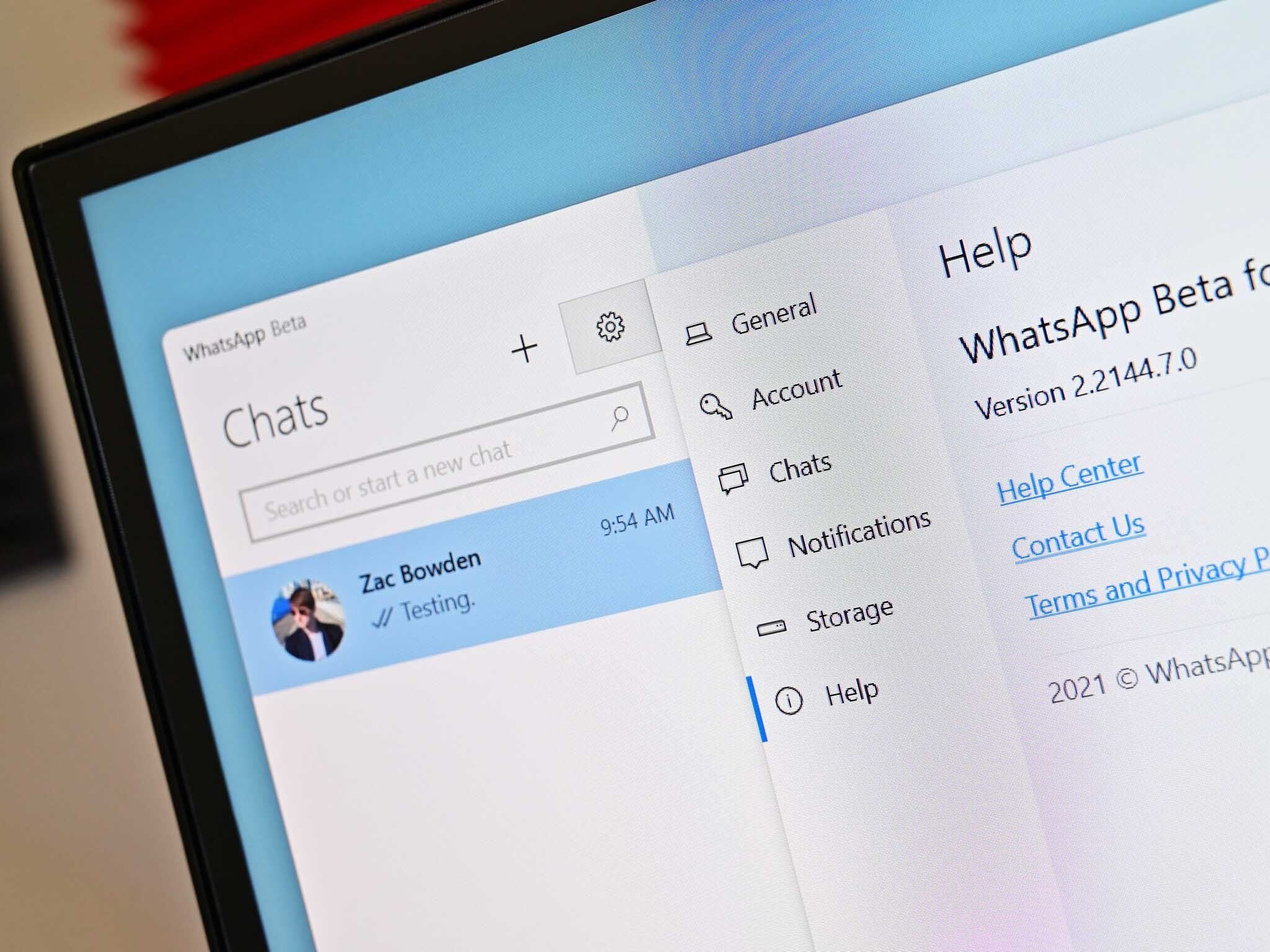
 www.windowscentral.com
www.windowscentral.com
WhatsApp announced today that it had expanded the privacy control features with the addition of default disappearing messages for all newly initiated chats.
"When enabled, all new one-on-one chats you or another person start will be set to disappear at your chosen duration, and we've added a new option when creating a group chat that lets you turn it on for groups you create," WhatsApp said. "This new feature is optional and does not change or delete any of your existing chats."
Today, with the launch of default disappearing messages, the company also added two new durations that allow setting up messages to disappear after 24 hours or 90 days.
You can enable disappearing messages by default for all new one-to-one chats on iOS and Android devices by going to WhatsApp Settings, tapping Account > Privacy > Default message timer, and selecting a duration.
However, if you want to permanently have access to one of your chats in the future, you also have the choice to switch back to standard chats where disappearing messages are not enabled.
"For people who choose to switch on default disappearing messages, we will display a message in your chats that tells people this is the default you've chosen," the company added.
"This makes clear it's nothing personal – it's a choice you've made about how you want to communicate with everyone on WhatsApp moving forward."
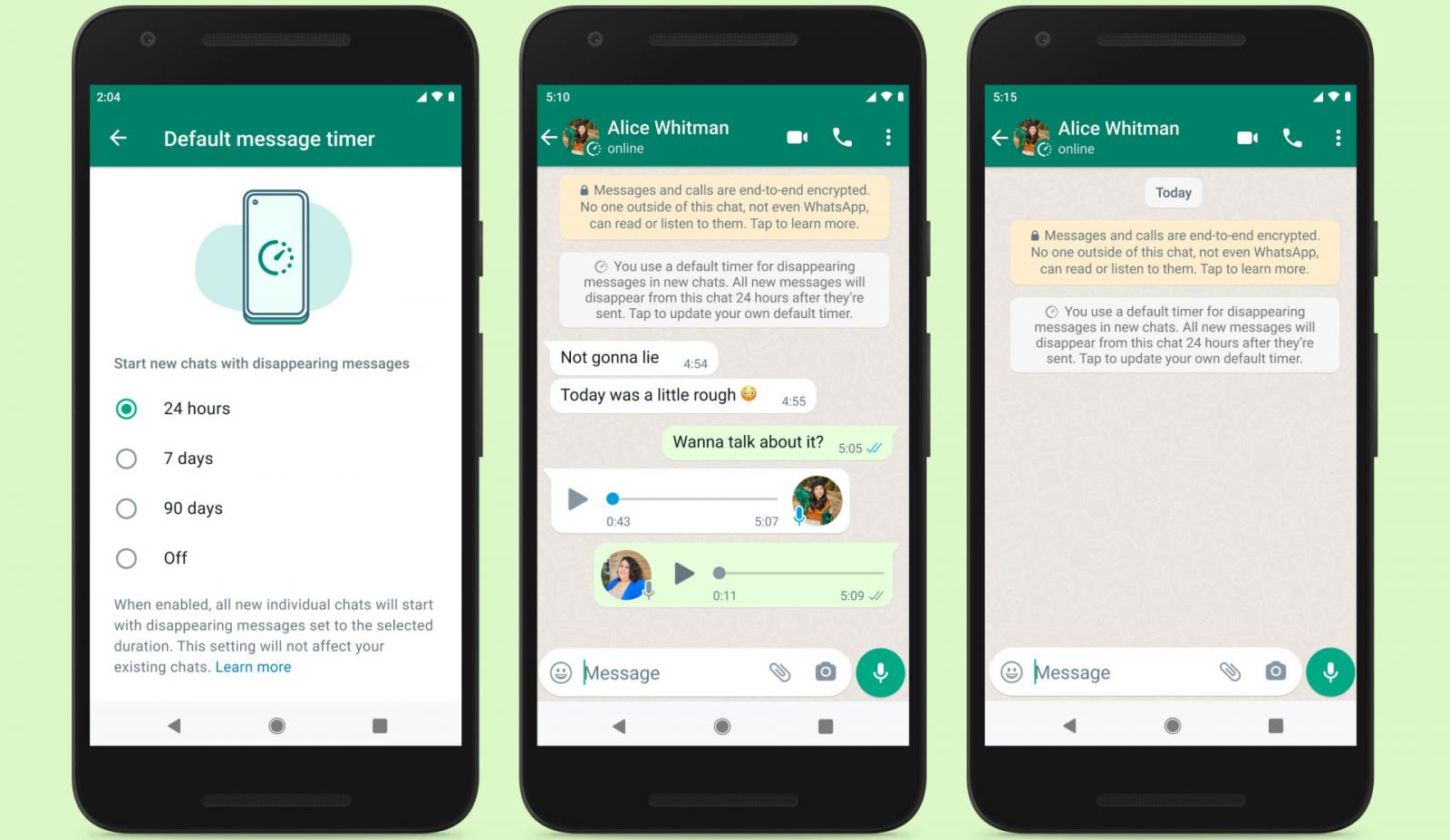
WhatsApp default disappearing messages (WhatsApp)

Thank you for sharing this WhatsApp update info, But I think there lot of software's are available on net which help users to transfer data from one device to another, like dr.fone software do the same if I am not saying wrong.Source

WhatsApp Rolling Out Ability to Transfer Chats Between iOS and Android
One of the biggest hurdles for customers looking to switch between Android and iOS is their inability to transfer their WhatsApp chats between the two different ecosystems. Now, that's coming to an end, as WhatsApp has officially announced that it will easily allow users to transfer their chats...www.macrumors.com
According to the news source WABetaInfo, Whatsapp is finally launching the much-awaited feature, message reactions, for testers enrolled in the WhatsApp beta for Android 2.22.8.3. Currently, similar to other social media platforms like Messenger, Instagram, and Twitter, the update is offering six reactions including Like, Love, Laugh, Surprised, Sad, and Thanks for its users.

Now, users will be able to use the latest feature once they install WhatsApp beta for the Android 2.22.8.3 update. As it appears to be a "small test so only certain beta testers are able to react to messages, but everyone is now able to see message reactions." For those who are unable to react to messages, you might get this ability when the future beta updates get this feature.

WhatsApp is offering a few new features that have been available in Telegram for quite some time. The internet-based instant messaging platform’s app for Android and iOS is getting Communities, which seems very similar to Telegram's Groups and Channels feature. Other features that Meta is offering include emoji reactions as well as the ability to add up to 32 participants to a single voice call. WhatsApp users will also be able to attach large files.
WhatsApp Communities are intended for organizations like schools and neighborhoods to coordinate and share media, indicated a blog post announcing the new features. Telegram’s Groups and Channels can get pretty massive with thousands of subscribers. It is not clear how many users can join a WhatsApp Community, but all the Communities will be inherently private and end-to-end encrypted.
Apart from Communities, WhatsApp is also adding emoji reactions. This feature was recently revealed in a beta version of WhatsApp. As expected, it is nearly identical to other social media platforms like Messenger, Instagram, and Twitter. Apart from message reactions, WhatsApp has also confirmed it will deliver emoji shortcuts for its desktop users.
WhatsApp voice call feature will now be able to accommodate up to 32 people simultaneously. Until recently, only eight participants could join a voice call. It is not clear how a voice call with so many people would sound, but the feature could serve as a virtual conference call in some emergency situations.

One of the most grumbled about limitations within WhatsApp has been the cap on the size of attachments. WhatsApp did not allow users to attach any file, document, or multimedia content that exceeded 100MB in size. The instant messaging platform has now upped the file size limit to 2GB.
WhatsApp is also offering Group Admins the power to remove errant or problematic messages from everyone’s chats. All the new features are available in the latest stable version of WhatsApp, but Meta could gradually roll out the new version. Hence, some might gain the new features sooner than others.

WhatsApp is now rolling out the ability to react to a message with emoji, as well as share files that are up to 2GB in size, a massive jump from the previous 100MB limit. Meta, the company behind WhatsApp, said last month that these features would be coming “soon,” and it seems like today’s the day. The company also announced on Thursday that it’ll be doubling the maximum size of group chats.
When reactions were first announced, Meta said that you’d only be able to use a select few to start out with but that support for “all emojis and skin-tones” would be added in the future.
The reactions are a useful feature, which is why other apps like Slack and Telegram have had them for a while — if you want to be able to show that a message made you laugh without clogging up the group chat, you’ve now got a way to do that. That’s going to be extra important soon, as WhatsApp is also expanding the default maximum size of group chats, with the cap going from 256 to 512 (though there have reportedly been hack-y workarounds to get past the previous limit).
WhatsApp’s blog post notes that larger groups are being “slowly” rolled out, while emoji reactions and increased file size limits are becoming available in the current version of the app. Meta spokesperson Vispi Bhopti told The Verge that the company expects reactions to be rolled out to everyone in “about a week,” but added that some users already have the feature.

According to a support page on the official website, Meta will soon stop supporting WhatsApp on two old iOS versions. Users will soon need to update their iPhones to iOS 12 or newer to continue utilizing the most popular messenger in the world.
The official WhatsApp support website does not mention when exactly the company plans to drop iOS 10 and 11. WABetaInfo discovered a notification inside the messenger claiming that WhatsApp will stop supporting iOS 10 and 11 after October 24, 2022.
Apple released iOS 10 in 2016 and iOS 11 went live in 2017. iOS 11 is the most recent operating system available for iPhones and iPads with non-64-bit processors, such as the iPhone 5 and 5C. If you are still using these smartphones, be aware that WhatsApp will soon leave you unsupported.
The messenger might continue working for some time on iOS 11 and 11. However, future updates and changes will eventually break unsupported versions of WhatsApp. Affected users should consider upgrading to the following operating systems (minimum):
- Android 4.1 and newer
- iOS 12 and newer
- KaiOS 2.5.0 and newer

We sometimes become too busy conveying our messages that we don't pay much attention to what we've written. You currently have no way to correct those mistakes in WhatsApp by editing your previous texts. Nevertheless, the Meta-owned company may soon add the capability to its chat messenger app across all platforms.
As spotted by WABetainfo, WhatsApp is working on a new feature that allows users to edit their texts. It sounds very similar to the one Twitter is working on, but they are not the same. Unlike Twitter, WhatsApp may not keep an edit history to allow users to check the previous versions of the edited messages.
We also do not know whether WhatsApp will inform the recipient that the sender has made an edit to the message. Skype lets you edit your texts and informs the receiver that an amendment has been made. Also, it's not entirely clear whether there will be an editing time limit. In Skype, editing a message is available within the first 60 minutes. Twitter will have an editing time limit, too, according to rumors.
The feature was first spotted on the WhatsApp Android app, but WABetainfo says the Meta-owned company is working towards bringing the same edit option to WhatsApp beta for iOS and Desktop. The editing capability is currently under development, meaning it's not available for beta testers nor the general public. But it's likely that beta testers will get it before anyone else.


WhatsApp is adding the ability to transfer your conversation history from Android to iPhone after previously only allowing users to transfer chats the other way (from iPhone to Android). The functionality was announced by Meta CEO Mark Zuckerberg in a Facebook post. Early signs of the feature, which is rolling out in beta for now, were previously spotted by WABetaInfo.
The update helps with a long-standing WhatsApp issue, which is that it’s historically been difficult to transfer chats between the two mobile operating systems. It’s easy to transfer chats from one iOS device to another or from one Android device to another but generally not between the two different operating systems.
The transfer process only works on new or factory reset iPhones and makes use of Apple’s existing Move to iOS app for Android (which already helps move contacts, calendar entries, SMS messages, and more). During iPhone setup, select the “Move data from Android” option, and then follow the steps in the Android app. Once the iPhone is fully set up, open up WhatsApp and sign in using the same phone number. Your preexisting Android chat history should appear.
In order to start the transfer, you’ll need to be running Android 5 or up on the Android device and iOS 15.5 on your iPhone. Unfortunately, if you already have a preexisting iOS chat history, then the imported Android history will overwrite it.

WhatsApp has rolled out several new features this past week, including the ability to mute people during group calls (via Android Central). This sanity-saving feature seems helpful not just for muting people who forget to do it themselves, but also if you’re in the same room as someone who’s also on the call and don’t want to hear an echo of what they say.
Some new features for group calls on @WhatsApp: You can now mute or message specific people on a call (great if someone forgets to mute themselves!), and we've added a helpful indicator so you can more easily see when more people join large calls. pic.twitter.com/fxAUCAzrsy
— Will Cathcart (@wcathcart) June 16, 2022
In addition to the new muting feature, WhatsApp now lets you message specific people while on a group call, perhaps if you want to make a note to someone during a meeting or crack a joke that might not fly with the whole group. WhatsApp is also rolling out a new banner that will alert you when someone new has joined a call after it already started.
The messaging service is building up more than just its group calling feature. On Friday, WhatsApp announced that you can now choose which contacts can see your profile photo, about, and last seen status that shows when you were last active on the platform. This could help keep your profile private from professional contacts, or anyone who you don’t want to have access to this information 24 / 7. Last year, WhatsApp began hiding your last seen status from strangers by default due to potential privacy implications.

Although WhatsApp allows you to hide your "Last seen" status already, this is not a perfect implementation as someone can still open a chat window with you and monitor when you come online. This is particularly problematic if someone is stalking you or even if you just want to avoid interactions with anyone while still being able to see your messages.
According to reliable outlet WABetaInfo, Meta is remedying this issue by introducing a configuration that will allow you to decide how visible you want your online status to be. Here's how the outlet describes the options it discovered, which can also be seen in the screenshot at the top of the article:
It will be possible to configure who can see when we are online right within our last seen settings thanks to two new options: "Everyone" and "Same as Last Seen". For example, if you choose "My contacts" for "Last Seen" and “Same as Last Seen" for "online", it means non-contacts won’t be able to see when you’re online.
While the options in the current implementation are quite limited, it's possible that Meta may expand them to cover more use-cases before, and if, the feature becomes generally available.
Although the screenshot procured by WABetaInfo is from the iOS app, it's natural to assume that the capability will also arrive on Android, web, and desktop at some point. That said, there is no word on availability yet as the feature has not even been seeded to the WhatsApp Beta app.
_story.jpg)
Two months after launching the Reactions feature on its instant chat messenger, WhatsApp has finally introduced the much-needed full emoji keyboard support to let users react with their chosen emojis. WhatsApp head at Meta, Will Cathcart, has shared the announcement on his Twitter timeline.
Full emoji keyboard support is now available for mobile users only, but here's hoping the Meta-owned company will also bring the same functions to other platforms such as the web and desktop. The UWP-based WhatsApp beta and WhatsApp for the web currently support only six emojis. Hopefully, that will change soon.
