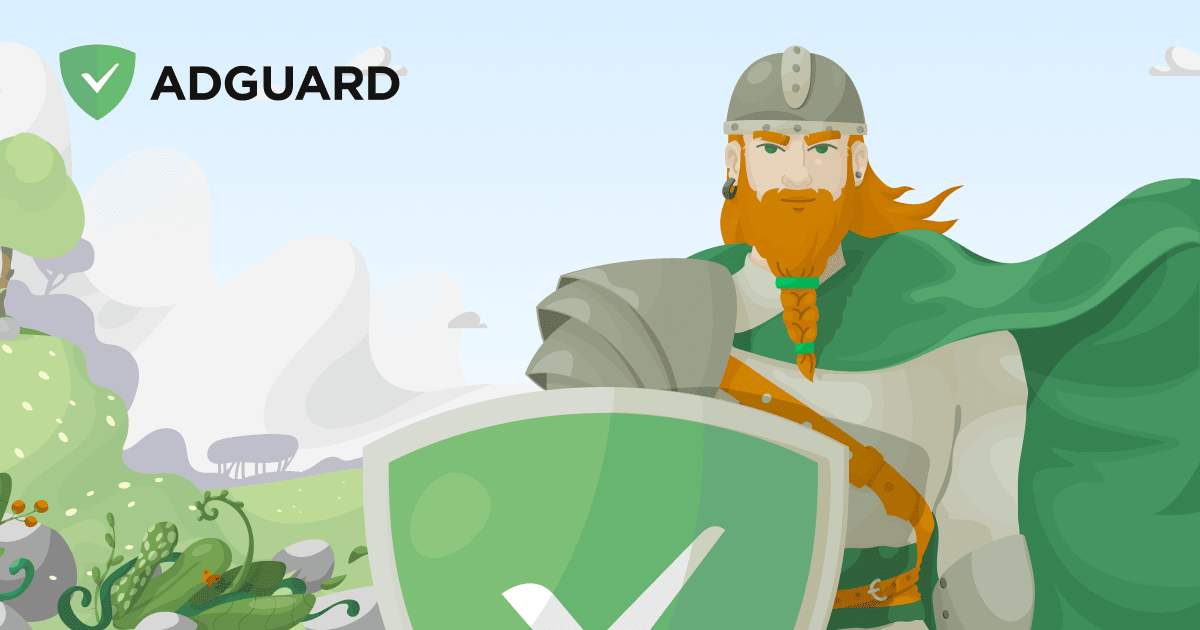Thank you ,i send mesage to support,but Adguard support it is very bad (Adguard forum ) ,i change DNS ipv4 and ipv6 with Adguard DNS,but nothing,all device not block
You are welcome, I recommend emailing AdGuard support, that support page that I linked has an option for emailing them.
DNS level ad blocking is not as good as the ad blocking from a web browser extension (uBlock Origin, Adguard Browser Extension, Ghostery, et cetera), a web browser with built-in ad blocking like Brave Browser, or an ad blocking program like Adguard For Windows (lifetime license) or Adguard For Android (lifetime license) or Blokada, et cetera.
I use DNS level ad blocking as one layer of ad blocking among several layers of ad blocking across various devices / programs that do allow me to change the DNS.
Example: I use AdGuard DNS on: my router, on Android through AdGuard For Android (lifetime license) or through the Private DNS option in Android, on AdGuard For Windows (lifetime license) or through Windows network settings, and sometimes in my web browsers through their DNS Over HTTPS option if necessary.
On Android, I use that alongside a web browser with built-in ad blocking like Brave Browser, I am currently trying Adguard For Android (lifetime license) with Adguard DNS set as the DNS through that program, and I mostly use ad-free apps (free, open source, mostly ad free) or apps that do not have annoying ads when possible.
On Windows it is about the same, except I use Microsoft Edge instead of Brave Browser with Malwarebytes Browser Guard & AdGuard Browser Assistant since I am trying AdGuard For Windows (lifetime license).
I got 9 lifetime AdGuard licenses for only $20-something on
StackSocial, so that is something to consider if you want to use more than just DNS level ad blocking on some of your devices that AdGuard can be installed on, and / or you can use those other free options that I mentioned.