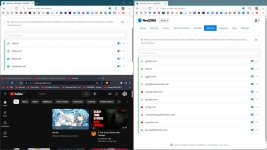I used to run PiHole but with larger filtering List and 2.5Gb fibre the pihole could not keep up. So I switched to NextDNS and I have been running that for a year now. I like it, but I don't like the fact that I can't tell what devices are being blocked...yes, I understand that I can install the NextDNS app on my phone and PC, but that's the limit. How about my Smart TV? How about my Alexas? My Cameras etc. etc. I basically want to block ads, increase privacy and be able to control the times my kids are using the net.
Thank You
Thank You