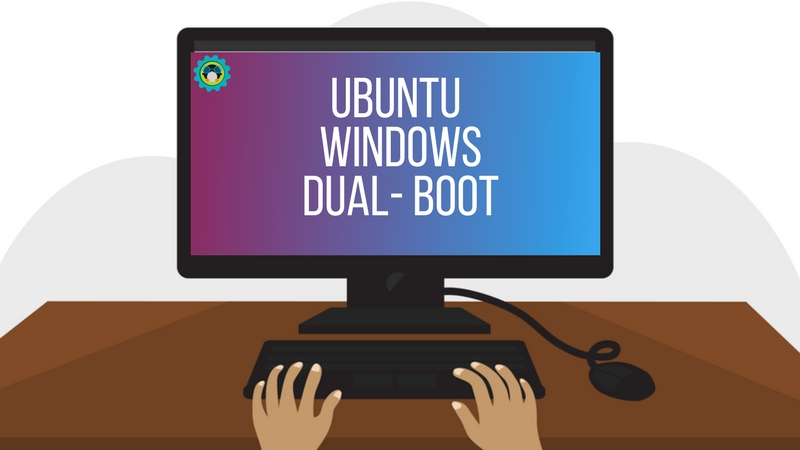You've been given some good options. I would stick with a debian/Ubuntu based disto if you are fairly new to Linux. Debian/Ubuntu based distros (ie Kubuntu) have large commnities and therefore more info available to help you along the way.
Yes planning to install Linux on HDD.
Having a separate drive is typically the best approrach. You can use the same drive, but have a seprate partition, but sometimes issues can occur with that setup.
You shouldn't worry too much about dual boot as long as you put the bootloader on the same phisical disk as your Windows installation.
I depends in my experience. For example, on my gaming rig I dual boot Windows and Fedora. Both are on separate drives as are their respective bootloaders. I installed Windows first on one drive, then installed Fedora on the second drive. The grub menu saw my Windows drive and automatically added it to the grub menu...which was quite nice. When my system boots the GRUB menu appears and I can select whichever OS I want to use. I should also mention that I have disabled secure boot, so that may have played a factor as well.
The only caveat that one needs to pay attention to if they were to install both Linux and Windows and/or having the bootloader on the same drive is that Windows sometimes will do Windows things and override the Linux bootloader when it is doing a major upgrade (ie: uprgading to 22h2). It doesn't always happen, but the chance is still there. It's why most people will recommend using separate drives if possible as Windows won't be able to easily override the Linux bootloader if it decides to...
Thanks
@Gandalf, I will take a look at that soon as I can. Is Ubuntu the better distro for a noob to start out with?
C.H.
Debian/Ubuntu based distros are typically a good placed to start (ie Kubunut, Ubuntu, Pop!_OS, Linux Mint) has they have the largest user base and comminites to help with issues/troubleshooting if you need it. That being said, sometimes it also depends on your hardware. In your case you will be fine either way as it's a older laptop, thus should be very well supported. If you happened to have a newer computer for example, then it may be a little different.
With Linux all the hardware drivers are built into the kernel, which is nice since you do not have to install drivers like you do on Windows. This greatly simplifies setup post install. There are some outliers (ie Nvidia drivers are not included in the kernel), but that is usually not the norm. Newer hardware support is always added, but only gets added into newer kernel versions. Debian/Ubuntu based distros typically only have major updates every 6 months and that typically includes major kernel updates. Because of this, more recent hardware support may be spotty at best. These distros will eventually get the newer kernels, but it may not be for another 6 months. In these cases I would typcially recommend a more rolling release-ish distro such as Fedora, as they get newer kernel updates all the time. Fedora does releases every 6 months as well, but newer kernels are always updated regardless which makes it a better distro (IMHO) if you like to run newer hardware.