For banking, editting videos, normal work. Every suggestion is welcome.. help me. Very annoyed with MS...
Very annoyed with MS...
 Mainly after 24H2.
Mainly after 24H2.
Advice Request Which Linux OS best for everyday work?
- Thread starter Captain Awesome
- Start date
You are using an out of date browser. It may not display this or other websites correctly.
You should upgrade or use an alternative browser.
You should upgrade or use an alternative browser.
Please provide comments and solutions that are helpful to the author of this topic.
Silverblue fedora it's updated yet stable enough for everyday use and some features like immutable make it's security superior to so to some other distros btw Linus Torvalds runs fedora too
But if you prefer windows it isn't as bad as people make it seem
But if you prefer windows it isn't as bad as people make it seem
Its updates are main reason for its unstablelity.But if you prefer windows it isn't as bad as people make it seem
You can use only security updates on windows wich should make it as stable as Linux distros like fedora (basically using policy's to make windows more ltsc like )Its updates are main reason for its unstablelity.
But if you prefer stability then maybe you should go with something like debian over fedora as it has slower updates
So basically either windows ltsc (config regular windows like ltsc ) or some stable version of Linux like debian
Which I literally did a couple days ago by locking the version via Group Policies on 23H2, 24h2 is a dramatic chapter of Windows 11.You can use only security updates on windows wich should make it as stable as Linux distros like fedora (basically using policy's to make windows more ltsc like )
And on the topic of discussion, I would vote for kubuntu. All the Ubuntu guides are suitable and the user environment is relatively familiar after Windows.
I love how Microsoft warned everyone that 24H2 will be released in waves to prevent issues, yet people flock to their site, download and install 24H2 manually and then complain how something is broken.
Of course it's broken! This is exact the reason why an update isn't available to everyone at the same time. They are rolling it out in stages to see if there will be any problems. Once it's confirmed safe to install on your particular configuration, update will be visible to you on Windows Update.
Those that go the extra miles to get the latest update look for nothing else other than problems. So people should really stop complaining for something they do to themselves.

Of course it's broken! This is exact the reason why an update isn't available to everyone at the same time. They are rolling it out in stages to see if there will be any problems. Once it's confirmed safe to install on your particular configuration, update will be visible to you on Windows Update.
Those that go the extra miles to get the latest update look for nothing else other than problems. So people should really stop complaining for something they do to themselves.
OP, you can always go back to 23H2 until 24H2 is fixed. As for Linux I haven't used them for a while now but I preferred Ubuntu and Mint for the stability.
24H2 was launched almost 2 months ago (Oct 1), it should have been stable by now with two Tuesday patch opportunities MS had to fix them. Even users who got the update via WU had issues, MS doesn't even acknowledge half the known issues. It would be better if MS had a complete list of known issues.
PS I have no major issues with 24H2 that would make me either clean install 24H2 or go back to 23H2.
24H2 was launched almost 2 months ago (Oct 1), it should have been stable by now with two Tuesday patch opportunities MS had to fix them. Even users who got the update via WU had issues, MS doesn't even acknowledge half the known issues. It would be better if MS had a complete list of known issues.
PS I have no major issues with 24H2 that would make me either clean install 24H2 or go back to 23H2.
OP, you can always go back to 23H2 until 24H2 is fixed. As for Linux I haven't used them for a while now but I preferred Ubuntu and Mint for the stability.
24H2 was launched almost 2 months ago (Oct 1), it should have been stable by now with two Tuesday patch opportunities MS had to fix them. Even users who got the update via WU had issues, MS doesn't even acknowledge half the known issues. It would be better if MS had a complete list of known issues.
PS I have no major issues with 24H2 that would make me either clean install 24H2 or go back to 23H2.
They do have a list of issues they have confirmem and it's enough to not recommend it as a stable release yet and Microsoft believes the same by how much they delay pushing it to everyone
OP, you can always go back to 23H2 until 24H2 is fixed. As for Linux I haven't used them for a while now but I preferred Ubuntu and Mint for the stability.
24H2 was launched almost 2 months ago (Oct 1), it should have been stable by now with two Tuesday patch opportunities MS had to fix them. Even users who got the update via WU had issues, MS doesn't even acknowledge half the known issues. It would be better if MS had a complete list of known issues.
PS I have no major issues with 24H2 that would make me either clean install 24H2 or go back to 23H2.
Microsoft does recommend doing a clean installation whenever new major version comes out as this 100% eliminates possible problems. However, if you have any issues after updating Windows through WU, you can always use an option to reset Windows while keeping data and apps. This will do a clean installation, but it won't touch any of your files or programs installed and it's recommended to do once in a while.
Correct! Microsoft publishes the list of bugs and what caused them on their website. Spoiler alert; it's mostly incompatibility with some software. If Windows Update sees that you have incompatible software installed, the update will be blocked and it won't be offered to you until it's proven to be safe to install. This is also the reason why some people get the update immediately, and some after a month or so.They do have a list of issues they have confirmem and it's enough to not recommend it as a stable release yet and Microsoft believes the same by how much they delay pushing it to everyone
Now... what people often do is override that "ban", by downloading the latest ISO from Microsoft's website and upgrading the Windows that way. By doing this, you're essentially skipping that check for incompatible software and risking numerous bugs or even crashes.
Microsoft put safeguards to prevent issues; people will do anything to bypass same measures so they can complain.
That reinstall feature only does an in-place upgrade, and I already tried that after updating, that did not solve the issue for me.Microsoft does recommend doing a clean installation whenever new major version comes out as this 100% eliminates possible problems. However, if you have any issues after updating Windows through WU, you can always use an option to reset Windows while keeping data and apps. This will do a clean installation, but it won't touch any of your files or programs installed and it's recommended to do once in a while.
Windows is a complex OS and it's fine that it has issues after a major update. What is not fine is blaming users for the fault of a billion-dollar company, even worse defending it. Even people who did clean install had issues and not just early "beta" testers for the release version of 24H2.
Edit: And clean install after every major update is just not feasible for 90% of the users.
Ask 5 people and you get 6 answers 
For me it`s Arch or an fork like EndeavourOS or CachyOS.
For me it`s Arch or an fork like EndeavourOS or CachyOS.
Choose the LTSC version of windows.Its updates are main reason for its unstablelity.
Do you use a 3rd party antivirus software? Or a software to block telemetry? Or any type of software that deeply integrates with the Windows itself? If so... well... you may have found the culprit. Run Windows in Safe Mode (without Networking) and see if you can reproduce same issues as in normal mode.That reinstall feature only does an in-place upgrade, and I already tried that after updating, that did not solve the issue for me.
In that other thread, you said you're experiencing "delays with UAC, locking PC and have slight lag in when opening Windows Explorer". Delays are common thing in Windows after using anti-telemetry software because it prevents Windows from talking to Microsoft's servers so it tries repeatedly until it reaches domain it can talk to. I've had exact same issue on Windows 10 after using anti-telemetry programs and is the reason why I stopped using them and stopped recommending them to anyone.
Oh no... you misunderstood me. I'm not here defending Microsoft. I actually can't stand their policies and they definitely aren't an angel. What I'm presenting to all of you are the facts. I'm 95% sure issues you're having are down to 3rd party software. Or you installed Windows 11 on "incompatible hardware" so Microsoft is making you miserable on purpose. Because if there was an issue with UAC and delays OS-wide; we'd all have them, no matter the hardware configuration we have. I don't use any 3rd party software that highly integrates with the OS itself, nor I use anti-telemetry software. The most complex and deep-integrating software I have installed is actually Microsoft Office. And I can't say I experience the same issues as you.Windows is a complex OS and it's fine that it has issues after a major update. What is not fine is blaming users for the fault of a billion-dollar company, even worse defending it. Even people who did clean install had issues and not just early "beta" testers for the release version of 24H2.
I sometimes stumble upon problems myself. But I usually try to figure out if they were somehow my fault, before throwing pitchforks at Microsoft. Again, I'm not defending them. It's just majority of issues are caused by the users, not Microsoft.
It's not and that's why we have the whole recovery section in Windows. So people can casually reinstall Windows without losing anything. It might not fix all problems (as overwhelming amount of them are 3rd party software's fault), but it can and will fix errors you can't fix traditional ways.Edit: And clean install after every major update is just not feasible for 90% of the users.
I am not using any anti-telemetry software or debloating script (I also advise other users against usage of both), removed Kaspersky to test if it was causing issue, it was not. It is not an old installation of Win11 either. Iirc I clean installed at the start of this year. I DDU'ed both Intel and Nvidia graphics drivers and reinstalled them from scratch. This is not incompatible hardware either, 11 gen Intel is fully supported by Windows 11. I have tried most of the stuff I could find online or recommended by others on forums. Only remaining factor since upgrade from 23H2 is the Windows itself. So idk.Do you use a 3rd party antivirus software? Or a software to block telemetry? Or any type of software that deeply integrates with the Windows itself? If so... well... you may have found the culprit. Run Windows in Safe Mode (without Networking) and see if you can reproduce same issues as in normal mode.
In that other thread, you said you're experiencing "delays with UAC, locking PC and have slight lag in when opening Windows Explorer". Delays are common thing in Windows after using anti-telemetry software because it prevents Windows from talking to Microsoft's servers so it tries repeatedly until it reaches domain it can talk to. I've had exact same issue on Windows 10 after using anti-telemetry programs and is the reason why I stopped using them and stopped recommending them to anyone.
Oh no... you misunderstood me. I'm not here defending Microsoft. I actually can't stand their policies and they definitely aren't an angel. What I'm presenting to all of you are the facts. I'm 95% sure issues you're having are down to 3rd party software. Or you installed Windows 11 on "incompatible hardware" so Microsoft is making you miserable on purpose. Because if there was an issue with UAC and delays OS-wide; we'd all have them, no matter the hardware configuration we have. I don't use any 3rd party software that highly integrates with the OS itself, nor I use anti-telemetry software. The most complex and deep-integrating software I have installed is actually Microsoft Office. And I can't say I experience the same issues as you.
I sometimes stumble upon problems myself. But I usually try to figure out if they were somehow my fault, before throwing pitchforks at Microsoft. Again, I'm not defending them. It's just majority of issues are caused by the users, not Microsoft.
It's not and that's why we have the whole recovery section in Windows. So people can casually reinstall Windows without losing anything. It might not fix all problems (as overwhelming amount of them are 3rd party software's fault), but it can and will fix errors you can't fix traditional ways.
Honestly, if I had those issues, I'd just clean install Windows and that's it. Because, just uninstalling 3rd party antivirus software won't remove bunch of drivers it left and undo the changes it did. Antivirus is one of the most complex software that exists. No other software ties so deep into the OS like it.I am not using any anti-telemetry software or debloating script (I also advise other users against usage of both), removed Kaspersky to test if it was causing issue, it was not. It is not an old installation of Win11 either. Iirc I clean installed at the start of this year. I DDU'ed both Intel and Nvidia graphics drivers and reinstalled them from scratch. This is not incompatible hardware either, 11 gen Intel is fully supported by Windows 11. I have tried most of the stuff I could find online or recommended by others on forums. Only remaining factor since upgrade from 23H2 is the Windows itself. So idk.
I'm sorry you have issues. But, as I said, I really don't think it's entirely Windows's fault.
If you are new to Linux and want to feel home, then Linux mint, it is a must-have first Linux distro for any one want to use Linux, and even for pro users, it is the most stable and reliable Linux distro made ever.
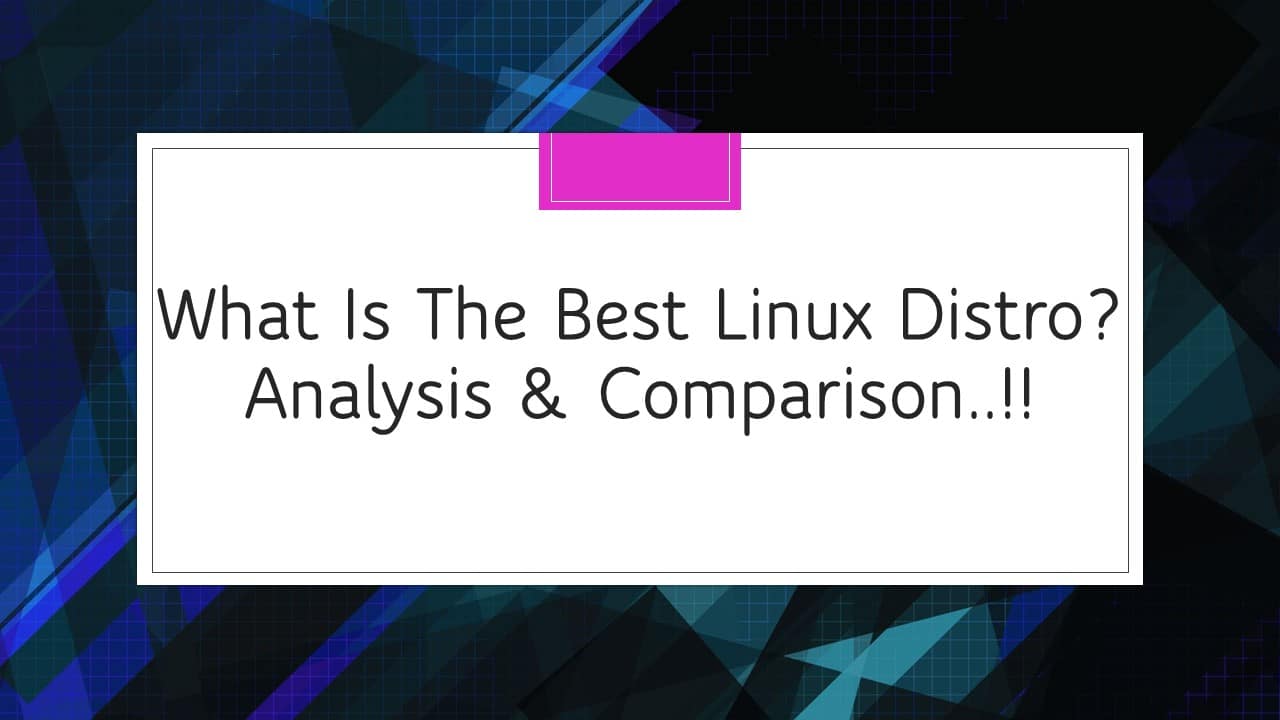
 embeddedinventor.com
embeddedinventor.com
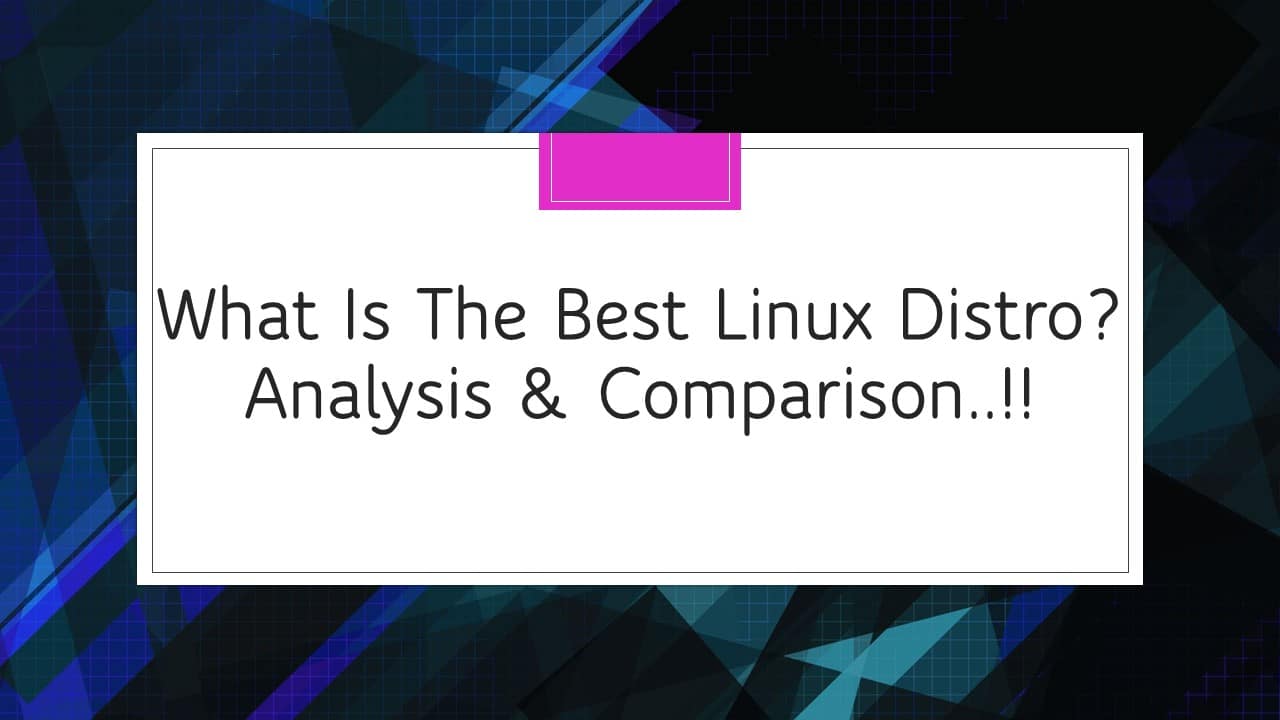
What is THE BEST Linux Distro? More than 25 Distros Compared!
This article is about answering the difficult question “What is the Best Linux Distro Out There?” If you look at answers from forums in Reddit or Quora or so many articles out there, each one will nominate a different distro to be the best. If you ask this question to someone using Linux, their...
 embeddedinventor.com
embeddedinventor.com
I disagree with @Vitali Ortzi in terms of practical use of Fedora Silverblue -- I find it a little harder to work with as its system is "immutable" but it gets updates almost every day anyway. I agree with comment re Zorin and I think MX-Linux with xfce4 is also an easy move from windows. I'm getting comfy in linux again and I now prefer fedora workstation 41 w/Gnome. (fwiw  )
)
Well immutable is super important for security in my opinion everyone should have it but usual advice of a stable Linux distro I hear among Linux guys is debian Wich is probably more stable then even all of aboveI disagree with @Vitali Ortzi in terms of practical use of Fedora Silverblue -- I find it a little harder to work with as its system is "immutable" but it gets updates almost every day anyway. I agree with comment re Zorin and I think MX-Linux with xfce4 is also an easy move from windows. I'm getting comfy in linux again and I now prefer fedora workstation 41 w/Gnome. (fwiw)
But specifically about user interface for windows , Mac users above you mentioned are some of the great picks for that
So eh just choose whatever they all are os systems using Linux have same terminal commands (bash ) and everything variable between them is just updates , desktop environments etc usually but some go far as removing systemd and other components that are usually used alongside Linux
Anyway my recommendation is choosing a good desktop environment , window manager everything else is less important and wil allow you to hop between distributions like em Linux users who get bored after 2 days and want to try another os
Last edited:
You may also like...
-
Advice Request Help: Comodo 2025 - cmdguard.sys - boot fail with newer Nvidia drivers
- Started by Something-x2
- Replies: 33
-
Advice Request WhatsApp Group phishing website
- Started by 1man3g0
- Replies: 6
-
Hot Take Best Linux Distributions To Replace Windows
- Started by lokamoka820
- Replies: 58
-
New Update Linux Mint Is Getting a Night Light Feature in Cinnamon, Framework Laptop Support
- Started by lokamoka820
- Replies: 4
-

