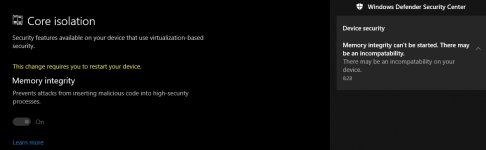I've installed the Win10 Spring Update as it became available and I've noticed one bizarre issue with the new Core Isolation feature which can be found under:
Right click on Security Center icon -> View security dashboard -> Device Security -> Core Isolation
If you switch this from OFF to ON, it asks you to confirm and restart, you get second confirmation and after that, the Core Isolation switch becomes grayed out and it says some controls are controlled by administrator.
Anyone has any idea how to get the control of the button back again without using the damn Refresh function?
Right click on Security Center icon -> View security dashboard -> Device Security -> Core Isolation
If you switch this from OFF to ON, it asks you to confirm and restart, you get second confirmation and after that, the Core Isolation switch becomes grayed out and it says some controls are controlled by administrator.
Anyone has any idea how to get the control of the button back again without using the damn Refresh function?