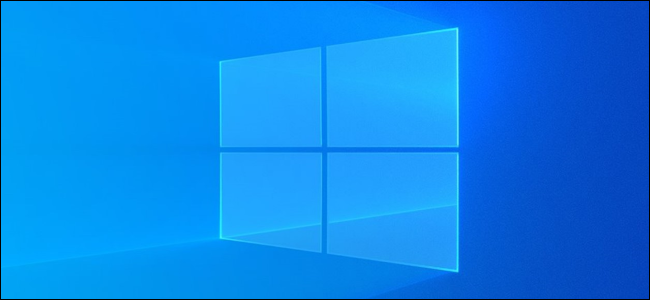Do you maintain these images after updates, so you
1. First update your current image and create a new 'current install' image.
2. Secondly return to your 'all other softs clean' install image, update windows and all other software and create a new ''all other softs clean' image backup
3. Thirdly return to the 'windows only' image, update windows and create a new 'windows only' image backup.
Remember,:
- Windows Build are released every 6 months.
- You essentials programs rarely have new full version update in less than a year.
So you don't really need to updates those images at all, and it is even not recommended for security sake. System images are supposed to be totally clean (means made after a
clean install with clean softs).
1- You have do this twice a year and in case something went wrong: install everything from scratch following the 8-step described procedure. Even with a fast computer and a fast internet connection and dedicated backup software this would take you at least half an hour per half year update session.
2- And what do you do when your image backup has a major update, do you repeat the 1 to 8 step procedure to exclude any risk of forward incompability (in case you needed the image to recover to an older version)?
1- Is it so much an hassle to dedicate few hours every 6 months for a clean install or an update?
2- if you read properly , you had 3 differents backups), the first and second shouldn't be touched, you only update the final backup (point 8) if you wish, it is not even necessary, since updating a soft is quite fast (unless you have hundreds of them installed).
Are you a pensionado with to much time or are you the Windows version of Sheldon (of the big bang theory who prefers to update and organize all his favourite linux distro's at Christmas over socializing with human beings}?
None of them, i'm so used to do it (after all was not an IT guy for nothing), i just became efficient at it.
But i ask you: do you work all days of the week, 20 hours a day? i guess not, so you can find few hours to do it.

To your standards forum members may call me Lazy Lenny instead of Lenny Linux

For someone using Linux (as you name suggest), you should be used to such thing, Linux Distros are the perfect example of perpetual clean installations (unless you use only rolling releases).
The main thing is "what are your priorities?"
1- spending 100% of your free time with friends and family, then yes, my procedure is a bit of an hassle.
2- avoid wasting hours of research, trials & errors to fix weird issues on your system, then yes, my procedure is a great help.
personally i chose point 2, and i even have a decent IRL.
note: i see you spend quite some time on the forum, so i guess , you have quite some free time.

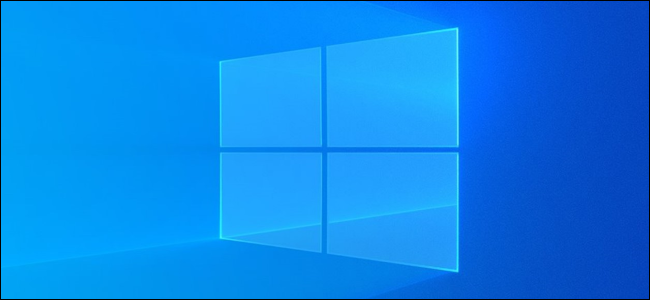
 www.howtogeek.com
www.howtogeek.com