So far updated 3 computers with no problems. All 3 of them feel more responsive and overall faster.
Windows 10 20H2 released
- Thread starter Minimalist
- Start date
You are using an out of date browser. It may not display this or other websites correctly.
You should upgrade or use an alternative browser.
You should upgrade or use an alternative browser.
I just wish Microsoft had found a way to stop resetting the registry...
Because of Shutup10 settings changed?
On my system ShutUp10 didn't find any changes after upgrading from 2004 to 20H2.Because of Shutup10 settings changed?
Last edited:
No update option for Windows 10 Home users yet?
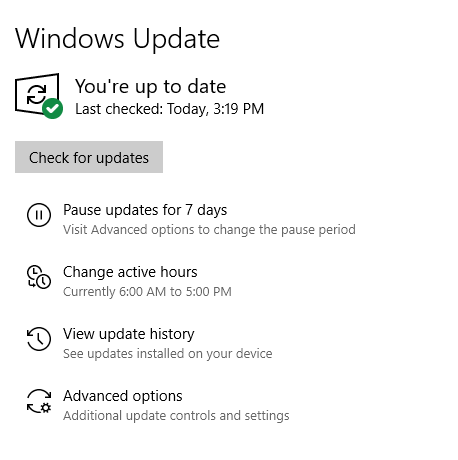
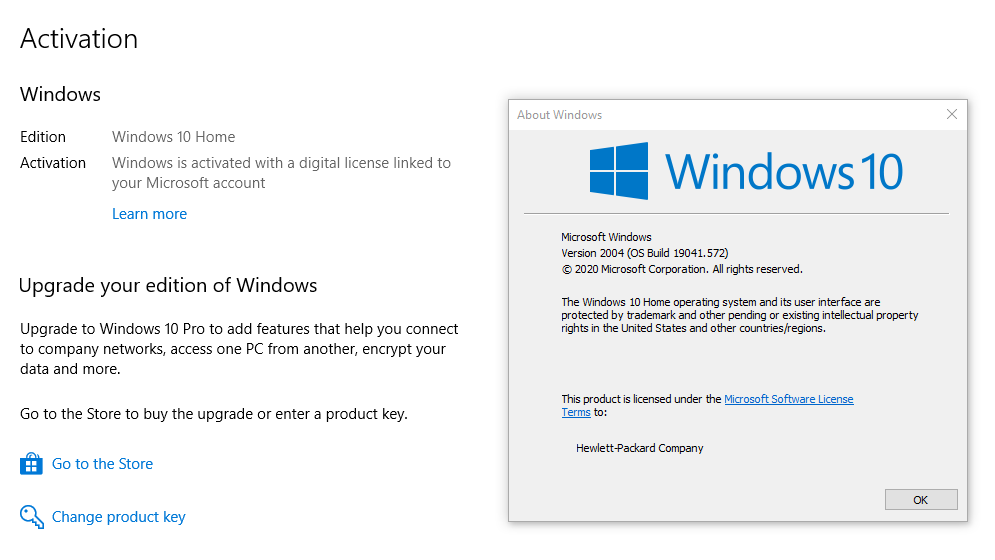
Thanks. I also prefer to use the media creation tool, instead of taxing my poor SSD.Yes, i forced the update you can get it here.... Download Windows 10
Gandalf_The_Grey
Level 85
Verified
Honorary Member
Top Poster
Content Creator
Well-known
Forum Veteran
You just have to wait:No update option for Windows 10 Home users yet?
Approach on update availability and rollout
In this work, learn and connect from home environment where people are relying on their PCs more than ever before, we are taking a measured seeker-based rollout approach to the October 2020 Update. We are throttling availability over the coming weeks to ensure a reliable download experience, so the update may not be offered to you right away. Additionally, some devices might have a compatibility issue for which a safeguard hold is in place, so we will not offer the update until we are confident that you will have a good update experience.

How to get the Windows 10 October 2020 Update
With organizations moving and adapting from remote to hybrid work scenarios, and essential workers continuing to support us all, it is more important than ever that we continue to provide you with the tools you need to remain protected and productive
However, if you want to upgrade immediately, Microsoft supports multiple ways to install a new Windows 10 using the Media Creation Tool and Update Assistant.
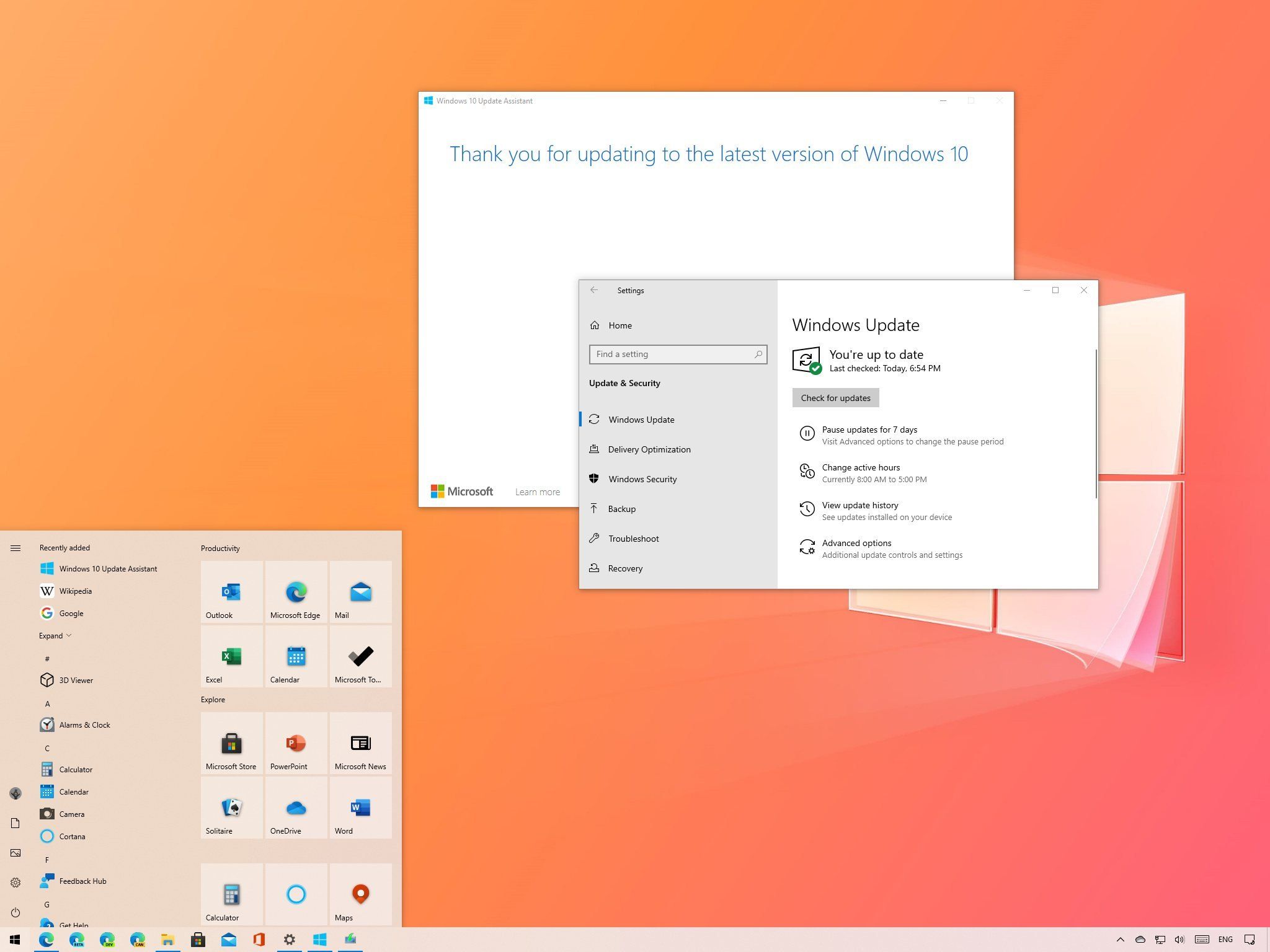
Is your PC getting the Windows 10 October 2020 Update right away?
The October 2020 Update is now officially available, but not every device is expected to get it on day one.
 www.windowscentral.com
www.windowscentral.com
clean installed win 10 home and no issues so far. Actually, it's pretty much like 1909...
btw, O&O App Buster worked very well in removing the bloat.

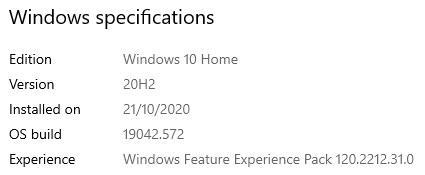
btw, O&O App Buster worked very well in removing the bloat.
That was a fast affair. 20H2 is running now on my computer. I saw one mention it seems to be responding faster than 2004 20H1. I can confirm.
clean installed win 10 home and no issues so far. Actually, it's pretty much like 1909...
btw, O&O App Buster worked very well in removing the bloat.
View attachment 247710
I'm so confused how this was able to be done, but not work for me?
I'm so confused how this was able to be done, but not work for me?
just to confirm: I did a CLEAN install: MCT -> iso -> rufus -> USB stick and wipe/install 20H2
Found an issue
When updated through Windows Assistant there shall be two Edge versions installed on the system, v84 (came with the ISO) and newer v86 (which was already installed).
I noticed this with HiBit Uninstaller which shows that Edge weights near 1Gb now.
Do not try to uninstall Edge until Microsoft fix this as you won't be able to reinstall it unless you use force like I did.
When updated through Windows Assistant there shall be two Edge versions installed on the system, v84 (came with the ISO) and newer v86 (which was already installed).
I noticed this with HiBit Uninstaller which shows that Edge weights near 1Gb now.
Do not try to uninstall Edge until Microsoft fix this as you won't be able to reinstall it unless you use force like I did.
Found an issue
When updated through Windows Assistant there shall be two Edge versions installed on the system, v84 (came with the ISO) and newer v86 (which was already installed).
I noticed this with HiBit Uninstaller which shows that Edge weights near 1Gb now.
Do not try to uninstall Edge until Microsoft fix this as you won't be able to reinstall it unless you use force like I did.
I used Windows Update Assistant and this didn't happen in my system.
When did you update the system?
Cannot stand the wait so went to use Windows Update Assitant to get the 20H2 update. Now my system is updated
My girlfriend's laptop got it via normal Windows Update as a feature update. This seemed to update a lot faster than using the update assistant 
Tuesday.When did you update the system?
figured out what happened to 2004 on my systems. some drivers got messed up.
this was a random wide problem for some users on 2004.
is this fixed in 20h2? also to go to 20h2 do i have to rely on 2004 upgrade first (coming from 1909)? work laptop is on 1909 and i dont have the luxury to prevent updates since its controlled to some extend by company.
this was a random wide problem for some users on 2004.
is this fixed in 20h2? also to go to 20h2 do i have to rely on 2004 upgrade first (coming from 1909)? work laptop is on 1909 and i dont have the luxury to prevent updates since its controlled to some extend by company.
Been busy and completely missed this update, good thing is i have tomorrow free from work so i can make ISO and spend rest night with the upgrade 
You may also like...
-
BReleasing Windows 10 Build 19045.6388 to the Release Preview Channel
- Started by Brandon LeBlanc
- Replies: 0
-
New Update KB5066791: Microsoft shares details on Windows 10 support end with final October 2025 Patch
- Started by silversurfer
- Replies: 9
-
BReleasing Windows 10 Build 19045.6276 to the Release Preview Channel
- Started by Brandon LeBlanc
- Replies: 0
-
New Update Windows 10 Patch Tuesday September 2025 (KB5065429 / KB5065428 / KB5065427 / KB5065430)
- Started by Gandalf_The_Grey
- Replies: 6
-
Hot Take Microsoft makes Windows 10 security updates FREE for an extra year — but there's a catch, and you might not like it
- Started by Parkinsond
- Replies: 28
