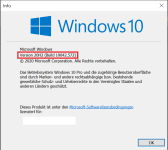You can force it using the Update Assistant nor from a bootable USB with the latest ISOMicrosoft sucks no 20H2 for me yet
Windows 10 20H2 released
- Thread starter Minimalist
- Start date
You are using an out of date browser. It may not display this or other websites correctly.
You should upgrade or use an alternative browser.
You should upgrade or use an alternative browser.
LOl forcing, I am a windows insider now, installing.....You can force it using the Update Assistant nor from a bootable USB with the latest ISO
Reboot now...... wish me good luck !!!!
Finally, arrived:
Last edited:
Yes, i forced the update you can get it here.... Download Windows 10You can force it using the Update Assistant nor from a bootable USB with the latest ISO
It'll be offererd to me when it's time for me to get it. Meantime I just wait
Last edited:
No problems so far, only some slight UI changes.
System restore is one click further away and I had to activate Office again, because of changed hardware (Win10 now recognizes the old Marvel 91xx Sata controller, but can't find a driver for it)
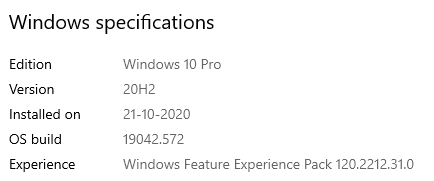
System restore is one click further away and I had to activate Office again, because of changed hardware (Win10 now recognizes the old Marvel 91xx Sata controller, but can't find a driver for it)
- Aug 17, 2014
- 12,734
- 123,861
- 8,399
Update to 20H2 went well and fast on my device (OS Build 19042.572), no issues visible to me so far 
F
ForgottenSeer 85179
Because a up2date 2004 already include all 20H2 changes but in disabled state - until now.Update to 20H2 went well and fast on my device (OS Build 19042.572), no issues visible to me so far
That's why the updates was small and fast
I got the build number right but the version 2004 is still showing instead of 20h2?
Gandalf_The_Grey
Level 85
Verified
Honorary Member
Top Poster
Content Creator
Well-known
Forum Veteran
You have build 19042.572 ?I got the build number right but the version 2004 is still showing instead of 20h2?
F
ForgottenSeer 85179
Whats your result if you use "winver"?I got the build number right but the version 2004 is still showing instead of 20h2?
Attachments
Gandalf_The_Grey
Level 85
Verified
Honorary Member
Top Poster
Content Creator
Well-known
Forum Veteran
Yes, apparently still possible to revive the old Edge?Installed without problems, I have done a clean installation using "Media Creation Tool 20H2".View attachment 247692
but now I see 2 Microsoft Edge
View attachment 247693
anyone happens the same?
With this new update shouldn't the new MS Edge (Chromium) the only one Edge into Windows 10 20H2 (?)Yes, apparently still possible to revive the old Edge?
Gandalf_The_Grey
Level 85
Verified
Honorary Member
Top Poster
Content Creator
Well-known
Forum Veteran
Yep, a bug? For me changing to the old Edge works in settings but links will still be opened in the new Edge.With this new update shouldn't the new MS Edge (Chromium) the only one Edge into Windows 10 20H2 (?)
So, selecting the old Edge as default there doesn't do anything on my Windows 10 20H2 system.
a small bug, lets to wait for a new fix to this because it's funny see 2 MS Edge and the old Internet Explorer.
Regards~~
Regards~~
version 2004 19042.572Whats your result if you use "winver"?
Gandalf_The_Grey
Level 85
Verified
Honorary Member
Top Poster
Content Creator
Well-known
Forum Veteran
Did you use the registry trick to get the 20H2 features on 2004 before?version 2004 19042.572
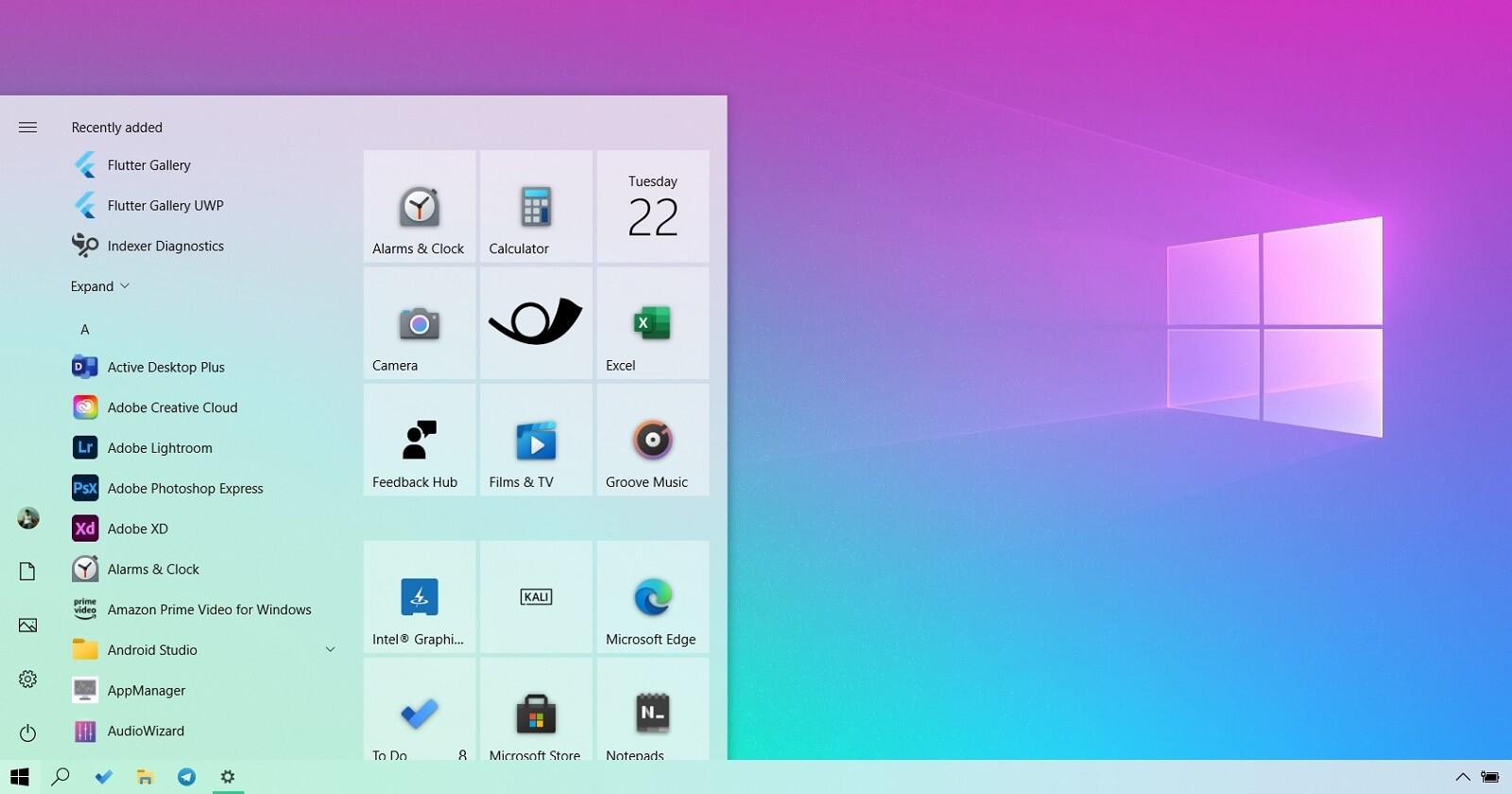
How to unlock and use Windows 10 20H2 features without upgrading
With Windows 10 October 2020 Update (20H2), Microsoft is offering slightly improved versions of the Start Menu, Alt-Tab, Taskbar, and notifications. It also comes with a raft of bug fixes and improvements, including a new tablet experience for detachable devices. Last week, Microsoft released...
If you want to undo the changes, you can do it at any time by deleting the Registry keys and restarting your device.
You may also like...
-
BReleasing Windows 10 Build 19045.6388 to the Release Preview Channel
- Started by Brandon LeBlanc
- Replies: 0
-
New Update KB5066791: Microsoft shares details on Windows 10 support end with final October 2025 Patch
- Started by silversurfer
- Replies: 9
-
BReleasing Windows 10 Build 19045.6276 to the Release Preview Channel
- Started by Brandon LeBlanc
- Replies: 0
-
New Update Windows 10 Patch Tuesday September 2025 (KB5065429 / KB5065428 / KB5065427 / KB5065430)
- Started by Gandalf_The_Grey
- Replies: 6
-
Hot Take Microsoft makes Windows 10 security updates FREE for an extra year — but there's a catch, and you might not like it
- Started by Parkinsond
- Replies: 28