- Mar 25, 2021
- 515
Hi, guys. Recently I found that my computer takes about 1min no the shutting down screen, anyone know why? I won't say that it affect me, but it is defiantly a probren.
I don't see filter logs tho:Open Event Viewer
1. Go to Applications And Services Logs > Microsoft > Windows > Diagnostics Performance > Operational
2. Right-click Operational > Filter Current log > Type "200-299" in <All Event IDs> > OK
You should see a list of any existing shutdown logs.
Edit: Why use Driver Booster software on a 10th gen PC (2020)? Did you forget how to update drivers?
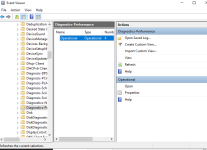
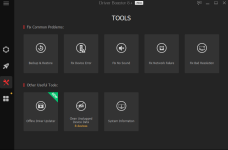
yea, if not BT, then there is something wrong when I upgrade my system.What do you think? maybe BT?
I don't know the details of this software, but if it is in this state, isn't page file deletion enabled?I will check If I have any of that, because I think I have : <
Don't think I have tho View attachment 257238

I don't see filter logs tho:
View attachment 257330

hereI don't know the details of this software, but if it is in this state, isn't page file deletion enabled?
View attachment 257334
How are you currently adjusting this settings screen? I want to see a screenshot.

NothingOpen Event Viewer
1. Go to Applications And Services Logs > Microsoft > Windows > Diagnostics Performance > Operational
2. Right-click Operational > Filter Current log > Type "200-299" in <All Event IDs> > OK
You should see a list of any existing shutdown logs.
Edit: Why use Driver Booster software on a 10th gen PC (2020)? Did you forget how to update drivers?
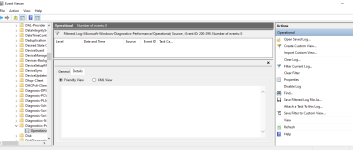
Windows finds one error, I will restart later to see what will happenI'd suggest you to unninstall Driver Booster and others IOBIT's garbage from your system and then check if the problem is solved...
Open CMD or Powershell and type these commands:
chkdsk /f /r
sfc /scannow
DISM /Online /Cleanup-Image /RestoreHealth
Reboot the computer. Do not interrupt the process.
If you use any third-party disk cleaners, they may delete these Event Viewer logs by default / your custom settings.
Windows fix the disk error, things seems to be better now. (It took 2-3 sec on the shutting down screen but after that it shuts down normally)If you use any third-party disk cleaners, they may delete these Event Viewer logs by default / your custom settings.
