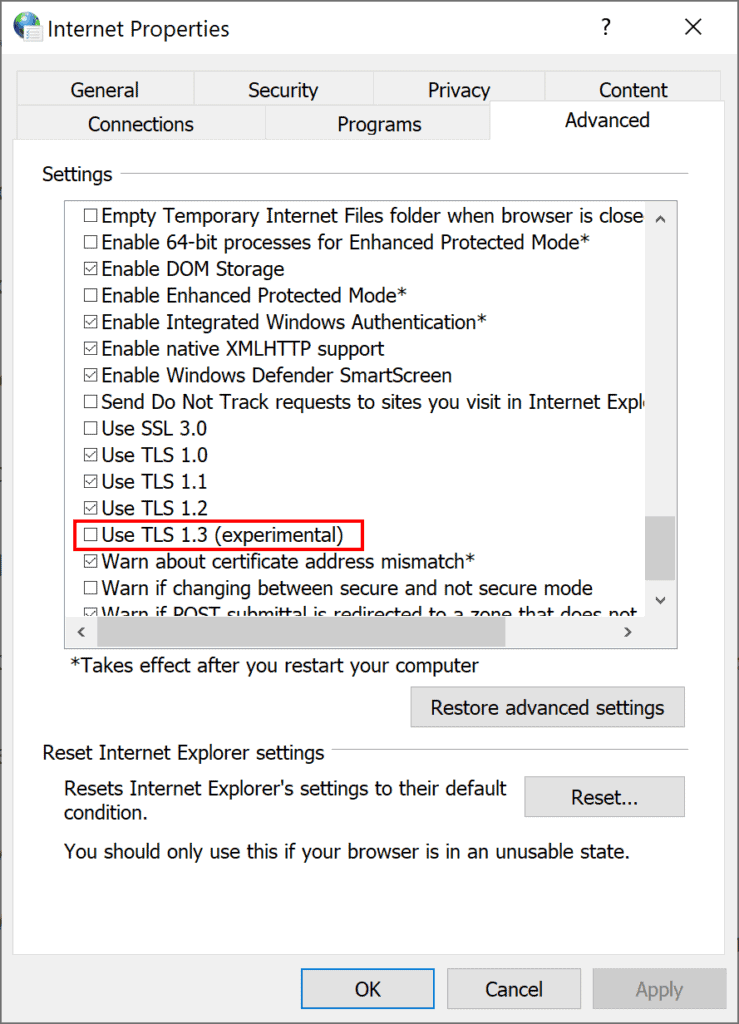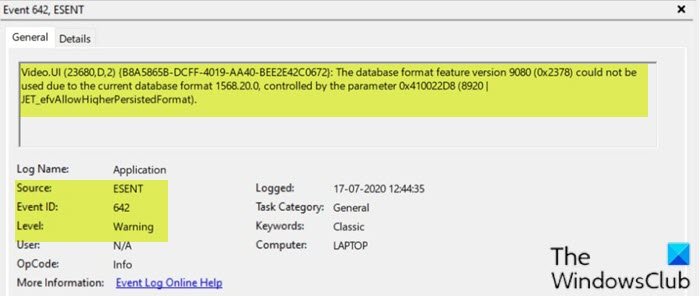Microsoft
announced this week that it enabled TLS 1.3, the latest version of the security protocol, in the latest Windows 10 builds starting with build 20170. The company notes that TLS 1.3 is enabled by default in IIS/HTTP.SYS, and that Microsoft Edge Legacy and Internet Explorer administrators may enable it in the Internet Options under Advanced.
The new Chromium-based Microsoft Edge browser supports TLS 1.3 out of the box according to Microsoft. It does not use the Windows TLS stack
Support for TLS 1.3 will also be added to .NET versions 5.0 and newer.
The enabling of TLS 1.3 in recent Windows 10 builds is the first step in the wider adoption of the security protocol on Windows 10. The company has not revealed when it plans to enable it in stable versions of Windows 10. It seems unlikely that TLS 1.3 will be enabled in the next feature update for Windows 10, Windows 10 version 20H2. A more likely candidate is Windows 10 version 21H1, the first feature update of the coming year; this would also coincide with the disabling of TLS 1.0 and 1.1 which Microsoft announced won't happen before Spring 2021.