Windows 10 version 2004 rollout imminent
- Thread starter oldschool
- Start date
You are using an out of date browser. It may not display this or other websites correctly.
You should upgrade or use an alternative browser.
You should upgrade or use an alternative browser.
is Windows 10 2004 build update is stable enough to make a fresh install using it is ISO or still stuck with build 1909 for little ?? your opinion and experience is much appreciated
Either way. 2004 has a few minor bugs but is stable and very usable. Then again, 2009 should fix those bugs so why not wait for it? I doubt I'm being very helpful here.is Windows 10 2004 build update is stable enough to make a fresh install using it is ISO or still stuck with build 1909 for little ??
F
ForgottenSeer 85179
I second what oldschool say.
Just wait for 20H2 and then make clean install. But if you can't wait, make 20H1 clean install.
It's better then 1909
Just wait for 20H2 and then make clean install. But if you can't wait, make 20H1 clean install.
It's better then 1909
is Windows 10 2004 build update is stable enough to make a fresh install
The updated 2004 is much more stable, it's similar to 1909 at that point but you will still have some minor issues like the Disk Optimization "never run" bug. You can get the updated ISO from the Microsoft downloads which has the 19041.450 build---bypassing most of the problems 2004 had in its initial state.
It's Microsoft's obscure and indirect way of saying "Yes, 2004 stinks until you update it. "
Source--scroll down for Option 1
Thanks for your explanation.Really much appreciatedThe updated 2004 is much more stable, it's similar to 1909 at that point but you will still have some minor issues like the Disk Optimization "never run" bug. You can get the updated ISO from the Microsoft downloads which has the 19041.450 build---bypassing most of the problems 2004 had in its initial state.
It's Microsoft's obscure and indirect way of saying "Yes, 2004 stinks until you update it. "
Source--scroll down for Option 1
for optimization tool i am using Wise Disk cleaner so no problem however i will wait to 2009 however i may need to make fresh install as i have windows performance issue
i am thinking about windows LTS versions for more stability. i am not interested in new features.just stability and security of the system is the most important priority for me
If you want stability I would suggest not using an optimization tool.
i don't even have the 2004 feature update offered yet. still stuck on 1909, and windows update is saying all is up to date.I am still on this page:
View attachment 244999
i am using wise disk cleaner for Disk clean up and temp rile removing . i don't use registry optimizer or defragment tooldIf you want stability I would suggest not using an optimization tool.
F
ForgottenSeer 85179
Then why not using Windows disk cleaner / storage sense which exactly does thati am using wise disk cleaner for Disk clean up and temp rile removing . i don't use registry optimizer or defragment toold
i tried it before it is not efficient as third party tool.also wise disk cleaner has GUI for Built in windows optimization tools used by windows Cmd which is easy to useThen why not using Windows disk cleaner / storage sense which exactly does that
storage sense may be good for windows update file cleaning
L
Local Host
Windows Disk Cleaner doesn't cover third-party APPs.Then why not using Windows disk cleaner / storage sense which exactly does that
Gandalf_The_Grey
Level 85
Verified
Honorary Member
Top Poster
Content Creator
Well-known
Forum Veteran
After applying the Windows 10 August update, if you’re having problems with your laptop, especially Lenovo ThinkPad, you’re not the only one.
A bug in Windows 10 KB4566782 and Lenovo’s BIOS is causing ThinkPad laptops to get stuck in Blue Screen of Death (BSOD). Lenovo has released a statement offering a workaround that seems to fix the issue for users, but non-Lenovo owners are also running into problems after August patch.

Windows 10 failure: Lenovo confirms BSOD, more users report bugs
After applying the Windows 10 August update, if you’re having problems with your laptop, especially Lenovo ThinkPad, you’re not the only one. A bug in Windows 10 KB4566782 and Lenovo’s BIOS is causing ThinkPad laptops to get stuck in Blue Screen of Death (BSOD). Lenovo has released a statement...
- Aug 17, 2014
- 12,736
- 123,875
- 8,399

Windows 10 2004 now blocked on devices with LTE cellular modems
Microsoft has acknowledged another known issue affecting Windows 10 devices with WWAN LTE cellular modems and is now blocking Windows 10, version 2004 from being installed on them until a solution will be available.
The company has applied a safeguard hold on all Windows 10 devices with affected WWAN LTE modems drivers, preventing Windows 10 2004 from being offered through Windows Update until the issue is resolved.
"We are working on a resolution and estimate a solution will be available in late September," Microsoft said.
Until a fix for this issue is available and the safeguard is removed, Microsoft urges customers not to attempt to manually update to the latest Windows 10 version using the Media Creation Tool or the Update now button.
For the moment, customers with devices already running Windows 10 2004 can mitigate the issue by toggling Airplane mode on and off.
"To do this, you can select the Start button, type airplane mode and select it. In the settings dialog, toggle Airplane mode on then off again. You should now be able to connect as expected," Microsoft explained.
Gandalf_The_Grey
Level 85
Verified
Honorary Member
Top Poster
Content Creator
Well-known
Forum Veteran
Microsoft has finally acknowledged an undocumented issue in Windows 10 May 2020 Update (version 2004) where weird ESENT warnings will be found under the hood in Event Viewer. Windows Event Viewer is a built-in tool that shows a log of apps and system messages, including errors and warnings with detailed information.

Microsoft says it will fix Windows 10 bug that causes weird errors
Microsoft has finally acknowledged an undocumented issue in Windows 10 May 2020 Update (version 2004) where weird ESENT warnings will be found under the hood in Event Viewer. Windows Event Viewer is a built-in tool that shows a log of apps and system messages, including errors and warnings with...
"Microsoft has finally acknowledged an undocumented issue in Windows 10 May 2020 Update (version 2004) where weird ESENT warnings..." VERY good news, Gandalf_The_Grey. It's actually been documented repeatedly, just not by Microsoft.
I've been down on Windows 2004, especially at its initial install--you should have seen Event Viewer/Applications--spams of ESENT warnings. Dozens and dozens per day. Since it involves storage (also the Disk Optimization issue), I'm always vigilant over my one lone (and not cheap) Windows drive.
Hopefully this fix comes to the Insider builds, I still have 2 of these at every start/restart.
I've been down on Windows 2004, especially at its initial install--you should have seen Event Viewer/Applications--spams of ESENT warnings. Dozens and dozens per day. Since it involves storage (also the Disk Optimization issue), I'm always vigilant over my one lone (and not cheap) Windows drive.
Hopefully this fix comes to the Insider builds, I still have 2 of these at every start/restart.
Gandalf_The_Grey
Level 85
Verified
Honorary Member
Top Poster
Content Creator
Well-known
Forum Veteran
Microsoft is preparing fix for Windows 10 Photos app crashing bug:
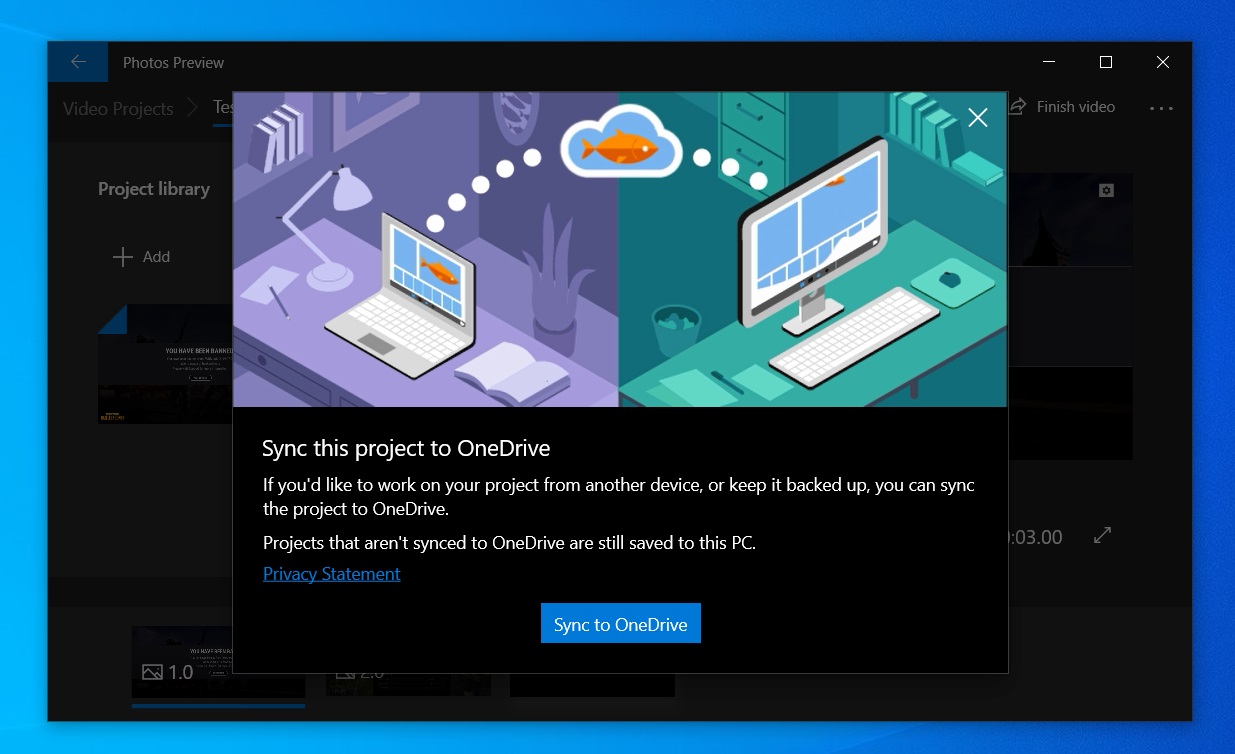
 www.windowslatest.com
www.windowslatest.com
Fortunately, Microsoft has started rolling out Photos app v2020.20090.1002.0 to the testers in the Dev Channel of Windows Insider program with a fix for the crashing bug. However, it is worth noting that there have been no official responses on the probable cause of the crash.
We’ll update this article when more details are available.
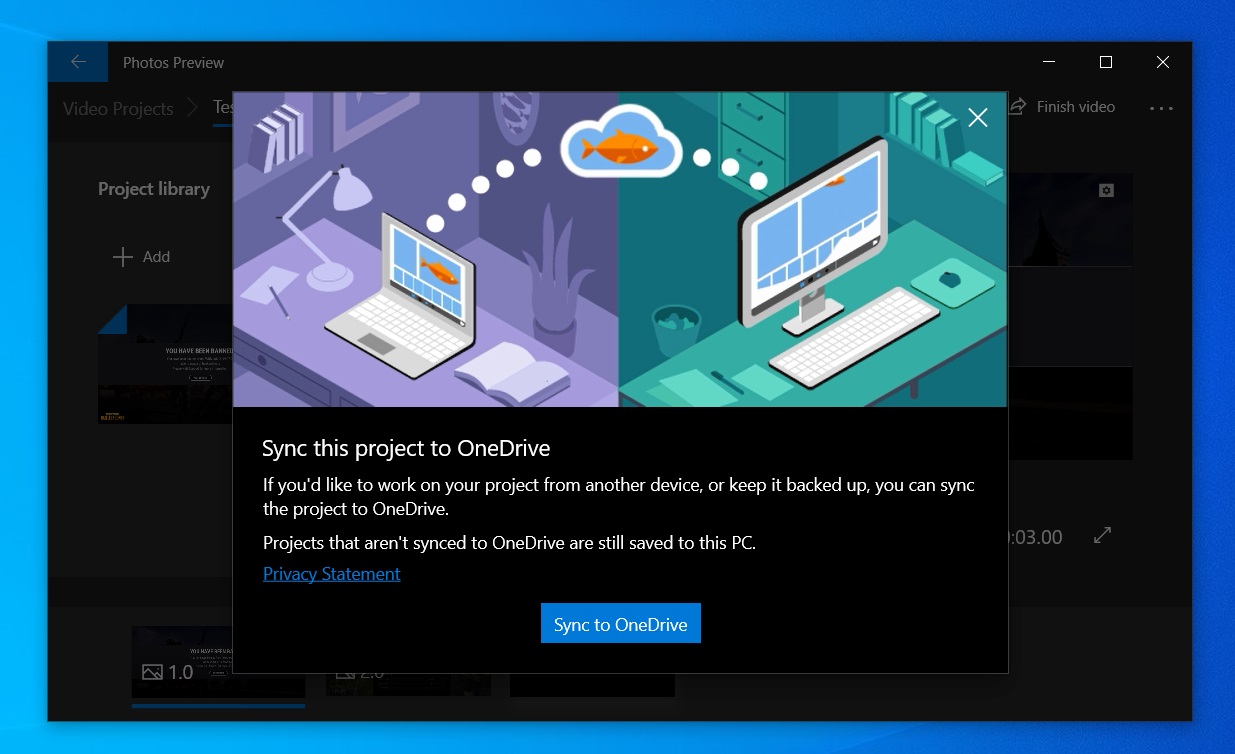
Microsoft is preparing fix for Windows 10 Photos app crashing bug
A recent Windows 10 Photos app update has been causing problems for some users where the default image viewer would crash when accessing photos. The issue was also reported by users on Microsoft’s answer forum, Feedback Hub, and Twitter. We were able to reproduce the issue on a device running...
Gandalf_The_Grey
Level 85
Verified
Honorary Member
Top Poster
Content Creator
Well-known
Forum Veteran
Finally
- Addresses an issue that causes the Optimize Drives dialog to incorrectly report that previously optimized drives need to be optimized again.
Its preview cumulative update, it is okay to install it now?
You may also like...
-
New Update Windows 10 Patch Tuesday December 2025 (KB5071546, KB5071544, KB5071543)
- Started by Gandalf_The_Grey
- Replies: 2
-
New Update Windows 10 KB5062649 July non-security preview update
- Started by Gandalf_The_Grey
- Replies: 1
-
New Update Windows 10 Patch Tuesday September 2025 (KB5065429 / KB5065428 / KB5065427 / KB5065430)
- Started by Gandalf_The_Grey
- Replies: 6
-
New Update KB5066791: Microsoft shares details on Windows 10 support end with final October 2025 Patch
- Started by silversurfer
- Replies: 9
-
New Update Windows 10 Patch Tuesday July 2025 (KB5062554 / KB5062557 / KB5062560 / KB5062561)
- Started by Gandalf_The_Grey
- Replies: 0

