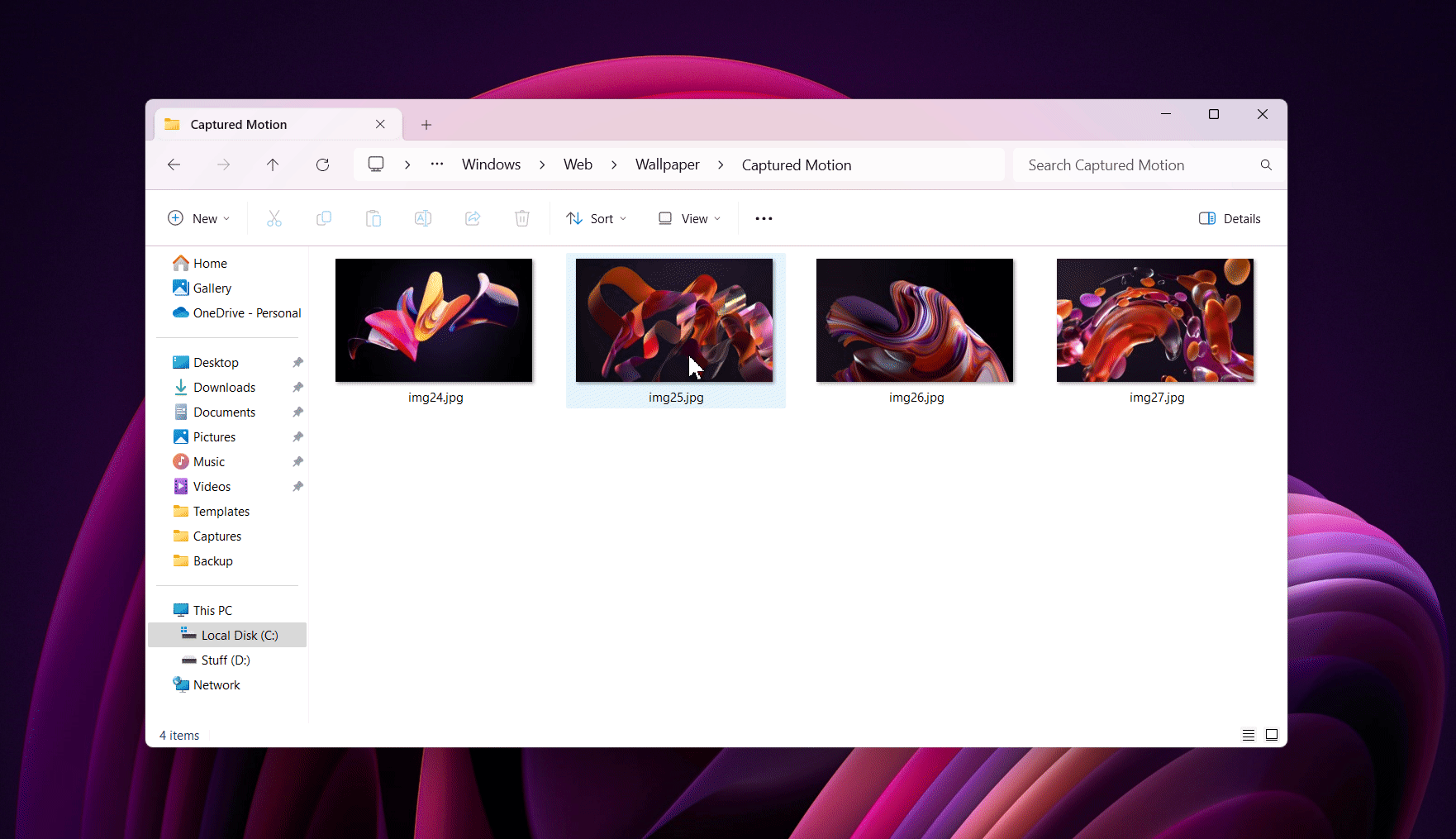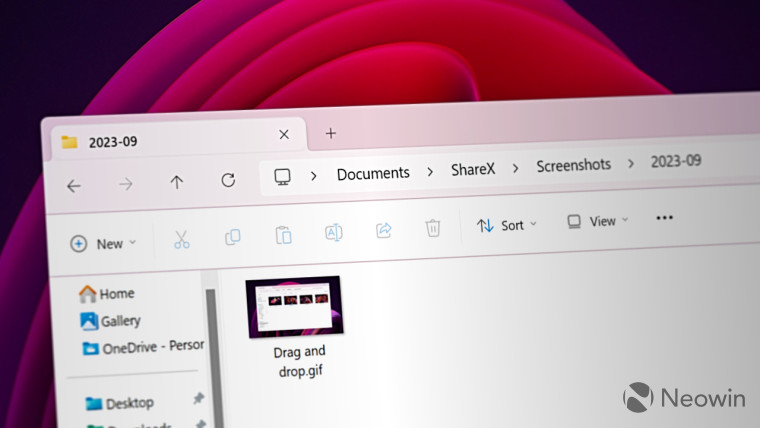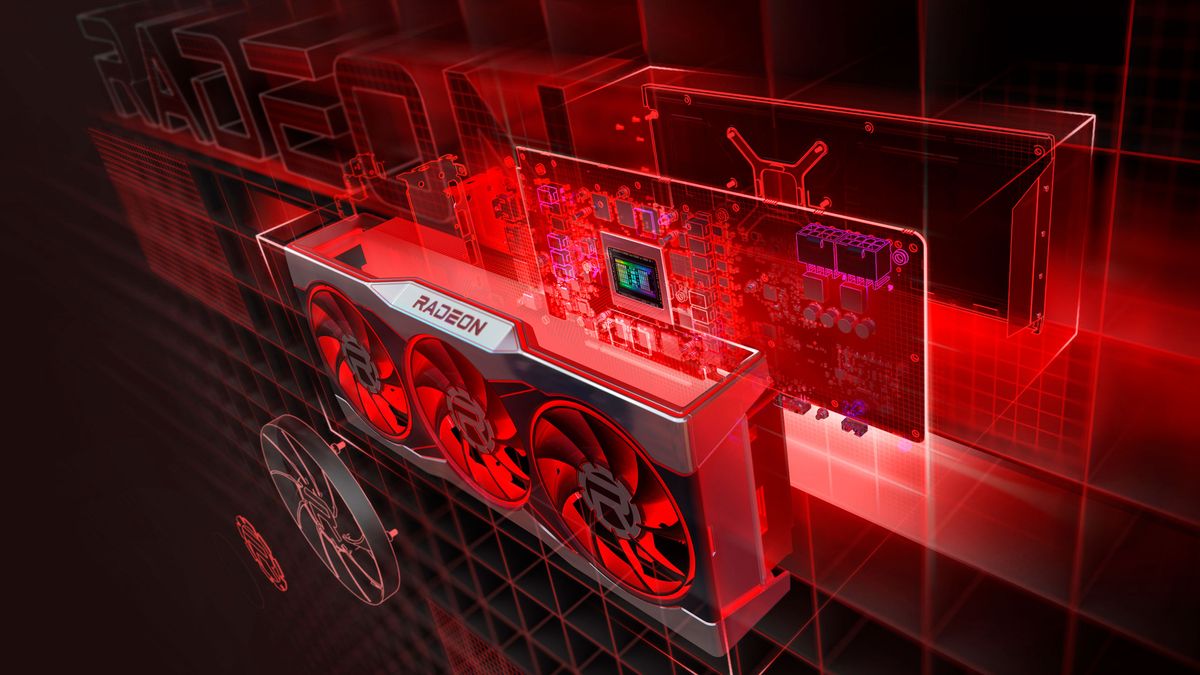Gandalf_The_Grey
Level 76
Thread author
Verified
Honorary Member
Top Poster
Content Creator
Well-known
- Apr 24, 2016
- 6,601
Microsoft has released its Windows 11 22H2 Moment 4 update under KB5030310 and Build 22621.2361 (Yes this is still 22H2 and not 23H2). The update brings in a heap of new features we have outlined in a dedicated article. And in case you are wondering, Microsoft says the update has no known issues. You can view the full changelog of the release below:
Highlights
- New! This update introduces websites to the Recommended section of the Start menu. These websites will be personalized for you and come from your browsing history. This gives you quick access to the websites that are important to you. You can remove any website URL from the Recommended section using the shortcut menu. To turn off the feature, go to Settings > Personalization > Start. You can adjust settings for all recommended content on the Start menu on this Settings page. Commercial customers can manage this feature using a policy.
- This update addresses an issue that affects Microsoft Excel. It stops responding when you try to share a file as a PDF in Outlook.
- This update addresses an issue that affects the Korean touch keyboard. It completes the first character in the search box on the taskbar. This is not expected.
- This update addresses an issue that affects the search box tooltip. It does not appear in the correct position.
- This update addresses an issue that affects the search button. It disappears when you interact with the search flyout box.
- This update addresses an issue that affects sleep mode. After you resume from sleep, a blank window appears that has the title "Windows Input Experience.”
- This update addresses an issue that affects iCloud Calendar and Contacts. Outlooks fails to properly sync them when you use the iCloud for Windows app. To resume syncing, follow the steps in this Apple Support article.

Microsoft releases Windows 11 (KB5030310) build 22621.2361 "Moment 4" update
The Windows 11 22H2 Moment 4 update is now live. Microsoft has released the update under KB5030310 and Build 22621.2361. You can view the full release notes here which highlights all the changes.