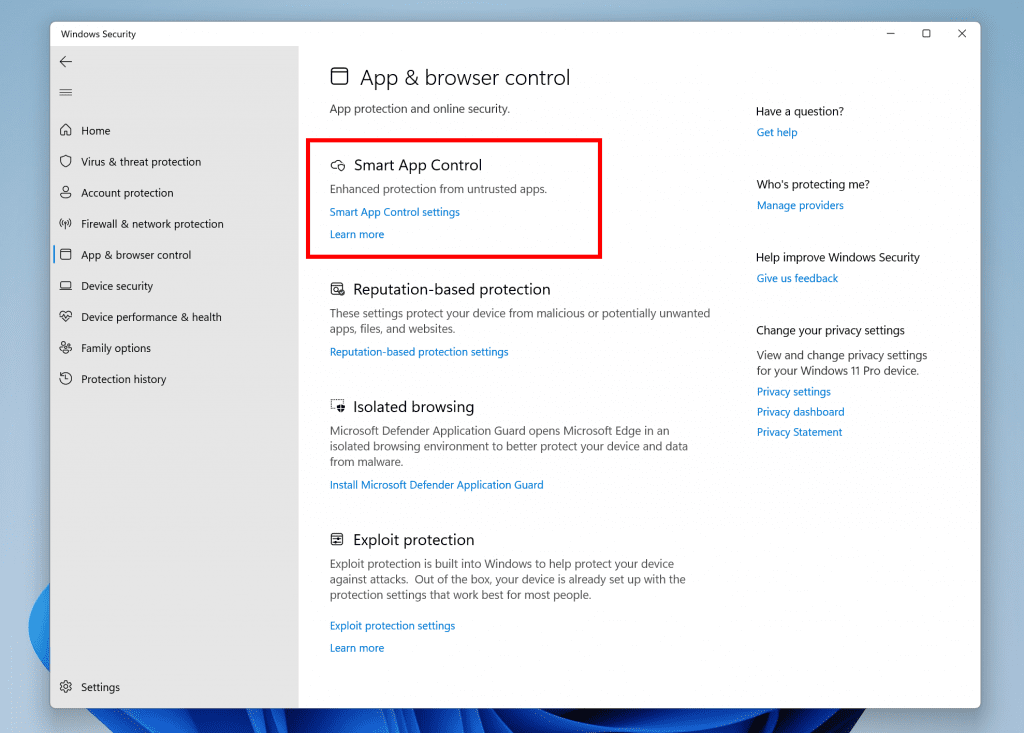Gandalf_The_Grey
Level 76
Thread author
Verified
Honorary Member
Top Poster
Content Creator
Well-known
- Apr 24, 2016
- 6,572
Ever since Windows 11 was announced, Microsoft has maintained that security, alongside the general high quality, is one of the most important aspects of its new OS. Recently, the company also briefed about the various security features and technologies users get on Windows 11 explaining what they bring to the table. One of these new features is Smart App Control which blocks untrusted and unsigned apps that could be potentially malicious. And according to Microsoft, Smart App Control is not just a simple block all unsigned apps feature as it also uses the power of artificial intelligence (AI) to only allow apps that are predicted to be safe:
The firm explains:
Using code signing along with AI, our new Smart App Control only allows processes to run that are predicted to be safe based on either code certificates or an AI model for application trust within the Microsoft cloud.
[..] When a new application is run on Windows 11, its core signing and core features are checked against this model, ensuring only known safe applications are allowed to run.
However, while it does sound impressive, Smart App Control may not be quite smart enough, at least not yet, as it blocked one of the files developed by Microsoft itself.
Smart App Control is doing well. pic.twitter.com/AYDb5orgrL
— Xeno (@XenoPanther) May 24, 2022
As you can see, the feature blocked the harmless bootstrapper DLL file inside Windows SDK in this case as it may have been unsigned but the Smart App Control feature couldn't quite connect the dots.
_story.jpg)
Windows 11's Smart App Control not smart enough yet as it blocked Microsoft's own file
Windows 11 has several new security-related features. One of these features called Smart App Control that intelligently blocks suspicious apps and files blocked one of Microsoft's own files.