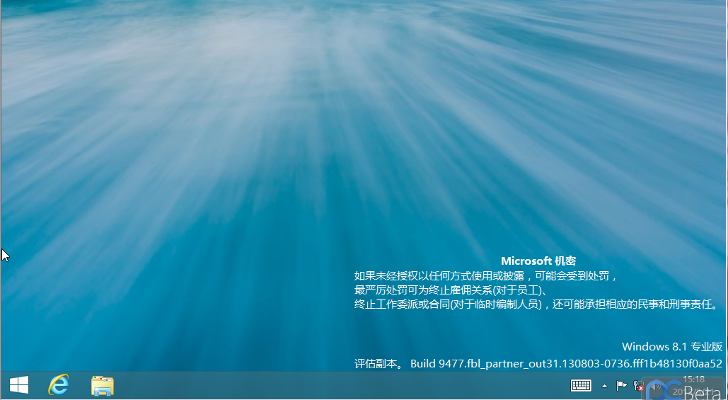- Aug 30, 2012
- 6,598
From Softpedia
The company has already revealed that Windows 8.1 is set to reach the RTM development phase this month, but no other specifics have been provided since then.
According to some unconfirmed reports, on the other hand, work on Windows 8.1 RTM is set to be finalized on August 23, so OEMs are very likely to get their hands on it sometime next week.
Word is that Microsoft is planning to continue improving Windows 8.1 even after it reaches RTM, as the company wants to make sure that no bugs or glitches will exist in the OS update.
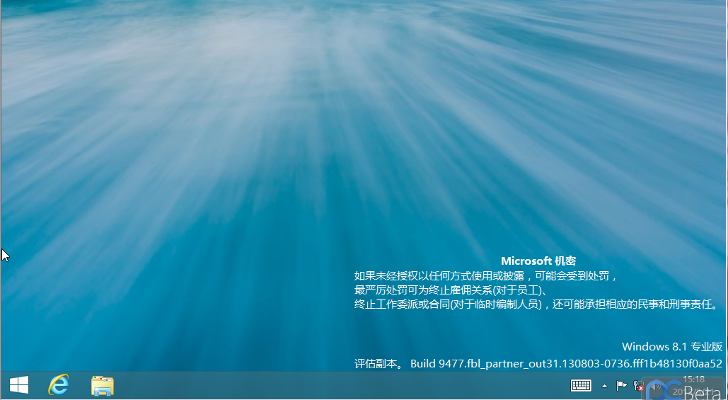
Windows 8.1 build 9477 is now available for download, thus giving users the chance to try out the latest improvements made to the operating system before they are implemented into the RTM version.
According to some early reports, the ISO is currently available in Chinese exclusively, but with some tricks, one can easily make it work in English as well.
Of course, users aren’t recommended to install this build on production machines, as the OS update is likely to be unstable and come with some bugs.
There’s no information on the changes Microsoft made to this particular build, but it’s just another sign that we’re getting closer to the official launch moment of the RTM build. Word is that RTM is prepared for the last week of August, ahead of the public unveiling on October 18.
The company has already revealed that Windows 8.1 is set to reach the RTM development phase this month, but no other specifics have been provided since then.
According to some unconfirmed reports, on the other hand, work on Windows 8.1 RTM is set to be finalized on August 23, so OEMs are very likely to get their hands on it sometime next week.
Word is that Microsoft is planning to continue improving Windows 8.1 even after it reaches RTM, as the company wants to make sure that no bugs or glitches will exist in the OS update.