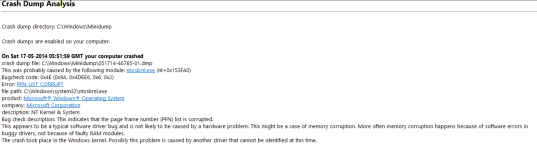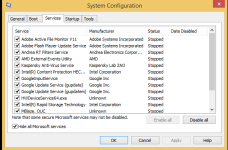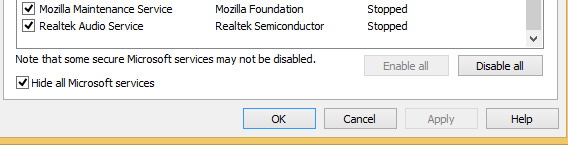Today this morning, I am getting recurrent crashes on my Windows 8.1-64 Bit.

should i uninstall KIS if i get another crash?
Any help regarding this?
- I Booted into safe mode and ran whocrashedsetup.exe http://www.resplendence.com/whocrashed and it gave me following information which i have attached here as "crash dump (1)" and "crash dump (2)" Image files.There have been more than 10 instances of crash but i have attached only two images (Other crash details are same as these two)
- I have also attached a screenshot of services that load at start up (Please see services.PNG). This screenshot i captured in safe mode. (so all services are shown as stopped, but under normal boot all are enabled).
- Also i ran Driver Verifier, but no information regarding any faulty driver (no unsigned driver was found by Windows)
- Then tried System Restore (created two days ago). Though the Windows said "System restore not successful" but on restart, Windows notified me that "System Restore Successful.Your system was ...". Quite strange.
. But it's been more than half hour, and no crash yet..I will post back on this.
- I think the culprit is Kaspersky Inetrnet security-2014. but i am not sure (i think uninstalling it might solve the problem).
- Have not run Memtest. (I will do it overnight and report back)
should i uninstall KIS if i get another crash?
Any help regarding this?
Attachments
Last edited: