Solved Windows 8.1 help
- Thread starter aamoos
- Start date
You are using an out of date browser. It may not display this or other websites correctly.
You should upgrade or use an alternative browser.
You should upgrade or use an alternative browser.
- Status
- Not open for further replies.
Upvote
0
First OFF Norton is the worst program ever slows down Internet speed slows everything down.
OK on to your problem: Sounds to me like u have a bad virus ,malware,spyware cought on your PC
First Run Norton Eraser should be on the new build. If u don't have it click here to get it Run program and scan let it fix if anything comes up https://security.symantec.com/nbrt/npe.aspx
see if problem is still there
Second if First did not work please do the following: Open your Command prompt/ CMD (AS ADMIN) type sfc /scannow so it can check your system files to see if there's anything wrong with them and it will fix it automatically if so.
Let me know if any of this worked please let me know thank u
OK on to your problem: Sounds to me like u have a bad virus ,malware,spyware cought on your PC
First Run Norton Eraser should be on the new build. If u don't have it click here to get it Run program and scan let it fix if anything comes up https://security.symantec.com/nbrt/npe.aspx
see if problem is still there
Second if First did not work please do the following: Open your Command prompt/ CMD (AS ADMIN) type sfc /scannow so it can check your system files to see if there's anything wrong with them and it will fix it automatically if so.
Let me know if any of this worked please let me know thank u
Upvote
0
Booting Into Safe Mode When Windows Is Running Normally
In this case, all you need to do is make some changes through the MSConfig utility, and the next boot will get the PC up and running in Safe Mode.
Step 1: Press Win+R to get the Run dialog. Type “msconfig” (without the quotes) and launch the utility.
Step 2: In the Boot tab, check Safe boot, followed by the type of Safe Mode that you want to achieve. Hit Apply
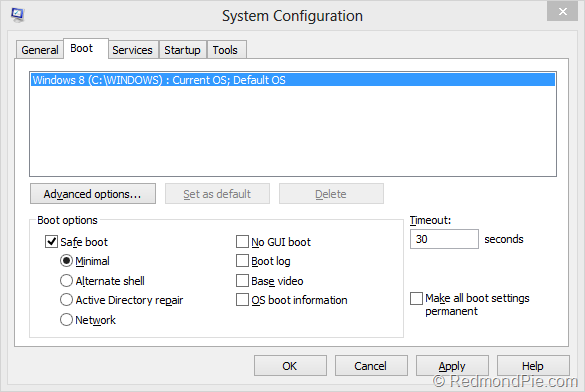
That’s it – when you reboot your machine afterwards, it will start up in Safe Mode.
A noteworthy mention at this point is the fact that with this setting, the system will ALWAYS boot up in Safe Mode. If you want to get back to the normal operation, just launch msconfig again, and uncheck the Safe boot option. The next (and subsequent) restarts will get you back to normal Windows 8 environment.
Booting Windows 8 In Safe Mode When PC Is Not Starting
This one is a little tricky, because it takes trial and error (and patience) to launch the Windows 8 ‘recovery mode’ when start up sequence is on going. What you need to do is, past the BIOS splash screen, hold down the Shift key and repeatedly hit the F8 key. Doing so should get you to the recovery mode, but it might take a few tries before you achieve that.
Once the Recovery screen is displayed, click the See advanced repair options button. In the next screen, hit the Troubleshoot button.
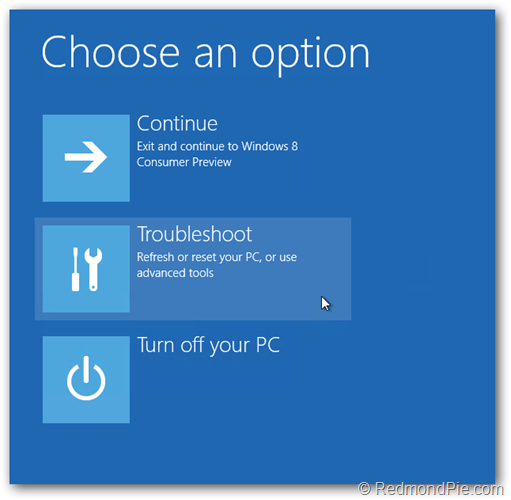
In the troubleshoot menu, click Advanced options, wherein lies Windows Startup Settings. Choose that.
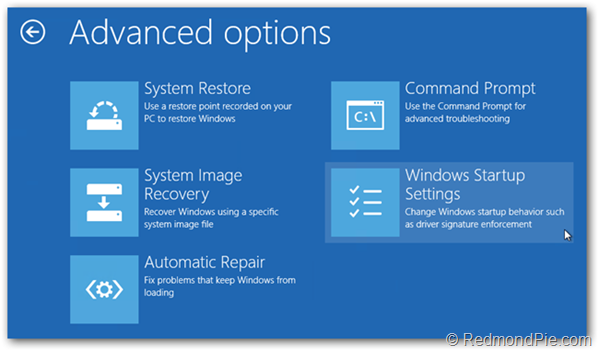
The next screen will ask you to restart your PC, after which you’ll see the familiar Advanced Boot Option screen – the same one that’s been around since Windows XP – and you can choose Safe Mode here.
In this case, all you need to do is make some changes through the MSConfig utility, and the next boot will get the PC up and running in Safe Mode.
Step 1: Press Win+R to get the Run dialog. Type “msconfig” (without the quotes) and launch the utility.
Step 2: In the Boot tab, check Safe boot, followed by the type of Safe Mode that you want to achieve. Hit Apply
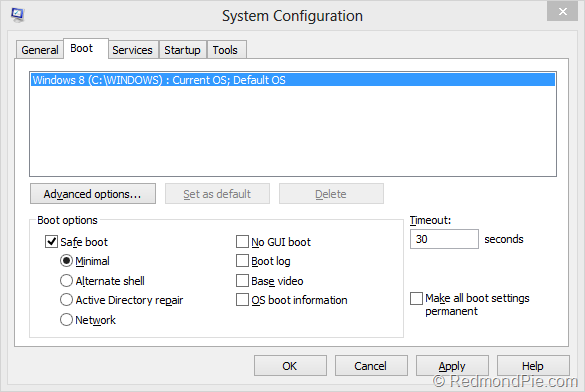
That’s it – when you reboot your machine afterwards, it will start up in Safe Mode.
A noteworthy mention at this point is the fact that with this setting, the system will ALWAYS boot up in Safe Mode. If you want to get back to the normal operation, just launch msconfig again, and uncheck the Safe boot option. The next (and subsequent) restarts will get you back to normal Windows 8 environment.
Booting Windows 8 In Safe Mode When PC Is Not Starting
This one is a little tricky, because it takes trial and error (and patience) to launch the Windows 8 ‘recovery mode’ when start up sequence is on going. What you need to do is, past the BIOS splash screen, hold down the Shift key and repeatedly hit the F8 key. Doing so should get you to the recovery mode, but it might take a few tries before you achieve that.
Once the Recovery screen is displayed, click the See advanced repair options button. In the next screen, hit the Troubleshoot button.
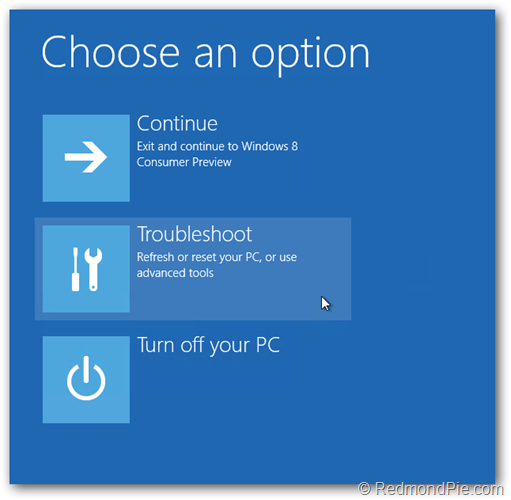
In the troubleshoot menu, click Advanced options, wherein lies Windows Startup Settings. Choose that.
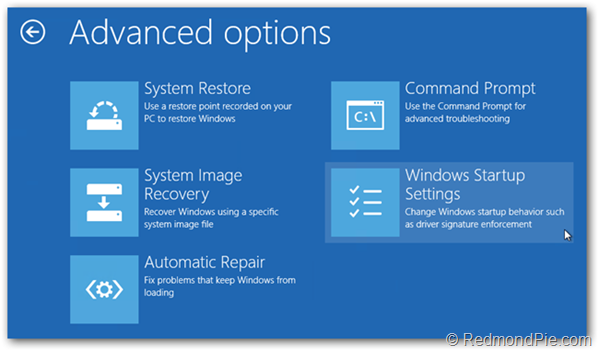
The next screen will ask you to restart your PC, after which you’ll see the familiar Advanced Boot Option screen – the same one that’s been around since Windows XP – and you can choose Safe Mode here.
Upvote
0
I
illumination
I cannot run any programs with admin not even uninstalla program
Please follow this link, it will explain how to enter safe mode in windows 8
http://www.howtogeek.com/107511/how-to-boot-into-safe-mode-on-windows-8-the-easy-way/
Upvote
0
I
illumination
Ok. In safe mode what should I do??
I would start by uninstalling Norton. After you do so, restart the system in normal mode, and download the Norton uninstall tool to remove what is left on the system.
Upvote
0
- Status
- Not open for further replies.
You may also like...
-
Help Needed: Suspicious Activity & Possible Malware on Windows 10 PC
- Started by Thomas Ellias
- Replies: 4
-
-
Advice Request HELP! My device is locked by ESET Mobile Security
- Started by restwrst
- Replies: 20
-
Solved Help to remove a virus
- Started by Jone Doh
- Replies: 31
-
Privacy News Microsoft: Recent Windows updates break VPN access for WSL users
- Started by Brownie2019
- Replies: 1