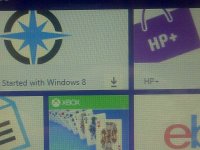Microsoft has released the Windows 8.1 update for its flagship operating system.
The download seeks to address some of the criticisms levelled at the original version of Windows 8.
In particular, the update restores the start button and allows a computer to boot up with a traditional desktop interface.
The launch comes at a critical time for Microsoft as it seeks a new boss, with PC sales experiencing a long decline.
Windows 8 sought to bridge the gap between touchscreen devices, such as tablets and smartphones, and more traditional form laptops and desktop machines. As such it had an interface built of tiles that could be tapped or swiped to open applications.
However, many people found the tiled interface did not work well for some of the things they were used to doing with a computer.
Source: http://www.bbc.co.uk/news/technology-24564738
Additional reading: http://www.engadget.com/2013/10/17/windows-8-1-now-available-to-download/
Official page: http://windows.microsoft.com/en-us/windows/home
The download seeks to address some of the criticisms levelled at the original version of Windows 8.
In particular, the update restores the start button and allows a computer to boot up with a traditional desktop interface.
The launch comes at a critical time for Microsoft as it seeks a new boss, with PC sales experiencing a long decline.
Windows 8 sought to bridge the gap between touchscreen devices, such as tablets and smartphones, and more traditional form laptops and desktop machines. As such it had an interface built of tiles that could be tapped or swiped to open applications.
However, many people found the tiled interface did not work well for some of the things they were used to doing with a computer.
Source: http://www.bbc.co.uk/news/technology-24564738
Additional reading: http://www.engadget.com/2013/10/17/windows-8-1-now-available-to-download/
Official page: http://windows.microsoft.com/en-us/windows/home