F
ForgottenSeer 69673
Thread author
Hello
I have been using Windscribe for a little over a month now and got my first popup from Windows Defender Firewall this morning. Only thing different is my Windows insider build updated to 17120 yesterday. I had no even turned on windsscribe this morning when I got the popup. Do you thing it was due to the Windows update?
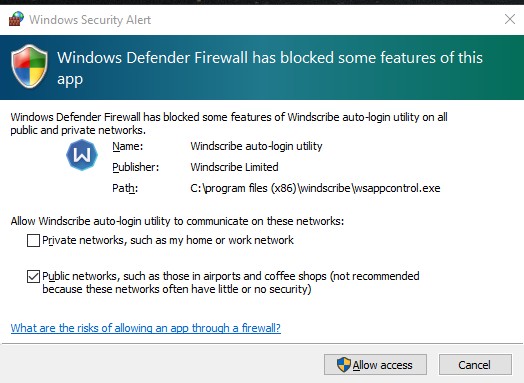
I have been using Windscribe for a little over a month now and got my first popup from Windows Defender Firewall this morning. Only thing different is my Windows insider build updated to 17120 yesterday. I had no even turned on windsscribe this morning when I got the popup. Do you thing it was due to the Windows update?
Last edited by a moderator:
