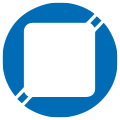Its all doom and gloom, nothing you can do can save you, no matter what solutions you present, your done, the malware wins.
What do you call that? How does that not make sense?
Good habits and being diligent is not realistic? Please enlighten me with a solution!
On one side is "doom and gloom" and on the other, just follow "good habits," and if something still goes wrong, it's still your fault. I'm looking for something in between:
My advice is dependent on how much time you have to not only tweak but to figure out what to do if something goes wrong. I experienced the latter several times across many years with others' computers, and I was either praised or blamed for advice that I gave:
- a flash drive inserted; Defender didn't detect the trojan but a third-party AV did;
- advised to try ZoneAlarm firewall free, and after some time BSOD;
- tweaked Defender, etc., and some functions stopped working, like some folders no longer loaded;
- tried Ubuntu because it's better but after a while it stopped updating; the solution was found buried in the fourth page of a forum that I only found after several pages of Google results;
- default-deny: "What do I do?" "I dunno, look it up."
- restrictions: "Allow or not?" "I dunno, look it up, or run it in a sandbox." "What's that?"
What do to? Assume that the user is average. Given that, assume that he will follow "good habits" but his system will be infected because he might forget when he's rushing, or the site or app or doc he used is legit but infected, or he did nothing but vulnerabilities, either not fixed automatically or not detected by anyone, led to infection.
With that, still follow "good habits" but back up, and use a set-and-forget system with as much automation as possible, because for the same reason he will forget "good habits" because he's rushing he'll forget to check up on the backups.
Given that point, minimize tweaking or even asking him to do that because it might lead to unexpected consequences. If you need to do that, then do so after it's been tested by many after some time. Assume that the one who made the OS did not turn on the feature tweaked for a good reason.
Don't rely too much on high restrictions and default-deny because very few people will have the time and the effort to figure out how to reverse what was done if something goes wrong. If you have time to receive calls from buddies and relatives asking you what to do because something doesn't run, etc., or if you know a user doesn't need much, then restrict away. Otherwise, accept the fact that users will only get angrier and want to do things right away or with the least convenience.
With that, get the best out-of-the-box and set-and-forget security suite (free or paid is dependent on what the user can afford) that can provide the best protection via behavioral analysis, heuristics, etc. FWIW, I think that's the goal of Microsoft, and hopefully they'll be able to make Defender better in order to fulfill it.
Otherwise, and following my experiences:
Family members use Avast free with everything set in default but any do-not-disturb and gaming mode on, etc., to decrease popups for upgrades. The worst problem I get is something they visit or run doesn't load, and I have to tell them that if there's a blue dot in the Avast icon system tray then it was blocked because it's probably malware. Beyond that, they have uBlock Origin in default mode, automated backups (I had to convince them to buy external drives, etc.).
A friend who can afford to buy lots of software complained about McAfee paid being slow, so I told him to choose between Kaspersky, Bitdefender, etc., by trying the trial versions, but I had to explain to him how to completely uninstall each one. He ended up subscribing to Kaspersky. One family member asked me why I didn't give them paid Kaspersky, too, and I said I can't afford it, LOL (I have to pay for all software).
In my case, I found Avast free slow in some cases, so following advice in this forum and elsewhere I tried Bitdefender, Avira, AVG, the built-in AV (with and without tweaks, core isolation, etc.), decided to do simple benchmark tests in each case, and found Kaspersky the lightest, so I'm sticking to that.
Should I let the family switch to that? I'll keep testing this and see what happens, because I have to consider unexpected consequences if I do (e.g., "What did you do this time? Why is ___ no longer running right?")
As for firewalls, etc., I have to figure that out, too. For now, all I know is that if you block things given advice in forums and something goes wrong, it might be because of something you blocked. With that, one will have to look for free options, like those with learning mode and will have to allow signed apps or something like that. Maybe with more powerful hardware, one can include more features, and preferably set-and-forget.